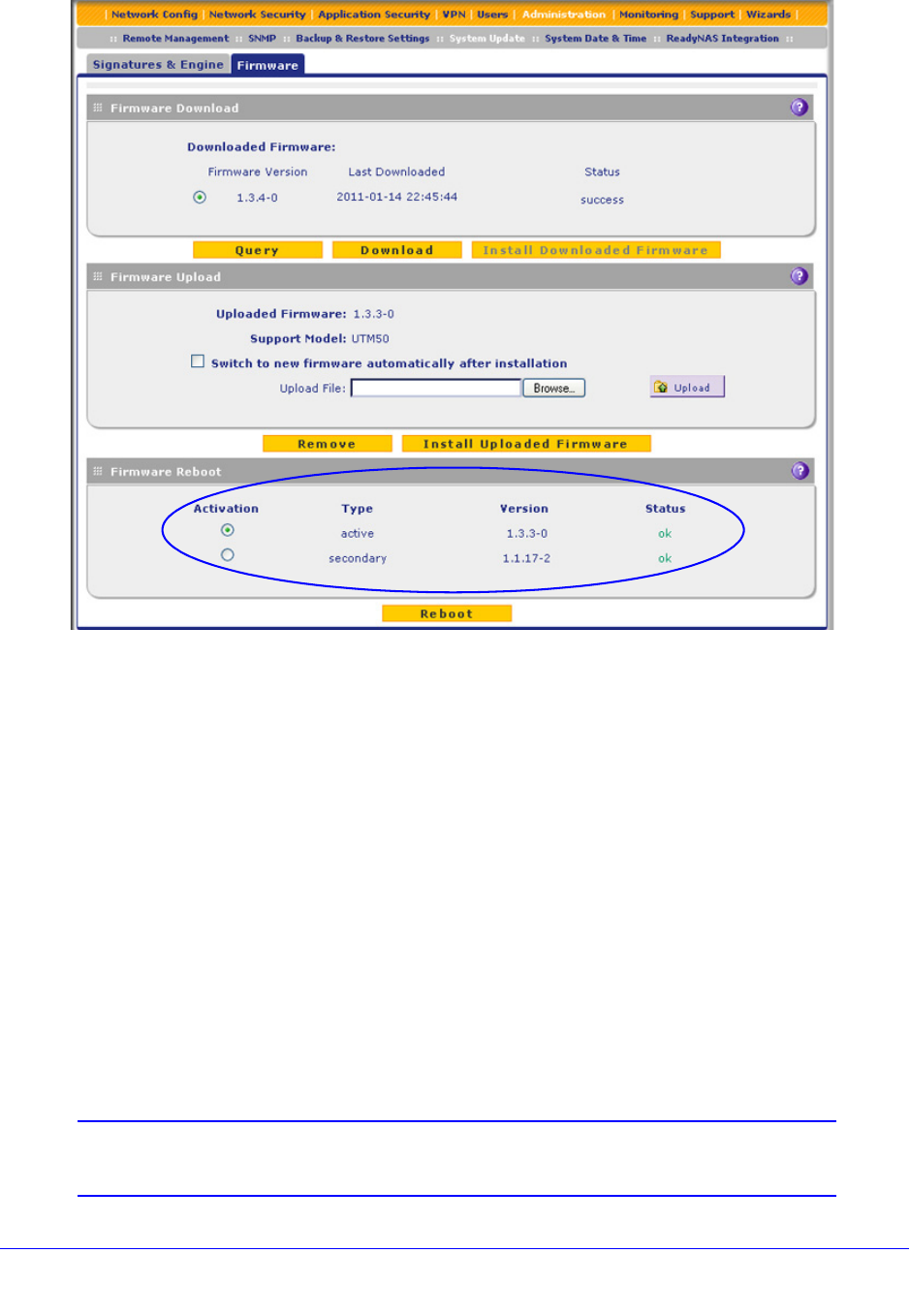
Network and System Management
449
ProSecure Unified Threat Management (UTM) Appliance
Figure 264. Firmware screen, available versions
The Firmware Reboot section shows the following information fields for both the active
and secondary (that is, nonactive) firmware:
• Type. Active or secondary firmware.
• Version. The firmware version.
• Status. The status of the firmware (ok or corrupted).
2. To see which other firmware versions are available, click Query under the Firmware
Download section to allow the UTM to connect to the NETGEAR update server. The
Firmware Download section shows the available firmware versions, including any new
versions, and the date when the current firmware version was downloaded to the UTM.
Upgrade the Firmware from an Update Server and Reboot the UTM
When the UTM is online, you can let the UTM connect to a remote update server to query new
firmware versions. You can then decide whether you want to download new firmware, and
whether you want to install new firmware.
Note: Upgrading the UTM firmware from an update server is also referred to
as an online upgrade.


















