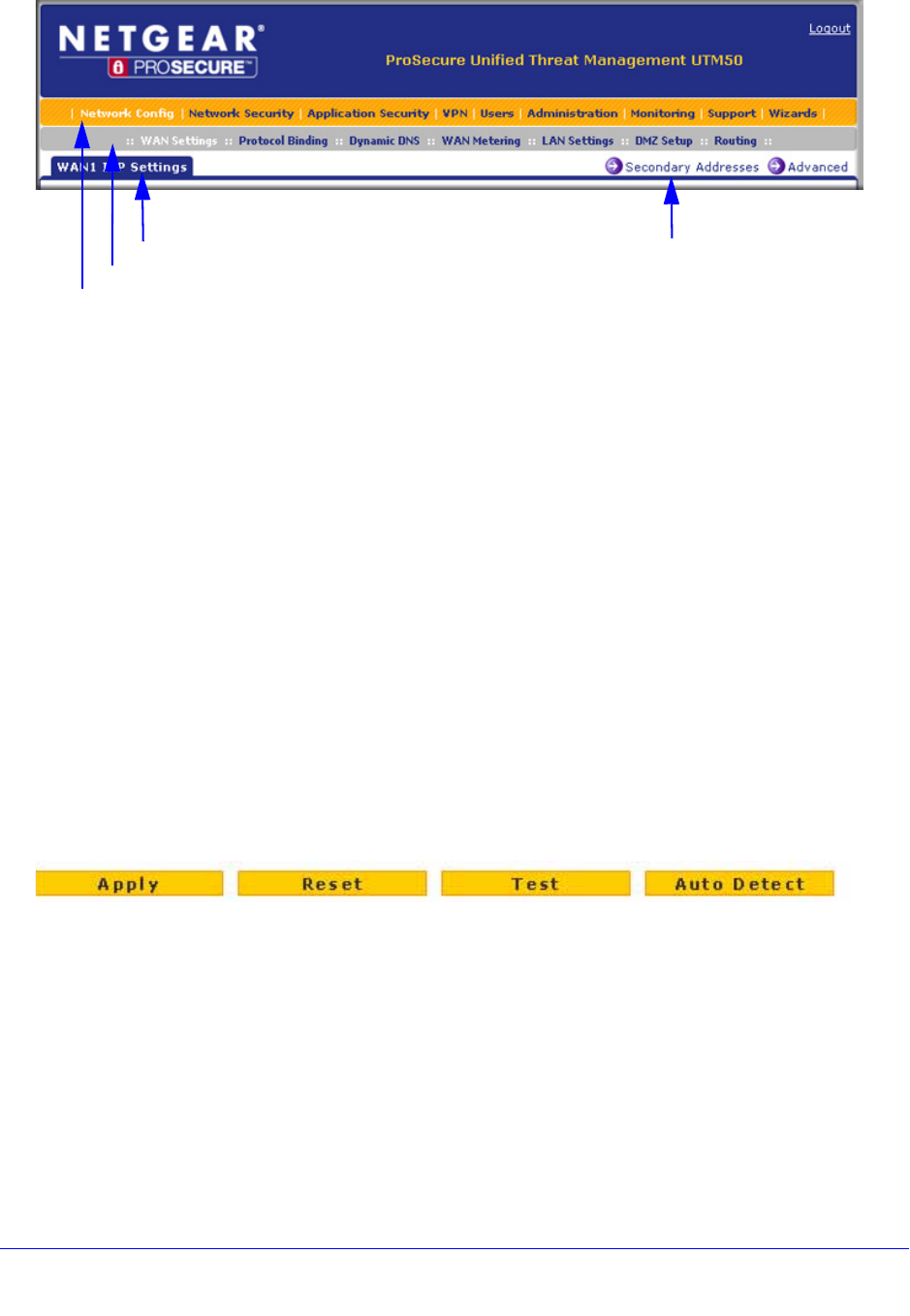
Use the Setup Wizard to Provision the UTM in Your Network
45
ProSecure Unified Threat Management (UTM) Appliance
Figure 22.
The web management interface menu consists of the following components:
• 1st level: Main navigation menu links. The main navigation menu in the orange bar
across the top of the web management interface provides access to all the configuration
functions of the UTM, and remains constant. When you select a main navigation menu
link, the letters are displayed in white against an orange background.
• 2nd level: Configuration menu links. The configuration menu links in the gray bar
(immediately below the main navigation menu bar) change according to the main
navigation menu link that you select. When you select a configuration menu link, the
letters are displayed in white against a gray background.
• 3rd level: Submenu tabs. Each configuration menu item has one or more submenu tabs
that are listed below the gray menu bar. When you select a submenu tab, the text is
displayed in white against a blue background.
• Option arrows. If there are additional screens for the submenu item, links to the screens
display on the right side in blue letters against a white background, preceded by a white
arrow in a blue circle.
The bottom of each screen provides action buttons. The nature of the screen determines
which action buttons are shown. The following figure shows an example:
Figure 23.
Any of the following action buttons might display on screen (this list might not be complete):
• Apply. Save and apply the configuration.
• Reset. Cancel the changes and reset the configuration to the current values.
• Test. Test the configuration before you decide whether to save and apply the
configuration.
• Auto Detect. Enable the UTM to detect the configuration automatically and suggest
values for the configuration.
• Next. Go to the next screen (for wizards).
1st level: Main navigation menu link (orange)
2nd level: Configuration menu link (gray)
3rd level: Submenu tab (blue)
Option arrow: Additional screen for submenu item


















