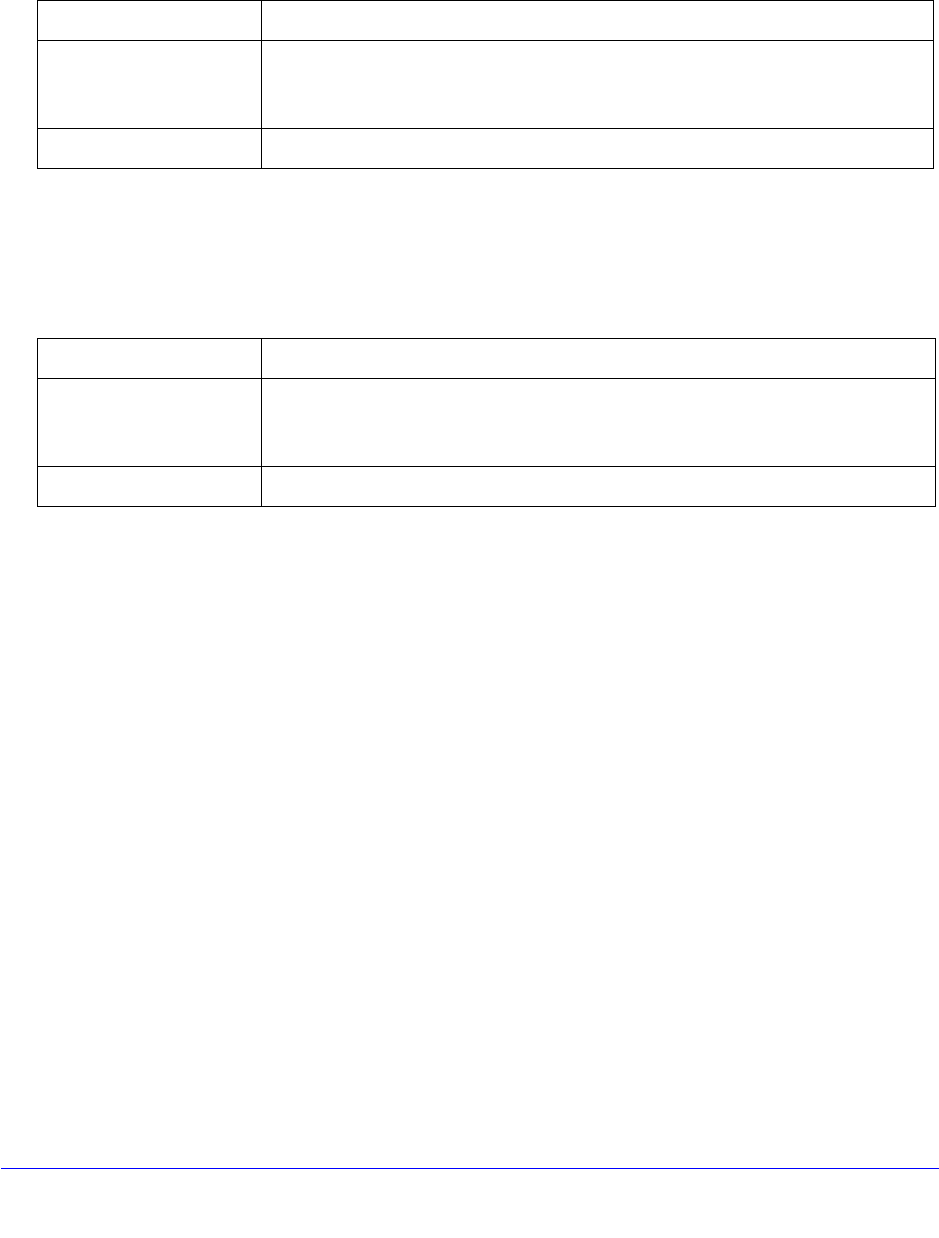
System Logs and Error Messages
651
ProSecure Unified Threat Management (UTM) Appliance
Firewall Restart
This section describes logs that are generated when the firewall restarts.
IPSec Restart
This section describes logs that are generated when IPSec restarts.
WAN Status
This section describes the logs that are generated by the WAN component. If there are two
ISP links for Internet connectivity, the router can be configured either in auto-rollover mode or
load balancing mode.
Auto-Rollover Mode
When the WAN mode is configured for auto-rollover, the primary link is active and the
secondary link acts only as a backup. When the primary link goes down, the secondary link
becomes active only until the primary link comes back up.
The UTM monitors the status of the primary link using the configured WAN failure detection
method.
Table 166. System logs: firewall restart
Message Jan 23 16:20:44 [UTM] [wand] [FW] Firewall Restarted
Explanation Logs that are generated when the firewall is restarted.
This message is logged when the VPN firewall restarts after any changes in the
configuration are applied.
Recommended Action None.
Table 167. System logs: IPSec restart
Message Jan 23 16:20:44 [UTM] [wand] [IPSEC] IPSEC Restarted
Explanation Logs that are generated when the IPsec is restarted.
This message is logged when IPsec restarts after any changes in the configuration
are applied.
Recommended Action None.


















