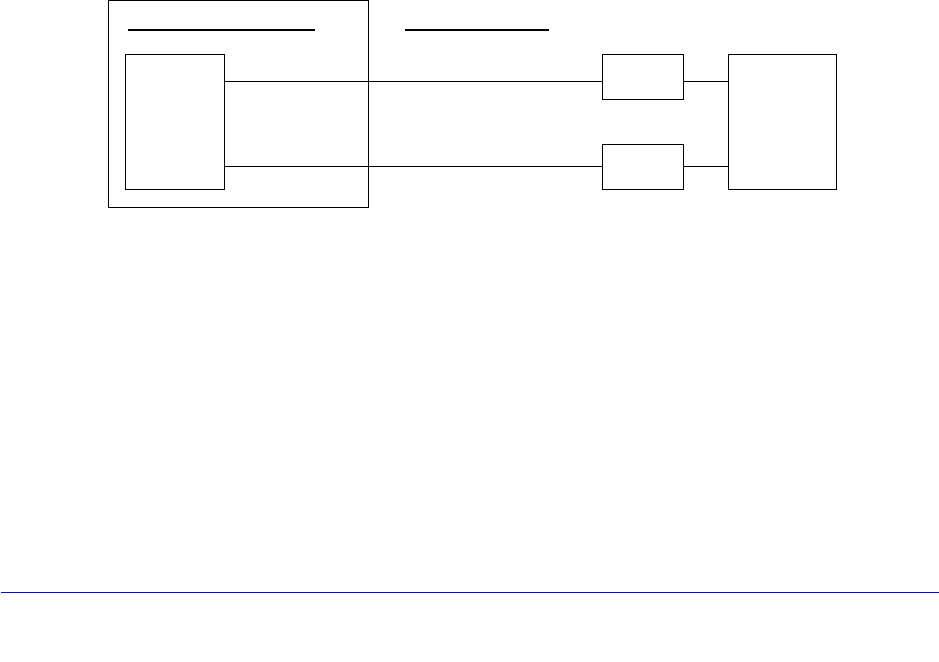
Network Planning for Dual WAN Ports (Multiple WAN Port Models Only)
623
ProSecure Unified Threat Management (UTM) Appliance
Your decision has the following implications:
• Fully qualified domain name (FQDN)
- For auto-rollover mode, you will need an FQDN to implement features such as
exposed hosts and virtual private networks.
- For load balancing mode, you might still need an FQDN either for convenience
or to access a dynamic WAN IP address remotely.
• Protocol binding
- For auto-rollover mode, protocol binding does not apply.
- For load balancing mode, decide which protocols should be bound to a
specific WAN port.
- You can also add your own service protocols to the list.
2. Set up your accounts.
a. Obtain active Internet services such as cable or DSL broadband accounts, and locate
the Internet service provider (ISP) configuration information.
• In this manual, the WAN side of the network is presumed to be provisioned as
shown in the following figure, with two ISPs connected to the UTM through
separate physical facilities.
• Each WAN port needs to be configured separately, whether you are using a
separate ISP for each WAN port or you are using the same ISP to route the traffic
of both WAN ports.
• If your ISP charges by the volume of data traffic each month, consider enabling
the UTM’s traffic meter to monitor or limit your traffic.
Figure 358.
b. Contact a Dynamic DNS service and register FQDNs for one or both WAN ports.
3. Plan your network management approach.
• You can manage the UTM remotely, but you need to enable remote management
locally after each factory default reset.
NETGEAR strongly advises you to change the default management password to a
strong password before you enable remote management.
• You can choose a variety of WAN options if the factory default settings are not
suitable for your installation. These options include enabling a WAN port to respond to
a ping, and setting MTU size, port speed, and upload bandwidth.
ISP 1
ISP 2
Internet
WAN port 1
WAN port 2
Customer premises
Physical facility 1
Physical facility 2
Route diversity
UTM


















