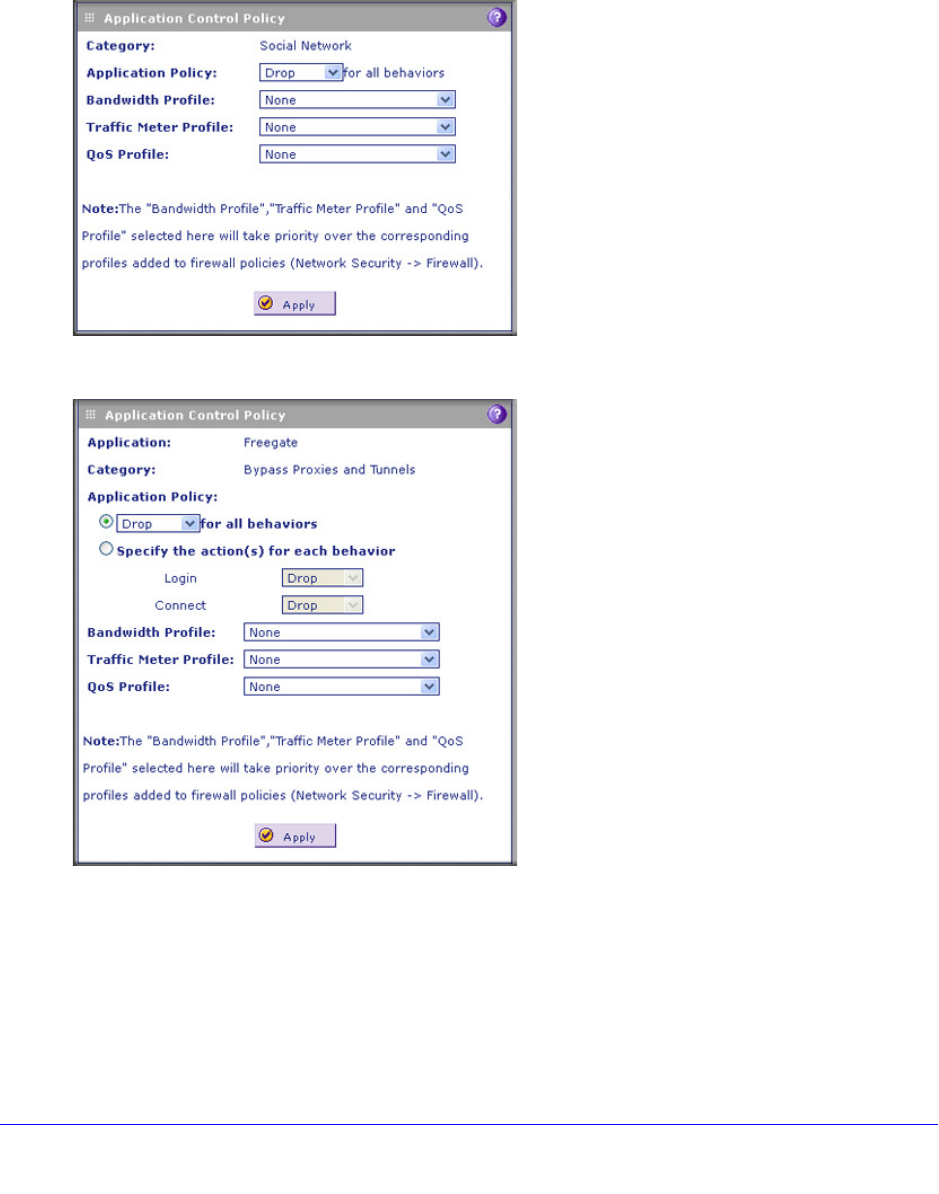
Content Filtering and Optimizing Scans
245
ProSecure Unified Threat Management (UTM) Appliance
5. In the Active Categories and Individual Applications table, set the policy for each selected
category of applications and individual application by clicking the Edit table button to the
right of each selection. The Application Control Policy pop-up screen displays.
This screen differs for a category of applications (see the next figure) and for an individual
application (see the example in Figure 137 on page 245). The content of a pop-up screen
for an individual application depends on the application.
Figure 136. Application Control Policy pop-up screen for a category of applications
Figure 137. Application Control Policy pop-up screen for an individual application


















