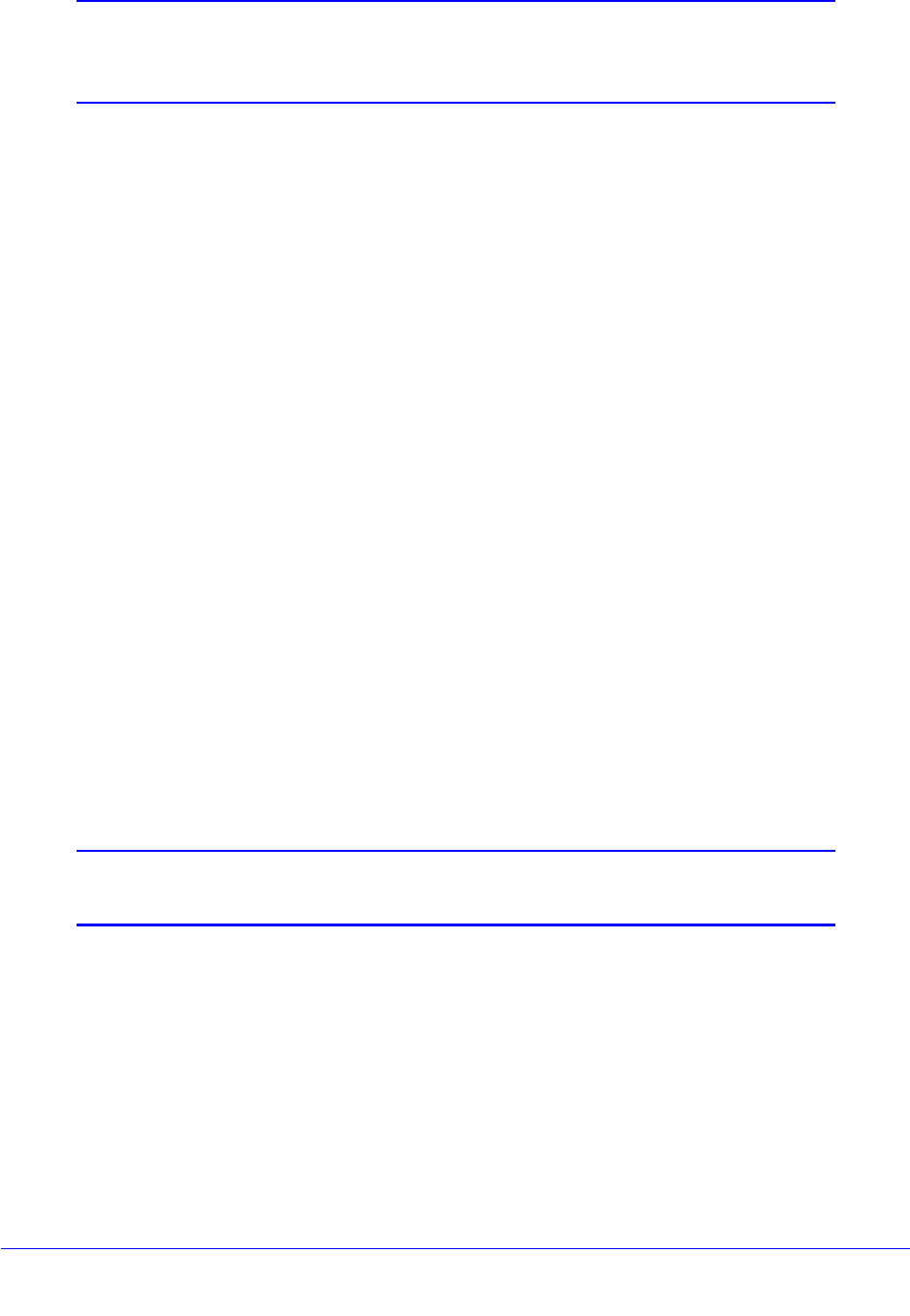
Wireless Network Module for the UTM9S and UTM25S
585
ProSecure Unified Threat Management (UTM) Appliance
Note: On the UTM9S or UTM25S, WEP is not supported when the radio
functions in 802.11n wireless mode (802.11n, 802.11ng, 802,11na,
or Greenfield).
For information about how to configure WEP, see Configure and Enable Wireless Profiles
on page 588.
• WPA. Wi-Fi Protected Access (WPA) data encryption provides strong data security with
Temporal Key Integrity Protocol (TKIP) or a combination of TKIP and Advanced
Encryption Standard (AES) encryption. The strong authentication along with dynamic per
frame rekeying of WPA make it virtually impossible to compromise. The wireless network
module supports WPA with a pre-shared key (PSK), RADIUS, or a combination of PSK
and RADIUS.
For more information about how to configure WPA, see Configure and Enable Wireless
Profiles on page 588.
• WPA2. Wi-Fi Protected Access version 2 (WPA2) data encryption provides strong data
security with AES encryption. WPA2 provides the most reliable security. Use WPA2 only if
all clients in your network support WPA2. The wireless network module supports WPA2
with PSK, RADIUS, or a combination of PSK and RADIUS.
For more information about how to configure WPA2, see Configure and Enable Wireless
Profiles on page 588.
• WPA+WPA2 mixed mode. This mode supports data encryption with a combination of
TKIP and AES for both WPA and WPA2 clients. The strong authentication along with
dynamic per frame rekeying of WPA2 make it virtually impossible to compromise. The
wireless network module supports WPA+WPA2 with PSK, RADIUS, or a combination of
PSK and RADIUS.
For more information about how to configure WPA+WPA2 mixed mode, see Configure
and Enable Wireless Profiles on page 588.
Note: TKIP provides only legacy (slower) rates of operation. NETGEAR
recommends WPA2 with AES to make use of 802.11n rates and speed.
Wireless Security Profiles
• Before You Change the SSID, WEP, and WPA Settings
• Configure and Enable Wireless Profiles
• Restrict Wireless Access by MAC Address
• View the Access Point Status and Connected Clients for a Wireless Profile


















