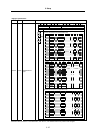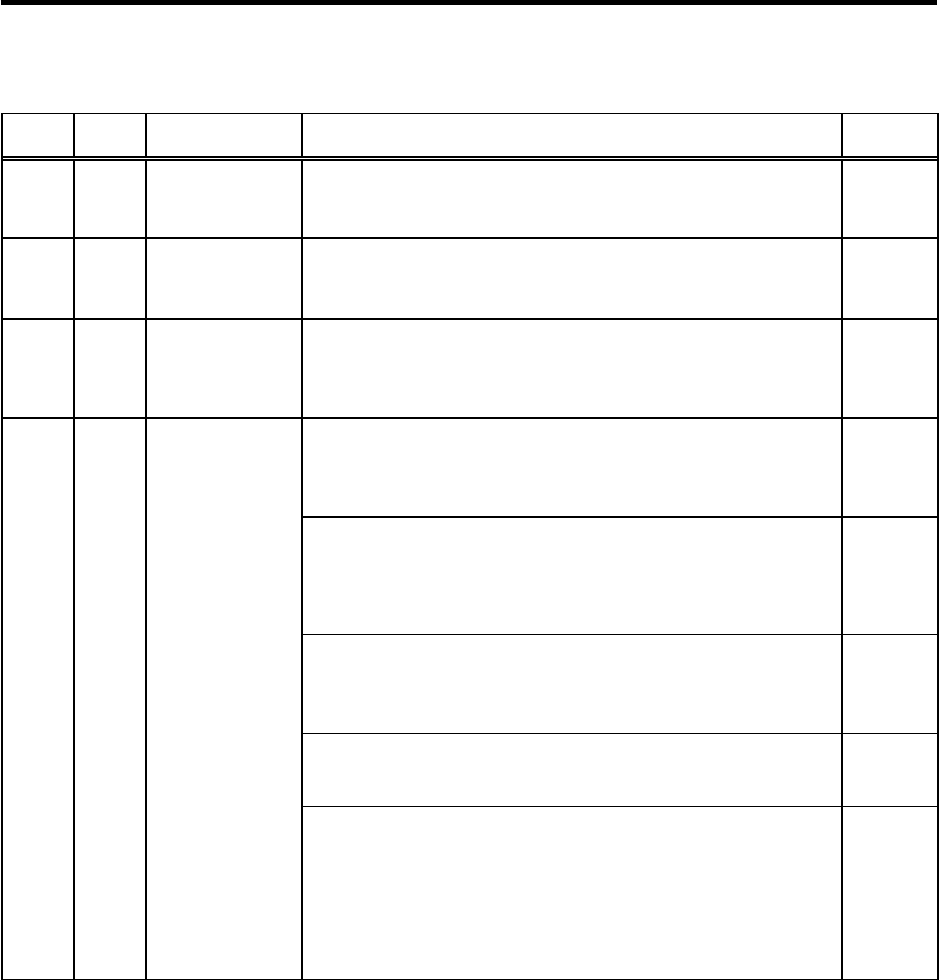
3. Setup
3 - 24
High-gain specifications
No. Abbrev. Parameter name Explanation
Setting
range (Unit)
SV013 ILMT Current limit value
Set the normal current (torque) limit value. (Limit values for both + and -
direction.)
When the value is "500" (a standard setting), the maximum torque is
determined by the specification of the motor.
0 to 999
(Stall
[rated]
current %)
SV014 ILMTsp
Current limit value in
special control
Set the current (torque) limit value in a special control (initial absolute
position setting, stopper control, etc). (Limit values for both of the + and -
directions.)
Set to "500" when not using.
0 to 999
(Stall
[rated]
current %)
SV015 FFC
Acceleration rate
feed forward gain
When a relative error in the synchronous control is large, apply this
parameter to the axis that is delaying. The standard setting value is "0".
For the SHG control, set to "100".
To adjust a relative error in acceleration/deceleration, increase the value by
50 to 100 at a time.
0 to 999
(%)
Set this when the protrusion (that occurs due to the non-sensitive band by
friction, torsion, backlash, etc.) at quadrant change is too large.
This compensates the torque at quadrant change.
This is valid only when the lost motion compensation (SV027 (SSF1.lmc))
is selected.
Type 1: When SV027 (SSF1)/bit9, 8 (lmc)=01
Set the compensation amount based on the motor torque before the
quadrant change.
The standard setting is "100". Setting to "0" means the compensation
amount is zero.
Normally, use Type 2.
-1 to 200
(%)
Type 2: When SV027 (SSF1)/bit9, 8 (lmc)=10
Set the compensation amount based on the stall (rated) current of the
motor.
The standard setting is double of the friction torque. Setting to "0"
means the compensation amount is zero.
-1 to 200
(Stall
[rated]
current %)
Type3 When SV082(SSF5)/bit1(lmc3)=1
Set the compensation amount based on the stall current of the motor.
Setting on SV082/bit1(lmc3) has a priority over SV027/bit9,8(lmc)
-1 to 200
(Stall
current %)
SV016 LMC1
Lost motion
compensation 1
When you wish different compensation amount depending on the direction
When SV041 (LMC2) is "0", compensate with the value of SV016
(LMC1) in both of the + and -directions.
If you wish to change the compensation amount depending on the
command direction, set this and SV041 (LMC2). (SV016: + direction,
SV041: - direction. However, the directions may be opposite depending
on other settings.)
When "-1" is set, the compensation won’t be performed in the direction of
the command.
Parameters with an asterisk * in the abbreviation, such as PC1*, are validated with the NC power turned ON again.