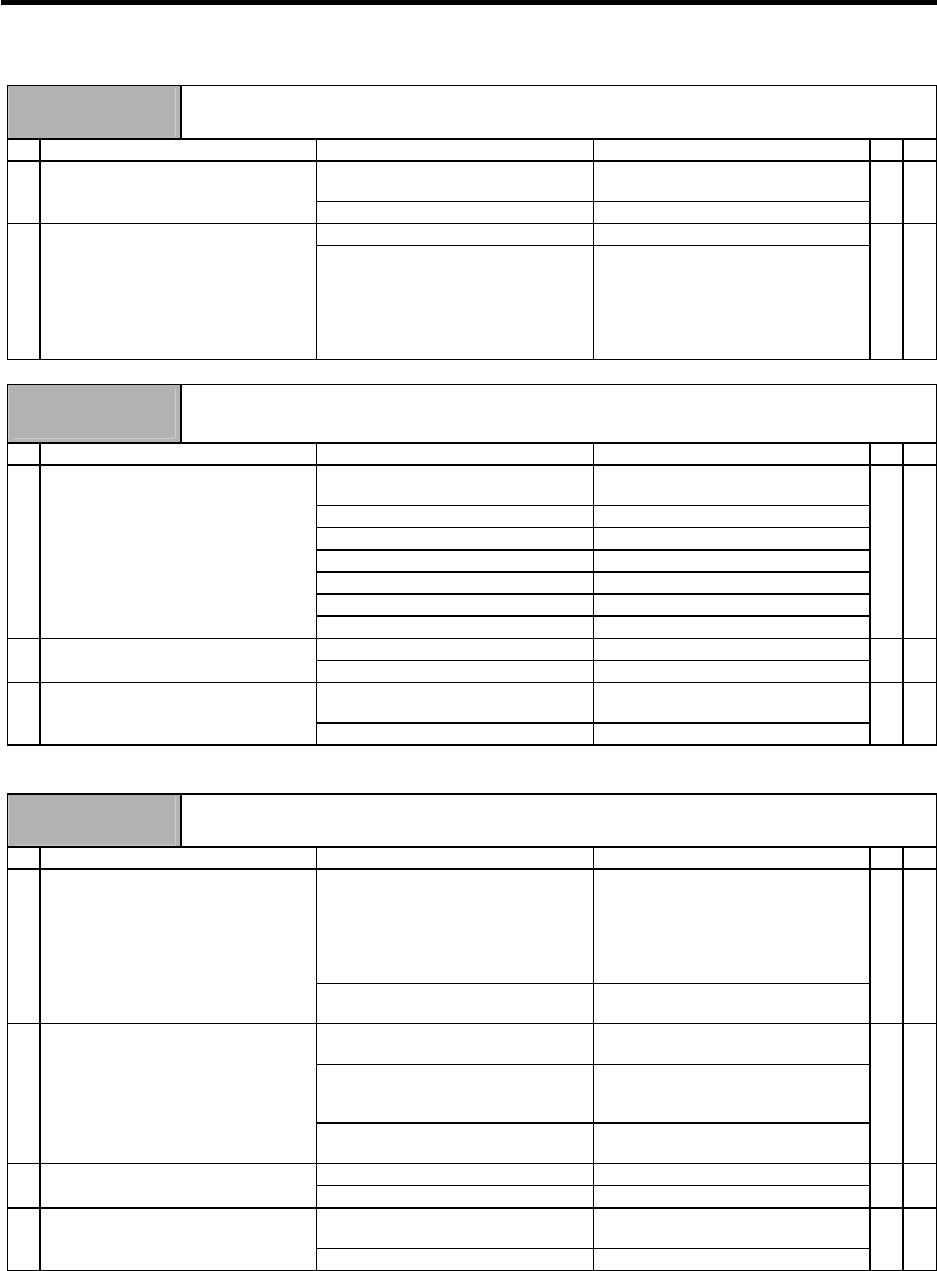
6. Troubleshooting
6 - 34
Alarm No.
6E
Memory error
An error was detected in the internal memory.
Investigation details Investigation results Remedies
CV CR
The alarm occurs each time READY
is turned ON.
Replace the unit. 1 Check the repeatability.
The alarm occurs occasionally. Investigate item 2.
{ {
No abnormality is found in particular. Replace the unit. 2 Check if there is any abnormality in
the unit's ambient environment.
(Ex. Noise, grounding)
The grounding is incomplete.
An alarm will occur easily if another
device operates.
Take remedies according to the
causes of the abnormality.
Ex. Incomplete grounding:
Additionally ground.
Noise: Noise measures for
other devices.
{ {
Alarm No.
6F
Power supply error
The power supply is not connected. An error was detected in the power supply's A/D converter.
This is detected simultaneously if another power supply alarm occurs.
Investigation details Investigation results Remedies
CV CR
"F" is flickering. An A/D converter error has occurred.
Carry out the items for alarm No. 6E.
Another alarm code is flickering. Refer to the section for each alarm.
"0" is displayed. Investigate item 2.
"F" is displayed. Investigate item 2.
"8" is displayed. Refer to the section for alarm No.68.
"b", "C", "d" is displayed. Investigate item 3.
1 Check the LED display on the power
supply unit.
Something else is displayed. Refer to the section for alarm No.68.
{ {
0 or 4 is set. Investigate item 3. 2 Check the rotary switch setting.
A value other than the above is set. Correctly set the rotary switch.
{ {
There is a problem with the wiring or
shield.
Replace the cable. 3 Check the communication cable
(CN4) connected with the drive unit.
There is no problem. Replace the unit.
{ {
(Note) Alarm 6F is detected at the same time other power supply alarms occur.
Alarm No.
71
Instantaneous power failure/ external emergency stop
An instantaneous power failure occurred.
Investigation details Investigation results Remedies
CV CR
The contactor has been turned OFF
externally.
Review the machine sequence.
When turning the contactor OFF with
external means, such as an
emergency stop button, this alarm
can be avoided by inputting NC
emergency stop at the same time.
1 Investigate the sequence to check
whether the contactor has been
turned OFF with an emergency stop
button, etc.
The contactor has not been turned
OFF.
Investigate item 2.
{
The alarm occurs each time READY
is turned ON.
Investigate item 3.
The alarm occurs at a certain
operation.
Investigate item 1.
If there is no problem, carry out
investigation item 3.
2 Check the repeatability.
The alarm occurs occasionally during
operation.
Investigate item 4.
{
The wiring is incorrect. Correctly connect. 3 Check whether the power input wire
and contactor are correctly wired.
There is no problem. Investigate item 4.
{
An instantaneous power failure or
voltage drop occurs frequently.
Correct the power facility. 4 Check the power voltage waveform
with a synchroscope.
There is no problem. Replace the unit.
{


















