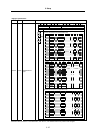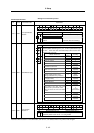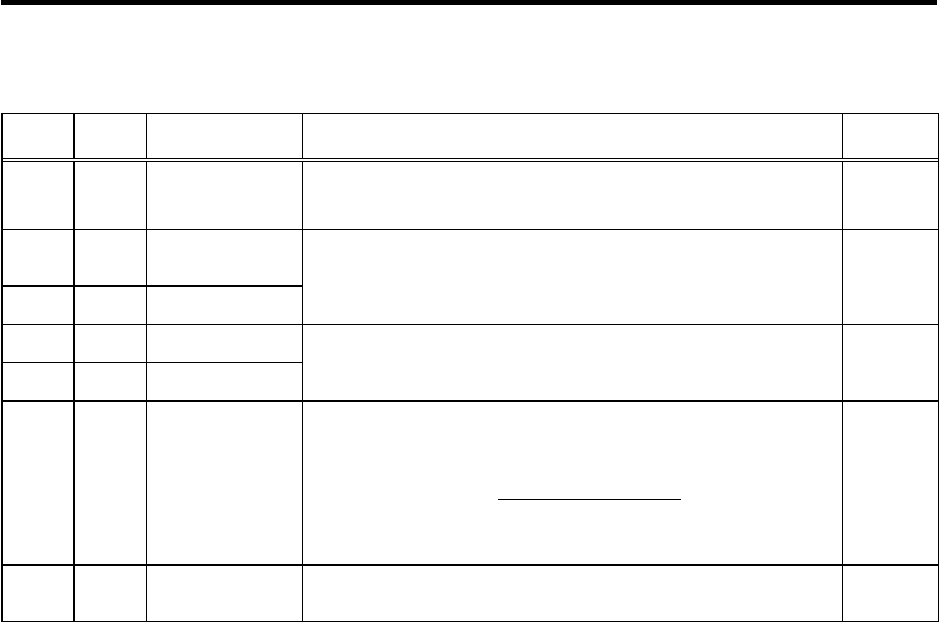
3. Setup
3 - 35
High-gain specifications
No. Abbrev. Parameter name Explanation
Setting range
(Unit)
SV060 TLMT
Collision detection
level
When using the collision detection function, set the collision detection level
during the G0 feeding.
If "0" is set, none of the collision detection function will work.
0 to 999
(Stall [rated]
current %)
SV061 DA1NO
D/A output channel
1 data No.
Input the data number you wish to output to D/A output channel.
In the case of MDS-C1-V2, set the axis on the side to which the data will
not be output to "-1".
SV062 DA2NO
D/A output channel
2 data No.
-1 to 127
SV063 DA1MPY
D/A output channel
1 output scale
Set the scale with a 1/256 unit.
When "0" is set, output is done with the standard output unit.
SV064 DA2MPY
D/A output channel
2 output scale
-32768 to
32767
(Unit: 1/256)
Set the spring constant of the tool end compensation.
In the semi-closed loop control, the tool end compensation amount is
calculated with the following equation.
F (mm/min)
2
× SV065
Compensation amount=
R (mm)
× 10
9
(
µm)
SV065 TLC
Tool end
compensation
spring constant
When not using, set to "0".
-32768 to
32767
SV066
:
SV080
System setting
parameter
These parameters are set automatically by the NC system.
Parameters with an asterisk * in the abbreviation, such as PC1*, are validated with the NC power turned ON again.