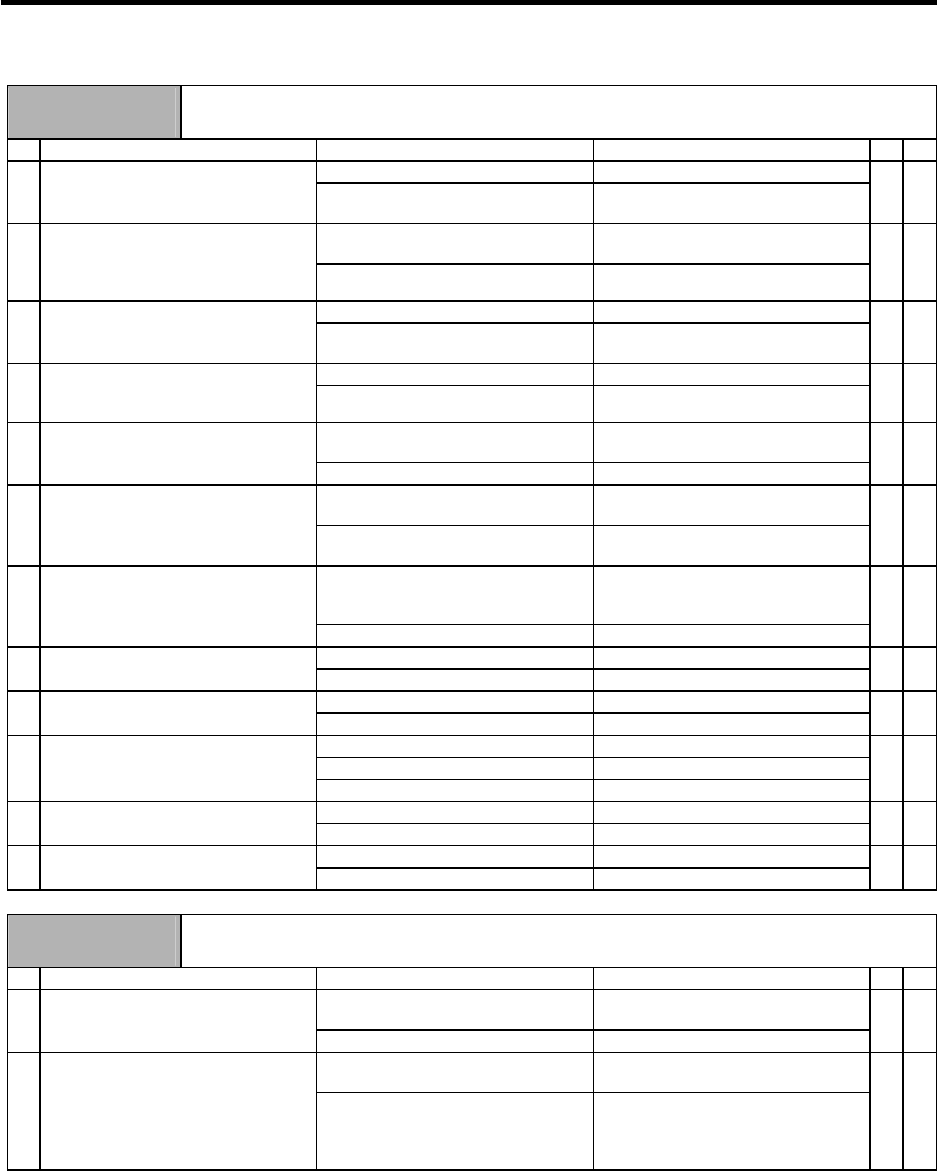
6. Troubleshooting
6 - 25
Alarm No.
46
Motor overheat
The temperature protection function in the motor or detector activated.
Investigation details Investigation results Remedies SV SP
The alarm occurs before operation. Investigate item 2. 1 Check the repeatability.
The alarm occurs occasionally after
operation is started.
Investigate item 5.
{ {
The connector is disconnected (or
loose).
Correctly install. 2 Check whether the drive unit
connectors (servo: CN3, spindle:
CN6) or detector connectors are
disconnected.
The connector is not disconnected. Investigate item 3.
{ {
The cable is broken. Replace the cable. 3 Using a tester, check whether the
detector cable is broken.
The cable is not broken. Servo : Investigate item 4.
Spindle : Investigate item 12.
{ {
SV034/bit2 = 0 Set SP034/bit2 to 1. 4 When using MDS-B-HR, is the motor
thermal validated even when it is not
provided?
SV034/bit2 = 1 Investigate item 12.
{
The load is large. Servo : Investigate item 6.
Spindle : Investigate item 8.
5 Check the overload % (servo) or load
meter (spindle).
The load is not large. Investigate item 9.
{ {
The constant load torque (friction +
unbalance) is 60% or more.
Select the motor so that the constant
load torque is 60% or less.
6 Is the unbalance torque high?
The constant load torque is less than
60%.
Investigate item 7.
{
The alarm was forcibly reset. Do not turn the drive unit's power
OFF when an overload alarm occurs.
(The NC power can be turned OFF.)
7 Was the overload alarm (50) forcibly
reset by turning the drive unit power
OFF?
The alarm was not forcibly reset. Investigate item 9.
{
There was an incorrect setting. Correctly set. 8 Check the parameter settings.
The settings are correct. Investigate item 9.
{
Hot. Investigate item 10. 9 Measure the motor temperature
when the alarm occurs.
Not hot. Investigate item 12.
{ {
The fan motor was stopped. Investigate item 11.
The motor fan wind flow is poor. Clean.
10 When using a motor with fan, check
whether the fan is stopped, or
whether it is clogged with dust, etc.
There is no problem. Investigate item 12.
{ {
The cable is broken. Replace the cable. 11 Check the fan wiring.
The cable is not broken. Replace the fan.
{ {
Improved. Replace the drive unit. 12 Try replacing the drive unit.
Not improved. Replace the motor.
{ {
Alarm No.
4E
NC command mode error
A spindle control mode selection outside the specifications was input.
Investigation details Investigation results Remedies SV SP
The alarm always occurs at the same
position.
Check the NC and PLC program
process.
1 Pinpoint where the alarm occurs in
the PLC program.
The alarm occurs irregularly. Investigate item 2.
{
The alarm occurs during position
control.
Check the NC and PLC program
process.
2 Does the alarm occur when position
control (C-axis, spindle
synchronization, synchronous tap) is
started?
The alarm occurs during speed
control.
Check the NC and PLC program
process.
(If the cause cannot be pinpointed,
replace the drive unit, and confirm.)
{


















