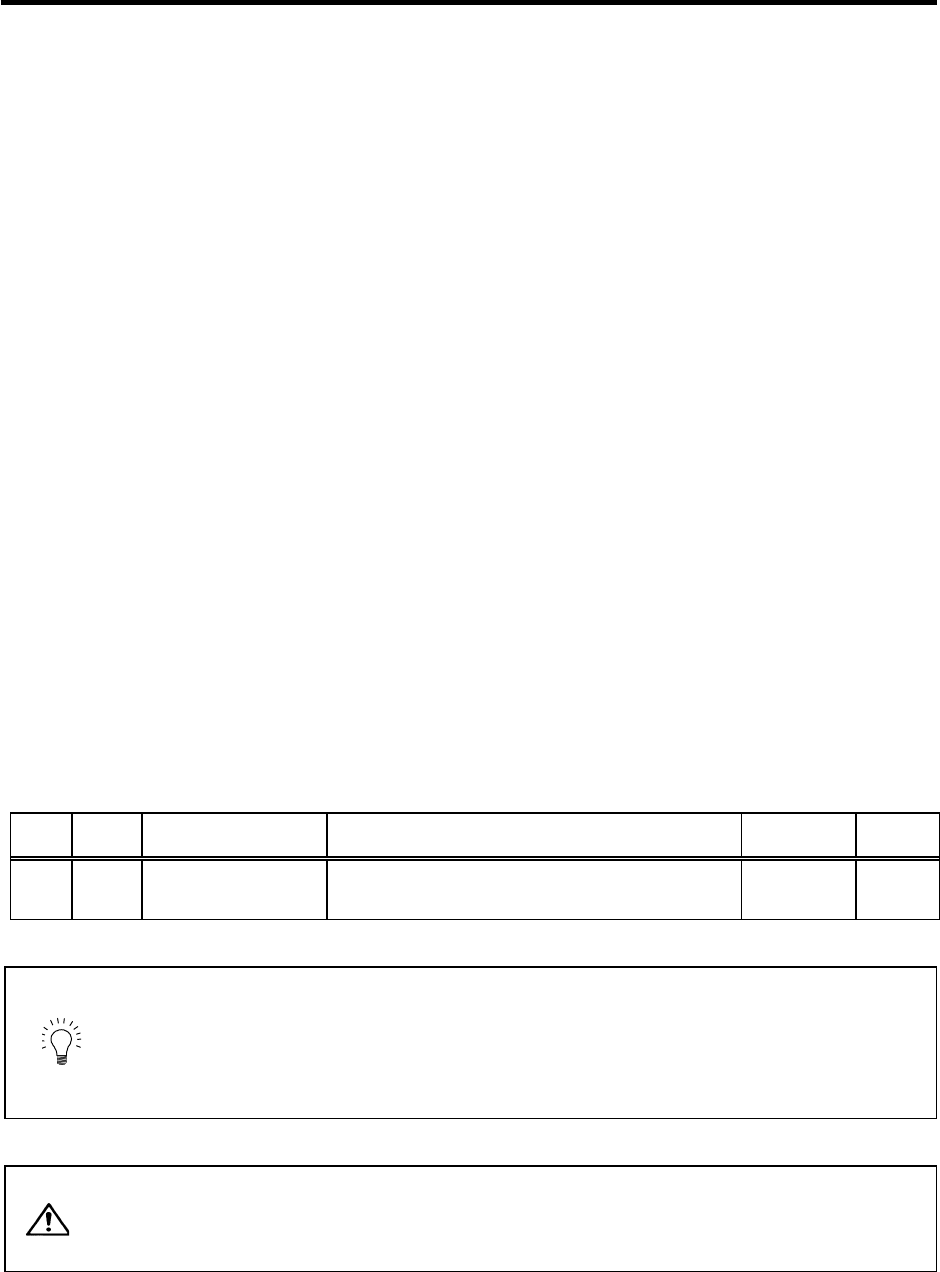
3. Setup
3 - 111
3-6-3 Motor end PLG automatic adjustment
Motor end PLG automatic adjustment is a function that automatically adjusts the gain and offset of the
spindle motor built-in PLG's A and B phase sine wave signals which are input into the spindle drive unit.
The adjustment data is saved in the drive unit, and is used to control the motor the next time the power
is turned ON.
Always carry out this adjustment when starting up the spindle system, when the spindle motor has
been replaced, when the PLG has been replaced or adjusted, or when the spindle drive unit has been
replaced. This function is used to improve the accuracy of the position data.
When using the IPM motor (MDS-C1-SPM), complete the "3-6-1 Z-phase automatic adjustment" before
starting this adjustment.
<Adjustment methods>
[1] If SP245 is set to 1, change it to 0, and turn the NC power ON again. If it is already set to 0, go
to step [2].
[2] If the SP245 setting is 0, change it to 1.
[3] Input forward run start. The spindle motor will automatically rotate at the adjustment speed
(two stages for offset adjustment and gain adjustment). (The control input 3/bit8 or bit9 is
changed to 1 after the forward run start input, and "D" is displayed for the drive unit until
automatic adjustment is completed. For C1-SPM, a control output 4/bitD status of 1 is
established on the NC spindle monitor screen from startup until a restart occurs.)
[4] The adjustment results will be calculated and the operation will automatically stop several
seconds after forward run is started. (When automatic adjustment is completed, the drive unit
display at the NC spindle monitor screen changes from "D" to "C". Even though the motor is
stopped while "D" is displayed, automatic adjustment is in progress. Be sure to wait until "C"
displays.)
[5] Turn forward run OFF. (The adjustment data will be saved.)
[6] Turn the NC power ON again.
After completing the PLG adjustment, carry out trial operation, and confirm that there is no abnormal
noise (knocking or scratching noise) during forward run or reverse run.
No. Abbr. Parameter name Details
Setting range
(Unit)
Standard
setting
SP245 PGHS
PLG automatic
adjustment
<For MDS-C1-SP/SPH/SPM>
This validates the automatic adjustment function for the
PLG
0 to 1
0 → 1
POINT
1. If the NC power is turned ON when SP245 is set to 1, the adjustment data
saved in the drive unit will be used for control.
2. To readjust, or to turn the start OFF during the automatic adjustment (when
"D" is displayed for the drive unit (see step [4] above)), specify another
SP205=0 setting to restart the NC, then perform the above procedure,
beginning from step [2].
CAUTION
1. The motor will automatically rotate at the adjustment speed during PLG
automatic adjustment. Do not touch the rotating sections as this is
hazardous.
2. Complete PLG adjustment before starting this adjustment. (Built-in motor)


















