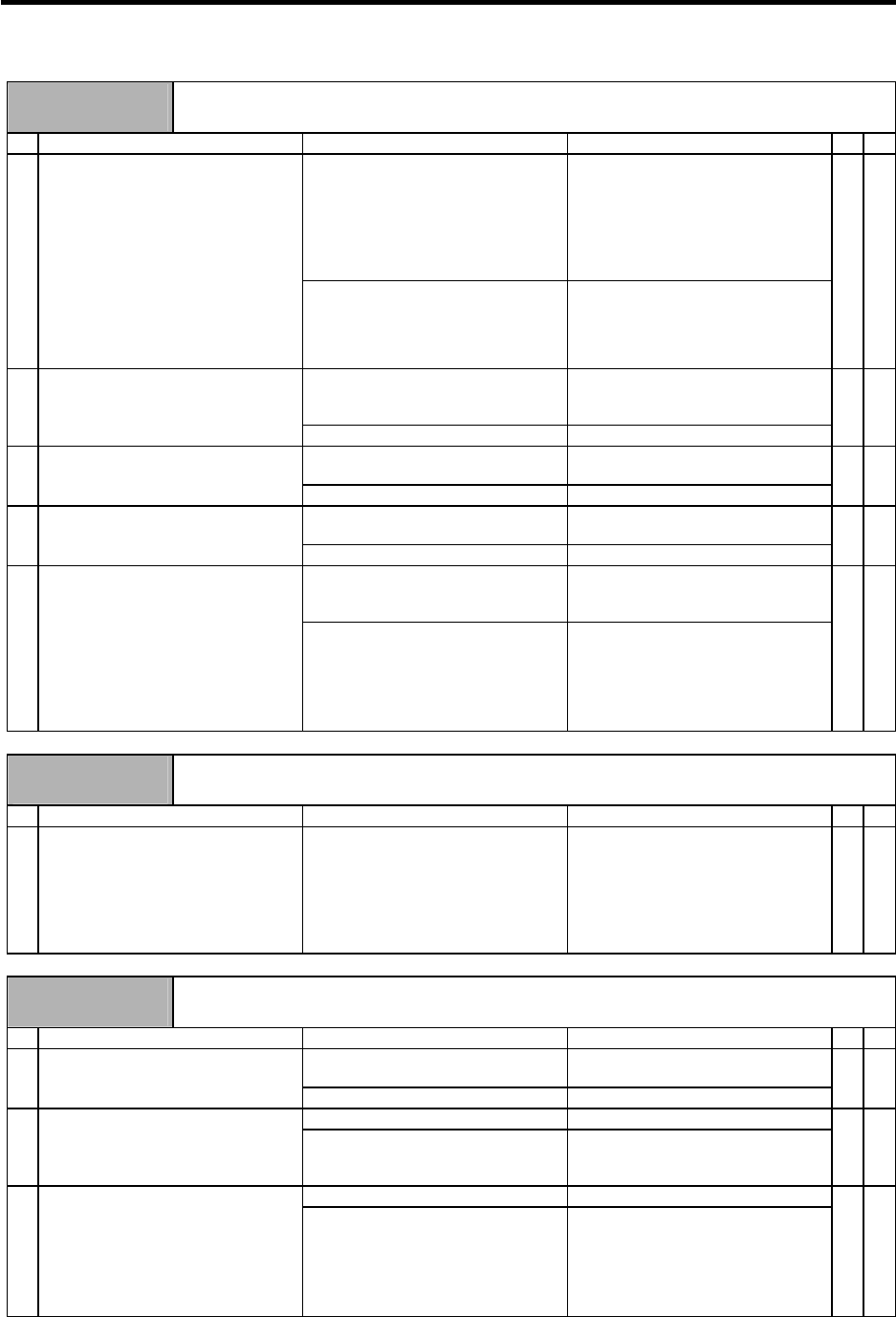
6. Troubleshooting
6 - 37
Alarm No.
77
Power module overheat
The power module's temperature protection function activated.
Investigation details Investigation results Remedies
CV CR
The fan is rotating, and an alarm did
not occur again.
Continue to use.
The power may be turned ON without
assuring more than 10 seconds for
the time from when the power is
turned OFF till when it is turned ON.
Leave for more than 10 seconds or
more, and turn the power ON again.
1 Turn the unit power ON again, and
confirm the rotation of the fan.
Note) Assure more than 10 seconds
for the time from when the
power is turned OFF till when it
is turned ON. For the fan used
for the drive unit, assuring
more than 10 seconds for the
time from when the power is
turned OFF till when it is turned
ON is required.
The fan did not rotate. Or, an alarm
occurred again.
Investigate item 2.
{
Large amounts of cutting oil or cutting
chips, etc., are adhered, or the
rotation is slow.
Clean or replace the fan. 2 Confirm that the fan is rotating
correctly.
The fan is rotating properly. Investigate item 3.
{
Cutting oil or cutting chips, etc., are
adhered, and the fins are clogged.
Clean the fins. 3 Check whether the heat dissipating
fins are dirty.
The fins are normal. Investigate item 4.
{
55°C or more Improve the ventilation and cooling
for the power distribution panel.
4 Measure the power supply unit's
ambient temperature.
Less than 55°C. Investigate item 5.
{
No abnormality is found in particular. If the alarm occurs even after the unit
temperature has dropped, replace
the unit.
5 Check if there is any abnormality in
the unit's ambient environment.
(Ex. Ambient temperature, noise,
grounding)
An abnormality was found in the
ambient environment.
Take remedies according to the
causes of the abnormality.
Ex. High temperature:
Check the cooling fan.
Incomplete grounding:
Additionally ground.
{
Alarm No.
7F
Power reboot request
A mismatch in the program mode selection was detected. Turn the drive unit power ON again.
Investigation details Investigation results Remedies SV SP
1 Were the parameter settings
changed?
SV009, SV010, SV011, SV012
SV033/bit8, 9
This alarm is detected if the high-gain
specification parameters are set
when the drive unit is started up with
the standard specification software
mode, or if the standard specification
parameters are set when started up
with the high-gain specifications.
Turn the drive unit's control power
ON again.
{
Alarm No.
88
Watch dog
The system is not operating normally.
Investigation details Investigation results Remedies SV SP
The version was changed. Replace with a drive unit containing
the original software version.
1 Check whether the servo software
version was changed recently.
The version was not changed. Investigate item 2.
{ {
The alarm is always repeated. Replace the drive unit. 2 Check the repeatability.
The state is returned to normal once,
but then the alarm occurs
occasionally.
Investigate item 3.
{ {
No abnormality is found in particular. Replace the drive unit. 3 Check if there is any abnormality in
the unit's ambient environment.
(Ex. Ambient temperature, noise,
grounding)
An abnormality was found in the
ambient environment.
Take remedies according to the
causes of the abnormality.
Ex. High temperature:
Check the cooling fan.
Incomplete grounding:
Additionally ground.
{ {


















