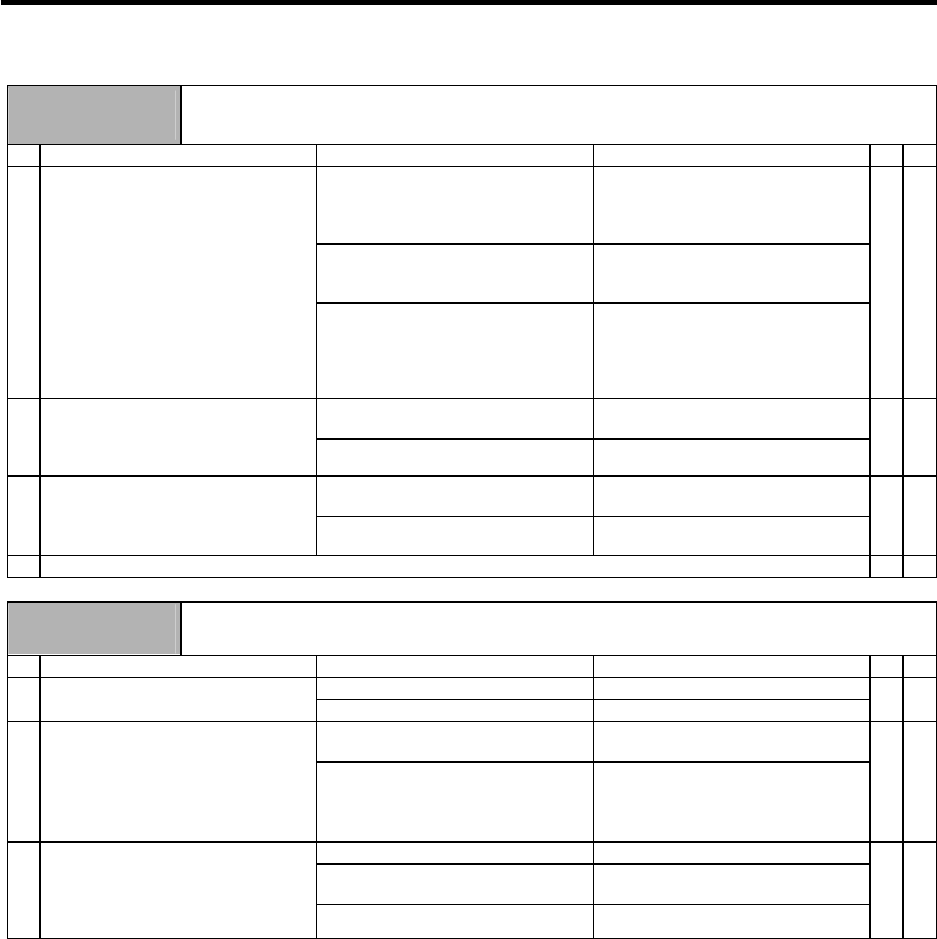
6. Troubleshooting
6 - 35
Alarm No.
73
Over-regeneration
The over-regeneration detection level exceeded 100%. The regenerative resistor is in the overload
state.
Investigation details Investigation results Remedies
CV CR
The regenerative load display
increases when the power is turned
ON and the motor is not rotated.
Check whether the state is affected
by power fluctuation, grounding or
noise. If there is no problem, replace
the unit.
The regenerative load display
increases each time the motor
decelerates, and the alarm occurs.
A-CR : Investigate item 2.
C1-CV : Investigate item 4.
1 Check the alarm occurrence state
and regenerative load displayed on
the NC Monitor screen while
changing the operation mode.
The regenerative load display
increases each time the motor
decelerates, but the alarm does not
occur when the operation mode is
eased.
A-CR : Investigate item 2.
C1-CV : Ease the operation mode.
{ {
The setting is incorrect. Correctly set. (Refer to the section for
alarm No. 6D.)
2 Check whether the parameter
(regenerative resistor type) of the
drive unit controlling the power
supply unit is correct.
The setting is correct. Investigate item 3.
{
The regenerative resistor is
abnormal.
Replace the regenerative resistor. 3 Check the regenerative resistor's
state.
• Is oil adhered?
• Measure the resistance value.
There is no problem. Investigate item 4.
{
4 Check the alarm No. "75" items.
{ {
Alarm No.
74
Regenerative resistor overheat
The temperature protection function in the regenerative resistor activated.
Investigation details Investigation results Remedies
CV CR
The resistor is overheated. Investigate item 2. 1 Check whether the regenerative
resistor is overheated.
The resistor is not overheated. Investigate item 3.
{
Check whether over-regeneration
occurred before.
Refer to the section for alarm No.73.2 Check the alarm history.
Over-regeneration has not occurred
before.
Take measures to dissipate the
regenerative resistor's heat.
• Improve the ventilation.
• Install a fan.
{
The wire is about to break. Replace the wire.
There is no continuity at the resistor's
thermal terminal.
Replace the resistor unit.
3 Check the connections of the CN22
(B) connector pins 1 and 2.
• Check whether the pins are
short-circuited with the resistor's
thermal terminal or wire.
There is no problem. Replace the power supply unit.
{


















