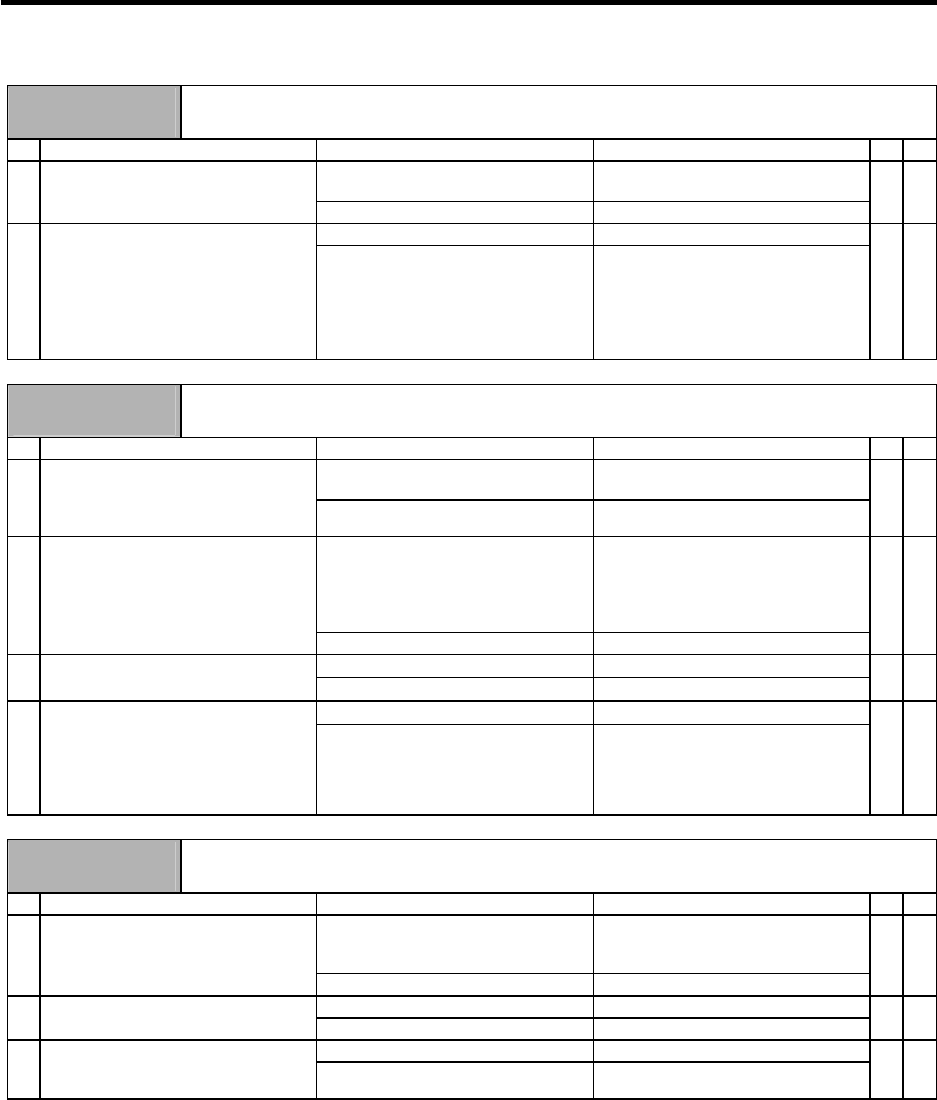
6. Troubleshooting
6 - 32
Alarm No.
68
Watch dog
The system is not operating normally.
Investigation details Investigation results Remedies
CV CR
The alarm occurs each time READY
is turned ON.
Replace the unit. 1 Check the repeatability.
The alarm occurs occasionally. Investigate item 2.
{ {
No abnormality is found in particular. Replace the unit. 2 Check if there is any abnormality in
the unit's ambient environment.
(Ex. Noise, grounding)
The grounding is incomplete.
An alarm will occur easily if another
device operates.
Take remedies according to the
causes of the abnormality.
Ex. Incomplete grounding:
Additionally ground.
Noise: Noise measures for
other devices.
{ {
Alarm No.
69
Ground fault
The motor power cable is contacting FG (ground).
Investigation details Investigation results Remedies
CV CR
100kΩ or less.
The motor or power cable may be
ground faulted.
1 Measure the insulation across the U,
V, W phase cables for all motors and
the ground. (Carry out a megger
test.)
100kΩ or more.
Investigate item 2.
{ {
Oil has come in contact. Take measures so that oil does not
come in contact. Check the motor's
cannon connector and the inside of
the terminal box, and clean as
necessary.
2 Has oil come in contact with the
motor or power cable?
Oil has not come in contact. Investigate item 3.
{ {
1MΩ or less.
Replace the motor or cable.
3 Measure the insulation again.
1MΩ or more.
Investigate item 2.
{ {
100kΩ or less.
Replace the drive unit.
4 Measure the resistance across the U,
V, W phase terminals of the
servo/spindle drive unit and the
ground.
(Do not measure the insulation, as
the unit could be damaged.)
100kΩ or more.
Replace the power supply unit.
{ {
Alarm No.
6A
External contactor melting
The external contactor's contact has melted.
Investigation details Investigation results Remedies
CV CR
An alarm has occurred. Remove the cause of the alarm on
the drive side, and then carry out the
investigation details 2.
1 Check whether any alarm has
occurred on the drive unit side.
An alarm has not occurred. Investigate item 2.
{
The contactor has melted. Replace the contactor. 2 Check whether the contactor's
contact has melted.
The contactor has not melted. Investigate item 3.
{
The connection is correct. Correctly connect. 3 Check that the contactor excitation
wiring is correctly connected from the
power supply unit's MC1 terminal.
The connection is incorrect. Replace the power supply unit.
{


















