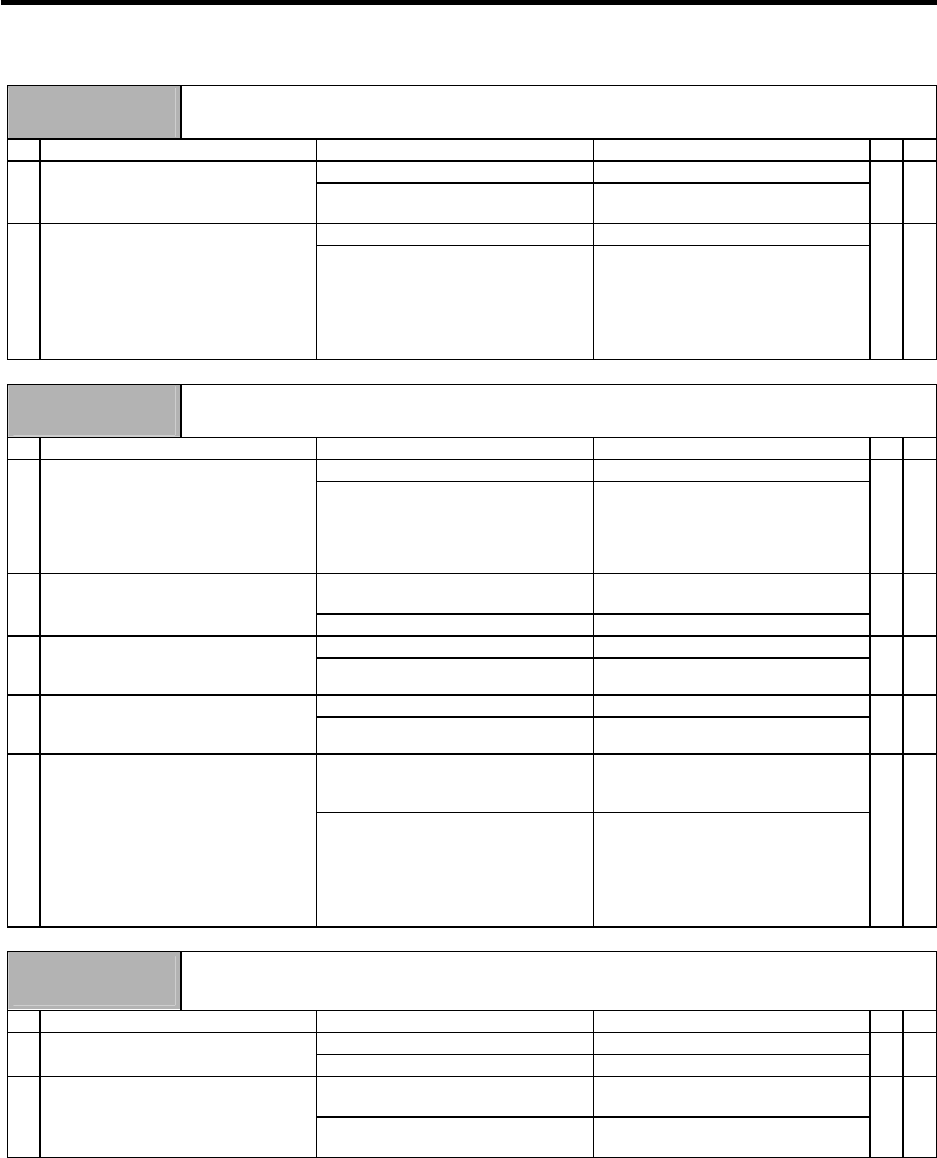
6. Troubleshooting
6 - 12
Alarm No.
17
A/D converter error
An error was detected in the A/D converter for current FB detection.
Investigation details Investigation results Remedies SV SP
1 The error is always repeated. Replace the drive unit.
Check the repeatability.
The state returns to normal once, but
occurs sometimes thereafter.
Investigate item 2.
{ {
2 No abnormality is found in particular. Replace the drive unit.
Check if there is any abnormality in
the unit's ambient environment.
(Ex. Ambient temperature, noise,
grounding)
An abnormality was found in the
ambient environment.
Take remedies according to the
causes of the abnormality.
Ex. High temperature:
Check the cooling fan.
Incomplete grounding:
Additionally ground.
{ {
Alarm No.
18
Motor side detector, initial communication error
Initial communication with the motor end detector was not possible.
Investigation details Investigation results Remedies SV SP
The value is not set correctly. Correctly set SV025. 1 Check the servo parameter (SV025)
setting value.
OSE104: 0, OSA104: 1
Are all other set to 2?
(Excluding slave axis for
synchronous control)
The value is set correctly. Investigate item 2.
{
The connector is disconnected (or
loose).
Correctly install. 2 Check whether the drive unit
connectors (CN2) or detector
connectors are disconnected.
The connector is not disconnected. Investigate item 3.
{
There is a connection fault. Replace the detector cable. 3 Turn the power OFF, and check the
detector cable connection with a
tester.
The connection is normal. Investigate item 4.
{
The alarm is on the drive unit side. Replace the drive unit. 4 Connect to another normal axis drive
unit, and check whether the fault is
on the drive unit side or detector side.
The alarm is on the detector side. Investigate item 5.
{
No abnormality is found in particular. Replace the detector.
(With the absolute position system,
the zero point must be established.)
5 Check if there is any abnormality in
the detector's ambient environment.
(Ex. Ambient temperature, noise,
grounding)
An abnormality was found in the
ambient environment.
Take remedies according to the
causes of the abnormality.
Ex. High temperature:
Check the cooling fan.
Incomplete grounding:
Additionally ground.
{
Alarm No.
19
Synchronous control/detector communication error
Initial communication with the master axis motor end detector was not possible when the closed current
command synchronous control was set. Or, the communication was cut off.
Investigation details Investigation results Remedies SV SP
The connector is disconnected. Correctly connect. 1 Check whether the MDS-B-SD unit
CN2B connector is disconnected.
The connector is not disconnected. Investigate item 2.
{
The cable is disconnected or
incorrectly connected.
Replace the cable. 2 Check the continuity of the cable
between the MDS-B-SD unit CN2B
and the slave side drive unit CN3.
There is no abnormality in particular. Try replacing the drive unit or
MDS-B-SD unit.
{


















