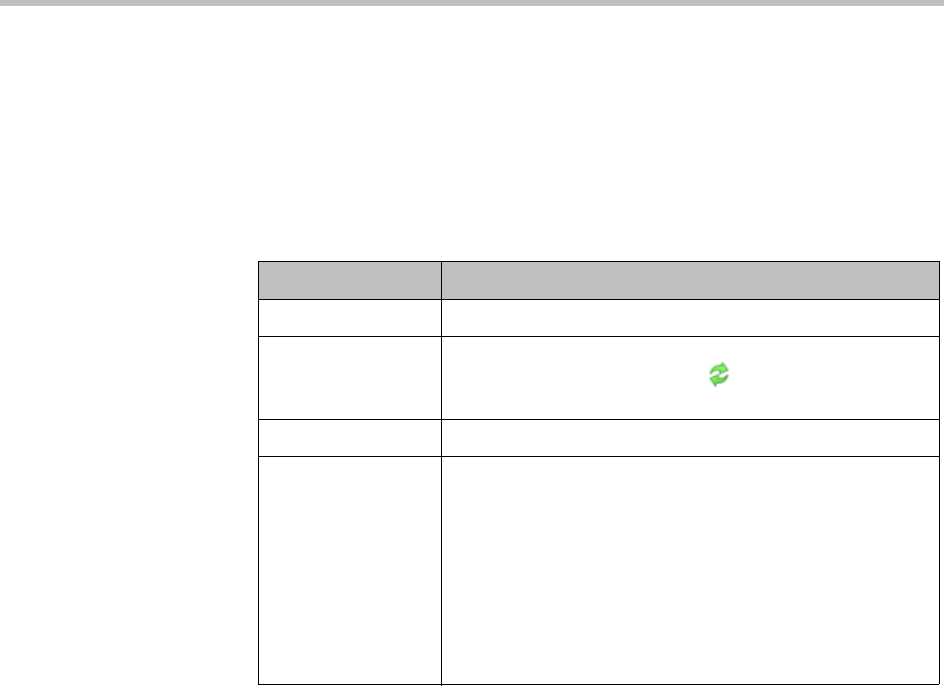
Polycom CMA System Operations Guide
90 Polycom, Inc.
• Automatic Software Update—Displays the list of dynamically managed
endpoints eligible for automatic software updates. See “Automatic
Software Update View” on page 99.
• Scheduled Software Update—Displays the list of standardly managed
endpoints eligible for scheduled software updates. See “Scheduled
Software Update View” on page 101.
All of the Endpoint views have the following information:
Monitor View
Use the Endpoint Monitor View to monitor and manage endpoints.
Endpoint List in the Monitor View
By default the Endpoint list in the Monitor View displays a list of all
endpoints that registered automatically with the CMA system gatekeeper and
endpoints that were added manually for management and monitoring
purposes.
Section Description
Views The views you can access from the page.
Actions The set of available commands. The constant command in
the Endpoint views is Refresh , which updates the
display with current information.
Endpoint List The context-sensitive Endpoint list for the selected view.
Device Information Information about the endpoint selected in the endpoint list
including:
• “Device Summary Information” on page 213
• “Device Status Information” on page 215
• “Call Information” on page 217
• “Device Alerts Information” on page 218
• “Provisioning Details” on page 218
• “Software Update Details” on page 219


















