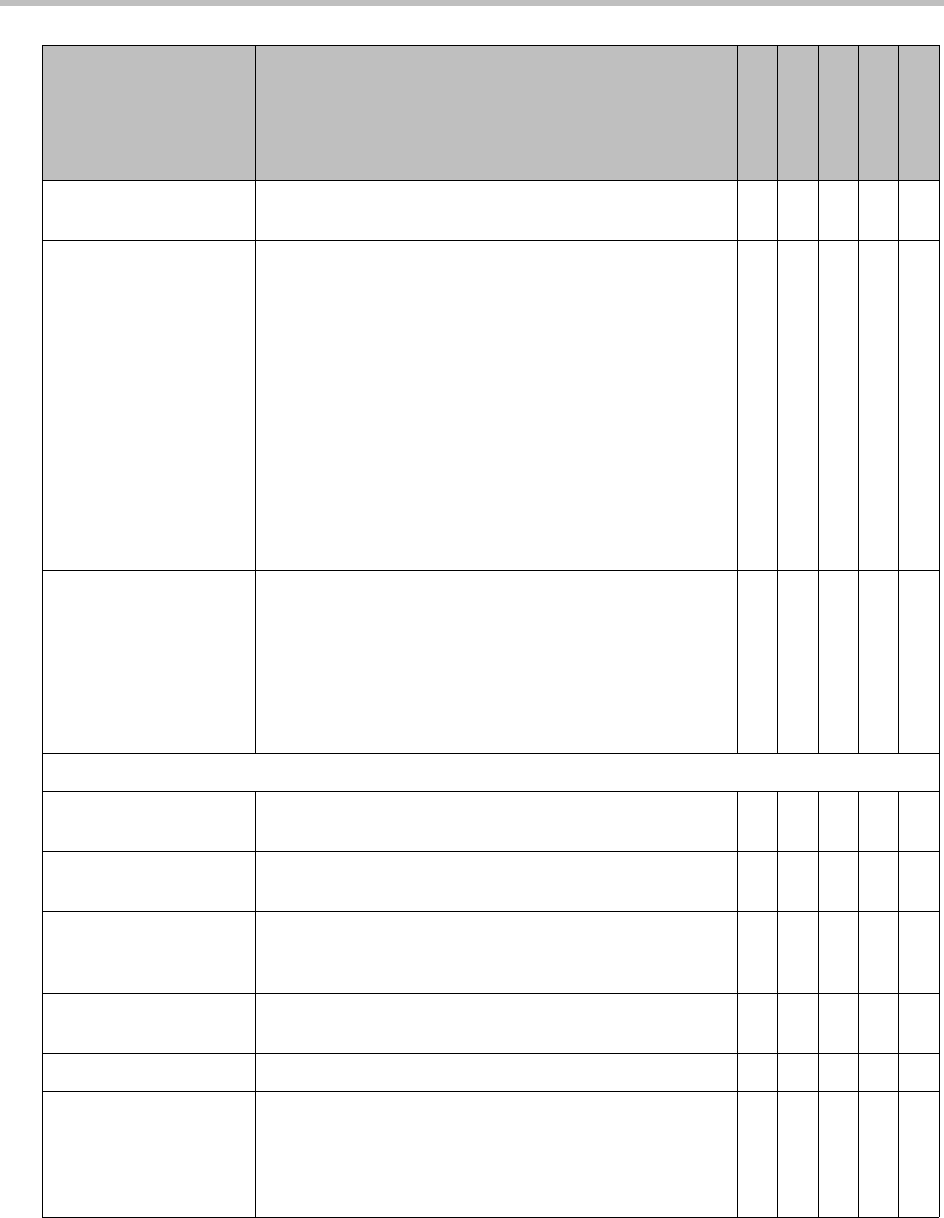
Endpoint Management Overview
Polycom, Inc. 129
WINS Resolution Enables connection to the WINS Server for URL
resolution
—Y
LAN Speed Specify the LAN speed to use. Note that the setting you
choose must be supported by the switch.
Choose Auto to have the network switch negotiate the
speed automatically. In this case, the switch must also be
set to Auto. Choosing Auto automatically sets Duplex
Mode to Auto.
If you choose 10 Mbps, 100 Mbps, or 1000 Mbps you
must set Duplex Mode to Half or Full.
Changing this setting causes the system to restart.
Note
Mismatches with the network switch settings may lead to
unexpected behaviors.
YY Y
Duplex Mode Specify the duplex mode to use. Note that the Duplex
mode you choose must be supported by the switch.
Choose Auto to have the network switch negotiate the
Duplex mode automatically. In this case, the switch must
also be set to Auto. Choosing Auto automatically sets
LAN Speed to Auto.
Changing this setting causes the system to restart.
YY Y
Global Services > Directory Servers
Global Directory (GDS) Specifies the IP address or DNS address of the Global
Directory Server.
YYYYY
Password Lets you enter the global directory password, if there is
one.
YYYYY
Display Name in Global
Directory
Specifies whether to display the system’s name in the
global directories of other registered systems. Global
Address
YY— Y
Display Global
Addresses
Displays other registered systems in the global directory. YYYYY
Register Registers this system with the Global Directory Server. YYYYY
Save Global Directory
to System
Copies the global directory to this local system. When this
setting is disabled, the system can display no more than
1,000 global directory entries. When this setting is
enabled, the system can display up to 4,000 global
directory entries.
YY— Y
Field For the endpoint systems being provisioned...
HDX Series
V\VSX Series
FX/EX
ViewStation
QDX Series


















