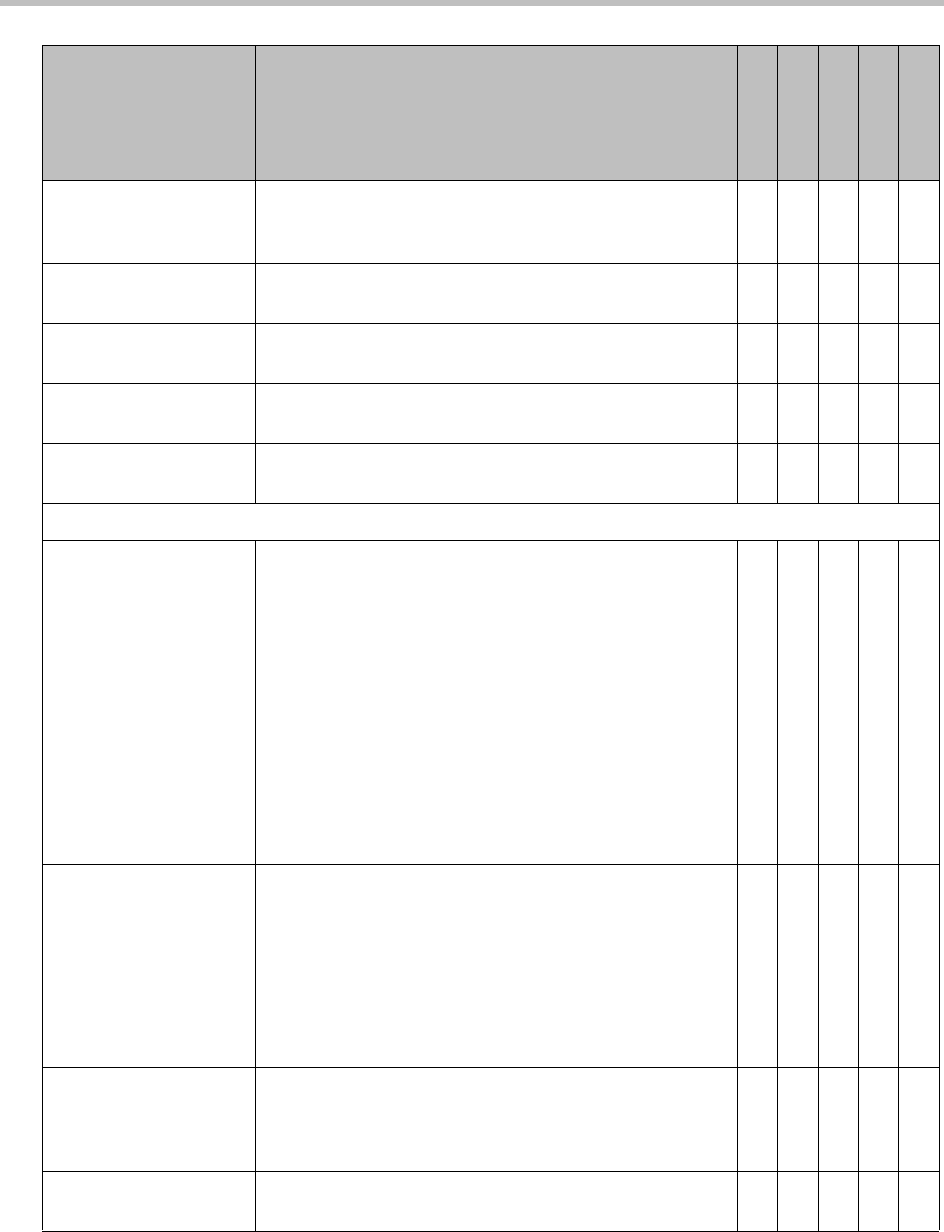
Endpoint Management Overview
Polycom, Inc. 121
Video Type of Service
Value
Specifies the IP Precedence or Diffserv value for video
packets. This value does not apply to the CMA Desktop
system. Its value is set by the client’s operating system.
YYY Y
Audio Type of Service
Value
Specifies the IP Precedence or Diffserv value for audio
packets.
YYY Y
FECC Type of Service
Value
Specifies the IP Precedence or Diffserv value for Far End
Camera Control packets.
YYY Y
Enable Dynamic
Bandwidth
Specifies whether to let the system automatically find the
optimum line speed for a call
YYY
Enable PVEC Allows the system to use PVEC (Polycom Video
ErrorConcealment) if packet loss occurs.
YYY Y
Video Network > IP Network > Firewall Settings
Use Fixed Ports Specifies whether to define the TCP and UDP ports.
• If the firewall is H.323 compatible or the endpoint
systems are not behind a firewall, disable this setting.
• If the firewall is not H.323 compatible, enable this
setting. The endpoint systems will assign a range of
ports starting with the TCP and UDP ports you specify.
The endpoint system defaults to a range beginning
with port 3230 for both TCP and UDP.
Note
You must open the corresponding ports in the firewall.
You must also open the firewall’s TCP port 1720 to allow
H.323 traffic.
YYYYY
Start TCP Port Allows you to specify the beginning value for the range of
TCP ports used by the endpoint systems. The endpoint
systems will automatically assign a range of ports starting
with the port you specify.
Note
You must also open the firewall’s TCP port 1720 to allow
H.323 traffic.
YYYYY
Start UDP Port Allows you to specify the beginning value for the range of
TCP ports used by the endpoint systems. The endpoint
systems will automatically assign a range of ports starting
with the port you specify.
YYYYY
System is Behind a
NAT
Specifies whether the endpoint systems are behind a NAT
firewall.
——Y Y
Field For the endpoint systems being provisioned...
HDX Series
V\VSX Series
FX/EX
ViewStation
QDX Series


















