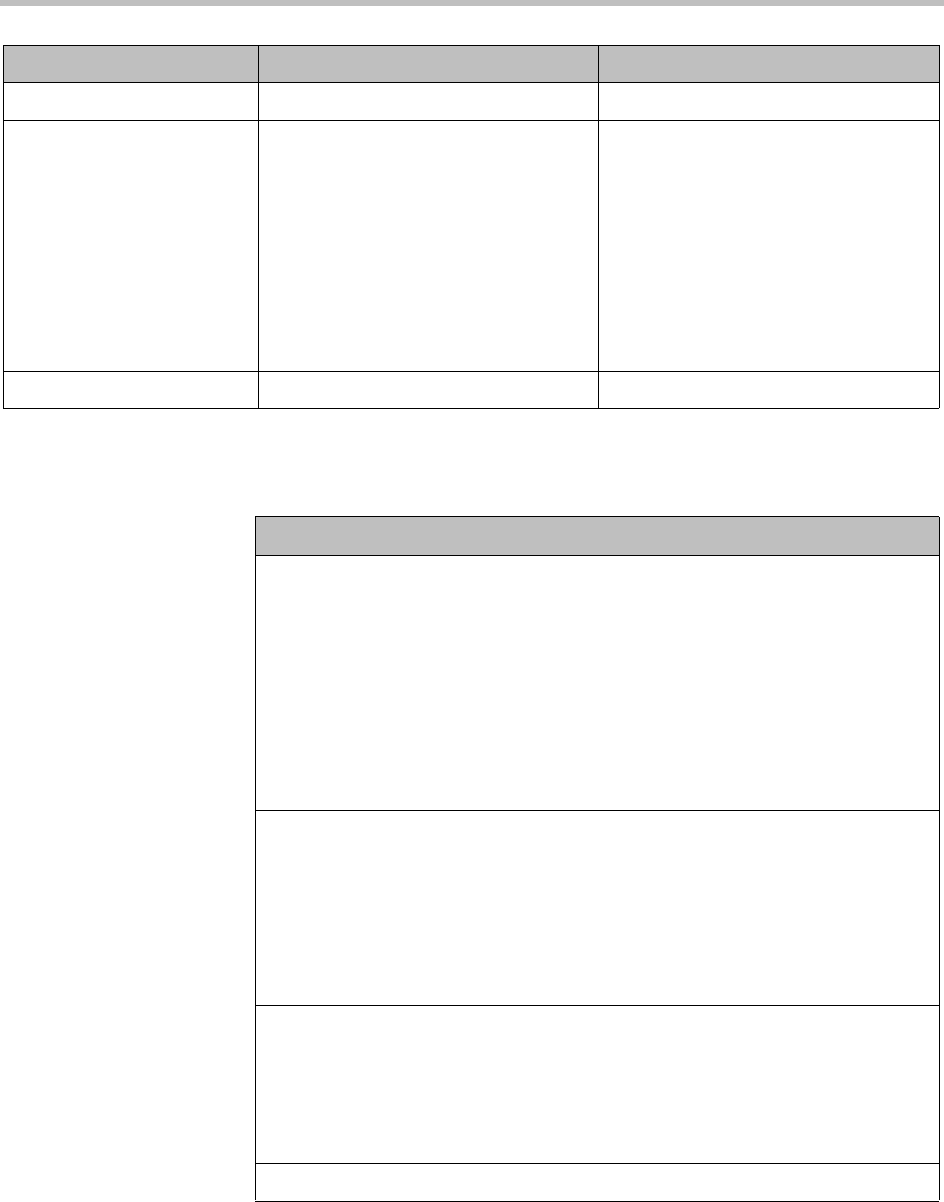
Polycom CMA System Operations Guide
254 Polycom, Inc.
Except when operating in maximum security mode, most users will also see
these menu items:
Device Administrator Monitoring
Administrator Directory Setup
Dial Plan Setup
Conferencing Setup
System Setup
Assign Users to Areas (when activated)
Associate Devices to Areas
(when activated)
System Maintenance/Troubleshooting
Provision Profiles
This role cannot be deleted or edited.
Auditor Auditor
Role Permissions Comment
Description
Settings. Click here to display a Settings dialog box with the following information:
• User Name
• Remote Server
•Software Version
•Font Size
In this dialog box, you can also:
• Change the font size used in your display of the CMA system web client
interface.
• Change your password, if you are a local system user.
Downloads. Click here to display the Downloads dialog box with the
downloadable applications that are compatible with the CMA system.
Downloadable applications include:
• CMA Desktop client for PC or MAC (including the path to the application)
• Polycom Scheduling Plugin for Microsoft Outlook
• Polycom Scheduling Plugin for IBM Lotus Notes
• Polycom File Verification Utility
Log Out. Click here to log out of the CMA system.
Note
The CMA system has an inactivity timer. If you are logged into the system but do
not use the interface for a specified period of time (10 minutes by default), the
system automatically logs you out.
Help. Links to the CMA system online help.


















