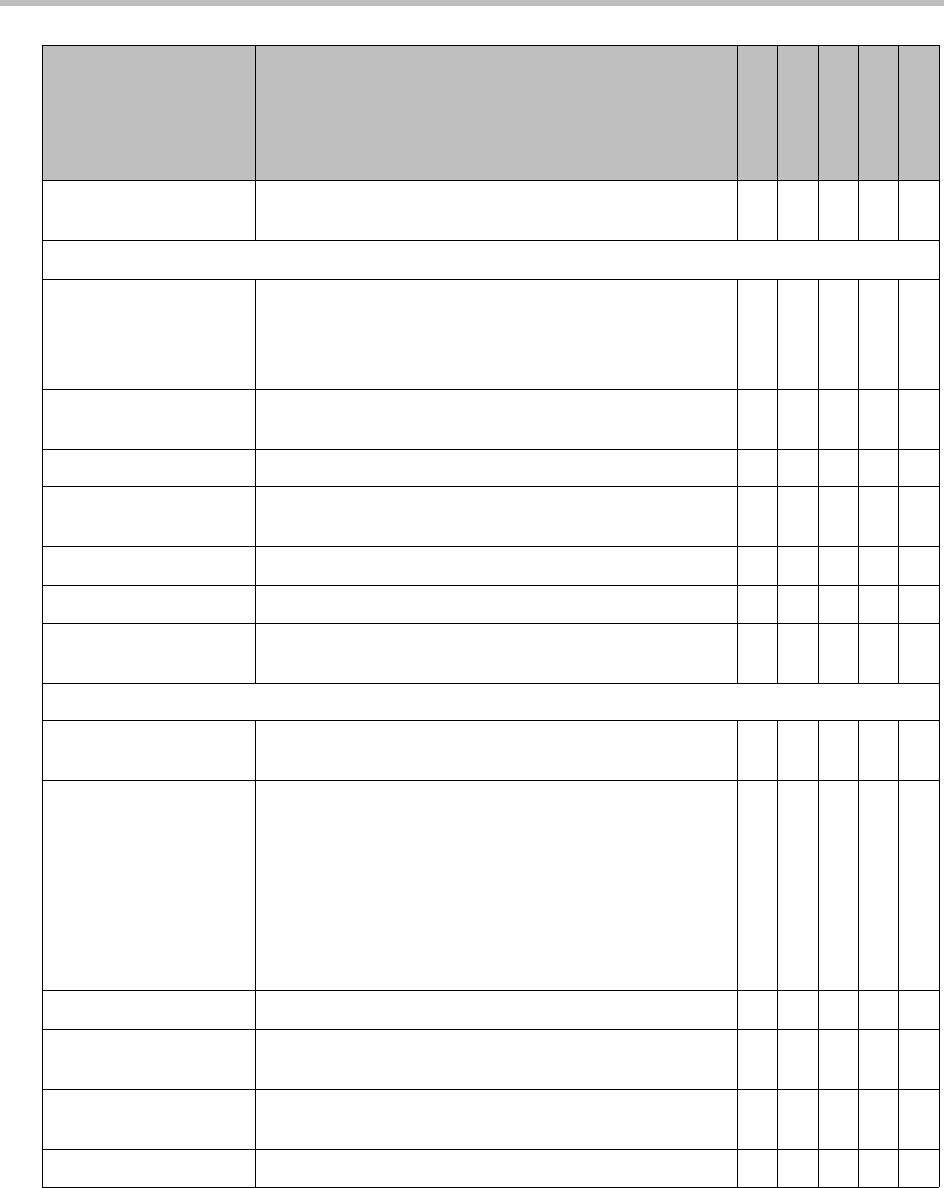
Polycom CMA System Operations Guide
116 Polycom, Inc.
Screen Saver Wait
Time
The time the system will delay before going into standby
mode after nonuse
YY Y
General Settings > Home Screen Settings > Home Screen Settings 1
Dialing Display Dialing entry field - Includes the dialing entry field on the
Home screen.
Display Marquee - Allows the addition of text to the dialing
entry field of the Home screen.
Y Y ——Y
Enter Marquee Text Enter the Marquee text that will appear in the “Dialing
entry field” when Display Marquee is selected.
Y Y ——Y
Call Quality Allow users to select the speed/bandwidth of the call. Y Y Y
Display H.323
Extension
Displays the IP dialing extension on the main call screen Y Y Y
Directory Includes the Directory button on the Home screen. Y Y Y
System Includes the System button on the Home screen. Y Y Y
Multipoint Includes the Multipoint navigational item on the Home
screen.
YY
General Settings > Home Screen Settings > Home Screen Settings 2
System Name Enable when the system name is to be displayed on the
Home Screen.
YY Y
IP or ISDN Information • Both – Displays both number types on the system’s
Home screen.
• IP only – Display the system IP number on the Home
screen.
• ISDN only – Displays the system ISDN number on the
Home screen.
• None – The system will not display contact numbers
on the Home screen.
YY
Local Date and Time Displays the local time on the Home screen. Y Y Y
Enable Availability
Control
Displays availability icons on the Home screen. Y Y Y
Sites Displays icons created for frequently called sites on the
Home screen.
YY Y
Last Number Dialed Displays the last number dialed on the Home screen. Y Y Y
Field For the endpoint systems being provisioned...
HDX Series
V\VSX Series
FX/EX
ViewStation
QDX Series


















