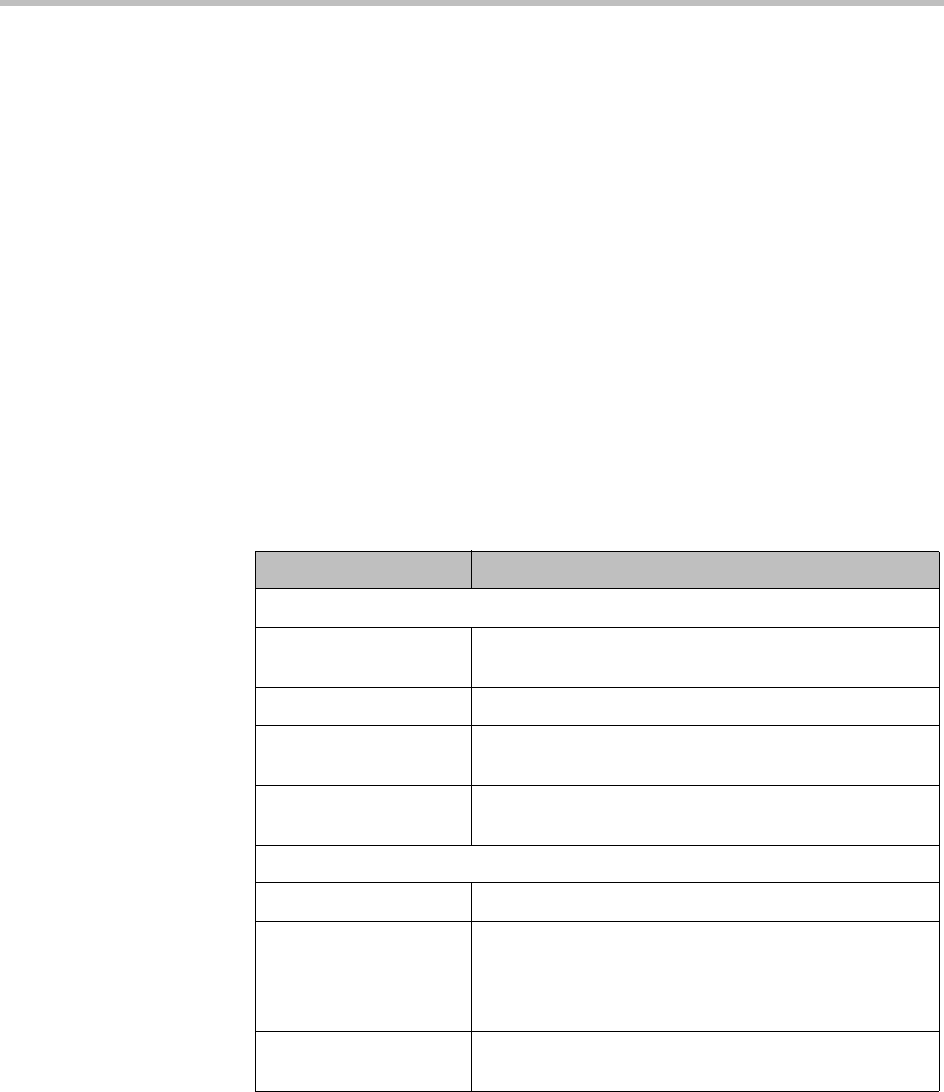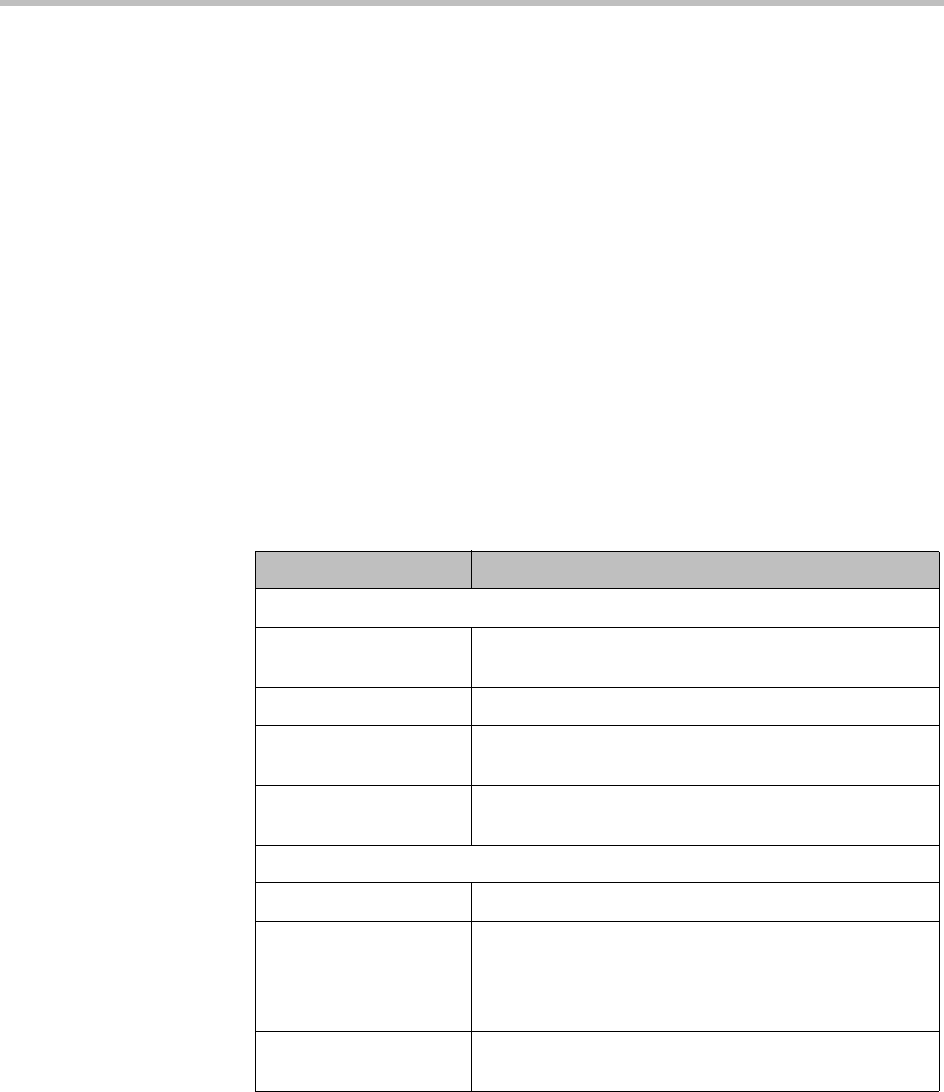
Polycom CMA System Setup Overview
Polycom, Inc. 393
Territories
The Territories page contains a list of the territories defined in the site
topology. On the right, it displays information about the selected territory.
A territory is a set of one or more sites for which a CMA system is responsible.
By default, there is one territory named Default CMA Territory, and its
primary node (the CMA system responsible for it) is set to this system.
Use the commands in the Actions list to add, edit, or delete a territory. See
“Add/Edit Territory Dialog Box” on page 393 for a description of the fields in
the territory list.
Add/Edit Territory Dialog Box
Use the Add Territory dialog box to define a new territory in the CMA
system’s site topology. Use the Edit Territory dialog box to define a new
territory in the CMA system’s site topology.
The following table describes the fields in the Add Territory and Edit
Territory dialog boxes.
Field Description
Territory Info
Name A meaningful name for the territory (up to 128
characters).
Description A brief description of the territory (up to 200 characters).
Primary Node The primary node of the CMA system responsible for
this territory.
Backup Node The second node, if any, of the CMA system
responsible for this territory.
Associated Sites
Search Sites Enter search string or leave blank to find all sites.
Search Result Lists sites found and shows the territory, if any, to which
each currently belongs.
Select a site and click the right arrow to move it to the
Selected Sites list.
Selected Sites Lists sites selected and shows the territory, if any, to
which each currently belongs.