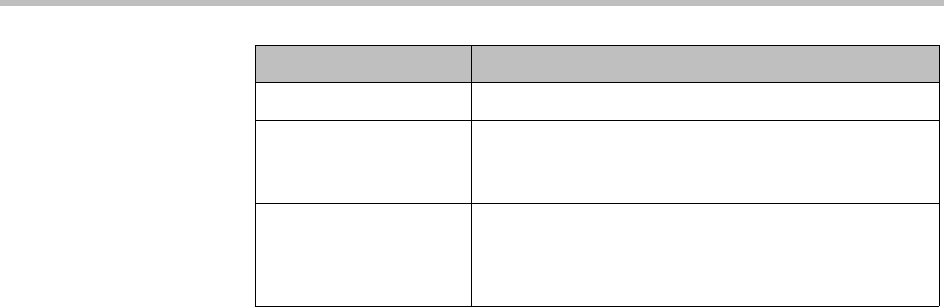
Management & Security Operations
Polycom, Inc. 461
Once you have created this machine account on the CMA system, provide this
information to the appropriate HDX system administrator. They should enter
this User ID and Password as the User Name and Password on the HDX
Provisioning Service page.
Note that the machine account password expires after one year. After the
expiration, the HDX login will fail. After three failed login attempts, the
system locks the machine account. You can reset the password and unlock the
machine account by editing it and assigning a new password.
To add a machine account
1 Go to Admin > Management and Security Settings > Machine
Accounts.
2 Click Add.
3 In the Add Machine Account dialog box, complete the fields.
4 Click OK.
Change Internal Database Passwords
The CMA system uses three user names to access internal databases. You can
change the passwords for those user names to comply with any requirements
you may have to change passwords on a regular basis.
You also use the user listed as PlcmDbo if you should need to reformat your
internal database. For more information, see “Reformat the Existing Database”
on page 429.
The system will restart after you change these passwords. Make sure that you
use this function when no conferences are active or scheduled.
To change internal database passwords
1 Go to Admin > Management and Security Settings > Database Security.
Description Enter a meaningful description for the endpoint.
Associate with an
existing user or room
Select this option to associate the endpoint system with
a specific user or room. This may be a local or
enterprise user or room.
Associate with a new
room (created
automatically)
Select this option to associate the endpoint system with
a system-generated room. The name of the new room is
the same as the machine account User Name and can
be edited when you edit the room.
Field Description


















