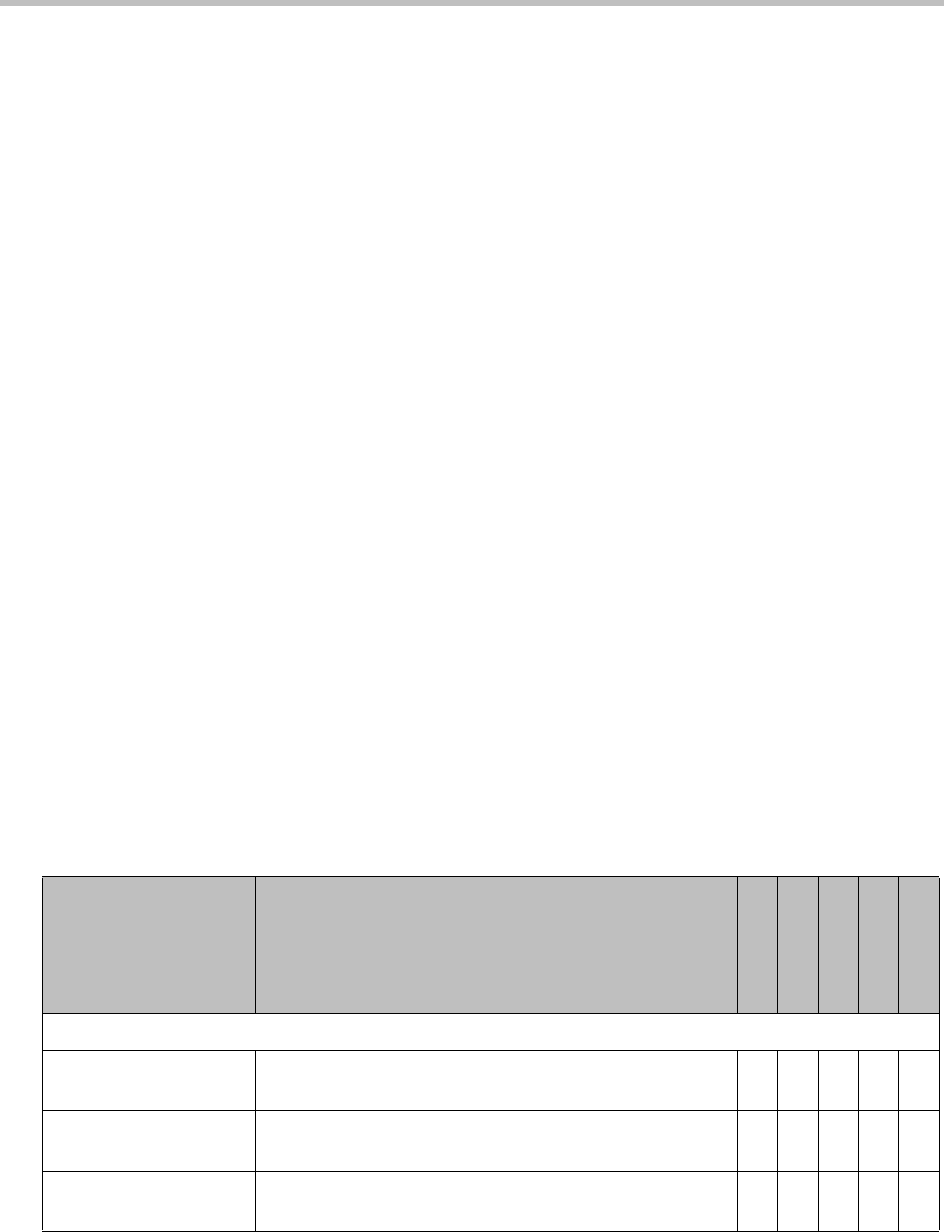
Polycom CMA System Operations Guide
114 Polycom, Inc.
• HDX Series--Polycom HDX systems deployed in standard management
mode
Scheduled Provisioning Profiles
The CMA system does not include a default profile for scheduled
provisioning. You must create a profile before you can schedule a endpoint for
provisioning. Create a different profile for each endpoint type (Polycom HDX
system or Polycom CMA Desktop) and group of users.
Some examples of when to use scheduled provisioning profiles follow.
• To apply a standard set of options to each new endpoint
By creating templates of standard settings for different types of endpoints,
or for the needs of different users, you can have the CMA system apply all
the settings at once. After the endpoint is connected and registered with
the CMA system, you can use a provisioning profile that defines a range
of other options.
• To update the password for all endpoints of a particular type
For security purposes, you can create a provisioning profile to update the
password for endpoints on a regular basis and reuse the same profile
quarterly. You might have several profiles, one for each type of endpoint
to update.
• To change the IP address of the CMA system gatekeeper when the CMA
system is moved
For information about how to add a scheduled provisioning profile, see “Add
a Scheduled Provisioning Profile” on page 186.
Scheduled Provisioning of Polycom Endpoints
The following table show the fields you can provision when adding a new
scheduled provisioning profile for the supported Polycom endpoints.
.
Field For the endpoint systems being provisioned...
HDX Series
V\VSX Series
FX/EX
ViewStation
QDX Series
General Settings > System Settings > System Settings 1
Maximum Time in Call
(minutes)
Specifies the maximum number of minutes allowed for a
call. Enter 0 to remove any limit.
YYYYY
Allow Mixed IP and
ISDN calls
Specifies whether users can make multipoint calls that
include both IP and H.320 sites.
Y Y ———
Auto Answer
Point-to-Point Calls
Specifies whether to set the endpoint system to answer
incoming point-to-point calls automatically.
YYYYY


















