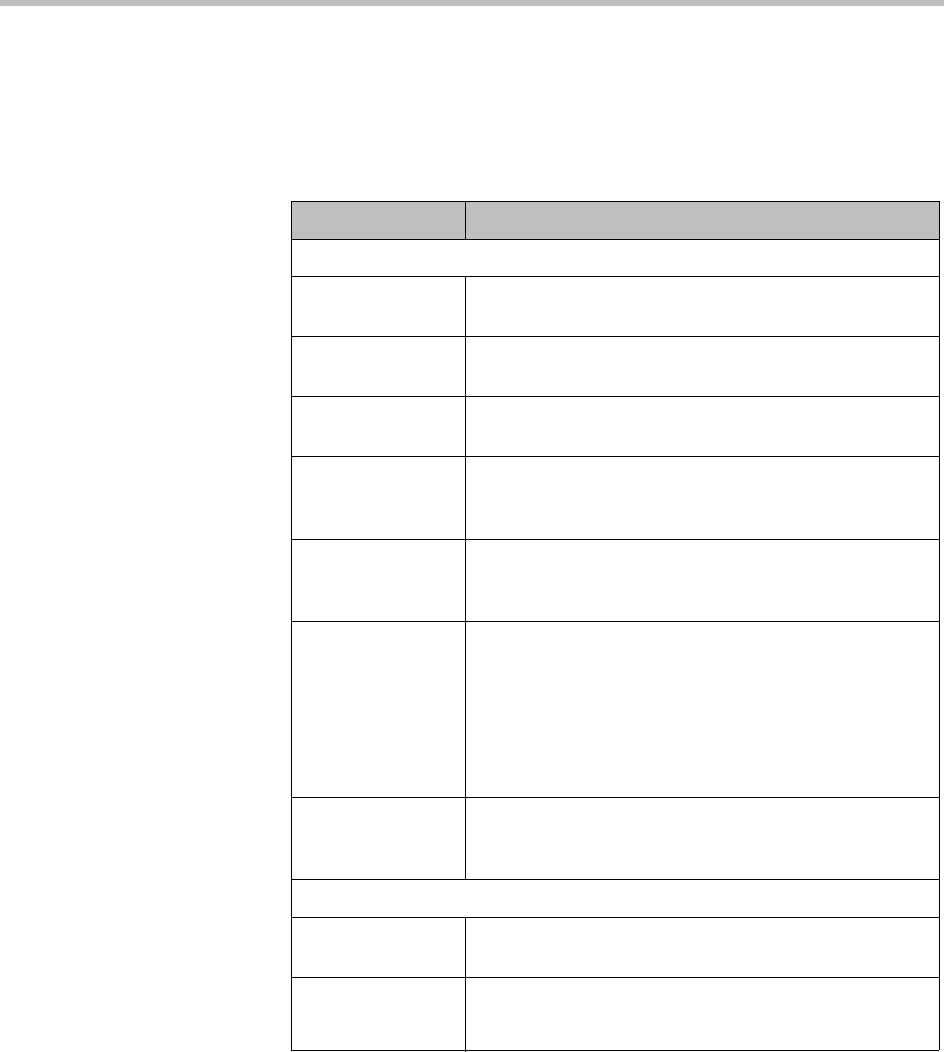
Polycom CMA System Operations Guide
172 Polycom, Inc.
For example, you can select it as a VIP endpoint and determine whether it
will be Available to Schedule through the scheduling interface.
Note that many fields in this dialog box are ASCII only. Depending on the
selected type, some of these fields may not be displayed or may not be
editable.
Field Description
Identification
Description A free-form text field (extended ASCII only) in which
information about the endpoint can be added.
GAB Display
Name
Enter a name for the endpoint as it will appear in the
Global Address Book.
Site The network site for the endpoint.The system determines
the site based upon IP address.
Serial Number The serial number (ASCII only) of the endpoint.The
endpoint provides the serial number if it registered
successfully or is managed.
Software Version The version of the software installed on the endpoint
(ASCII only). The endpoint provides the version number
if it registered successfully or is managed.
HTTP URL The management URL for the endpoint, if available
(ASCII only). This URL allows the CMA system to start
the endpoint ‘s management system using the Manage
function.
All Polycom endpoints allow management through a
browser. For these endpoints, this field is completed
when the endpoint registers with the CMA system.
HTTP Port The HTTP port number for the endpoint. The endpoint
provides the port number if it registered successfully and
is managed.
Addresses
DNS Name The name for the endpoint as entered on the domain
name server.
SIP URI The address used to call the endpoint via SIP.
<username>@host(domain or IP):Port


















