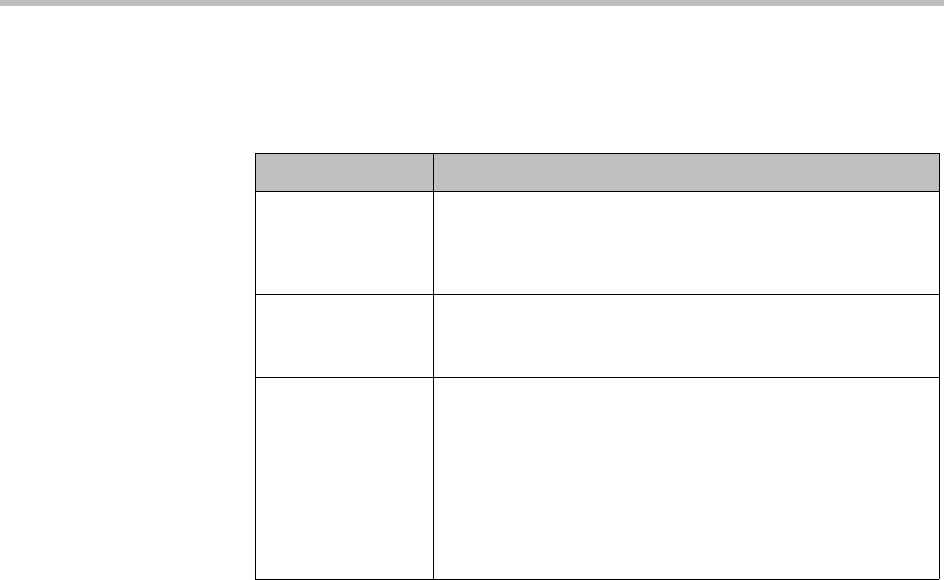
Operating in Maximum Security Environments
Polycom, Inc. 31
Session Management
The Session Management page allows an administrator to change but not
disable the following settings:
Banner Configuration
The Banner Configuration page allows users assigned the Administrator role
to customize (but not disable) the long and short login banners.
A log in banner is the message that appears when users attempt to access the
system. Users must acknowledge the message before they can log in.
By default, the long banner field on the Banner Configuration page displays
the required Standard Mandatory Notice and Consent Provision for systems
operating in maximum security mode. The short banner field displays a
shortened version of this same notice.
The long banner is used for the CMA system log in banner. It is also
provisioned to HDX systems that the CMA system manages. The short banner
is provisioned to HDX systems that the CMA system manages for those
situations in which the long banner length exceeds the available display area.
The CMA system provides several sample long banners. You can use these
banners as is or edit them to create a custom long banner. The CMA system
provides a single short banner, which you can also customize. If you
customize the banners, remember that the long banner message may contain
up to 5000 characters. The short banner message may contain up to 1315
characters.
Field Description
CMA user interface
timeout
By default the CMA system user interface times out after 10
minutes of inactivity. Use this procedure to change the
timeout value for the user interface inactivity timer. Possible
value is 5 to 60 minutes.
Maximum number
of sessions per
user
The number of simultaneous login sessions per user ID.
Possible value is 1 to 10 sessions.
Maximum number
of sessions per
system
The number of simultaneous login sessions by all users.
Possible value is 2 to 50 sessions.
Note
If this limit is reached, but none of the logged-in users is an
Administrator, the first Administrator user to arrive is granted
access, and the system terminates the non-Administrator
session that’s been idle the longest.


















