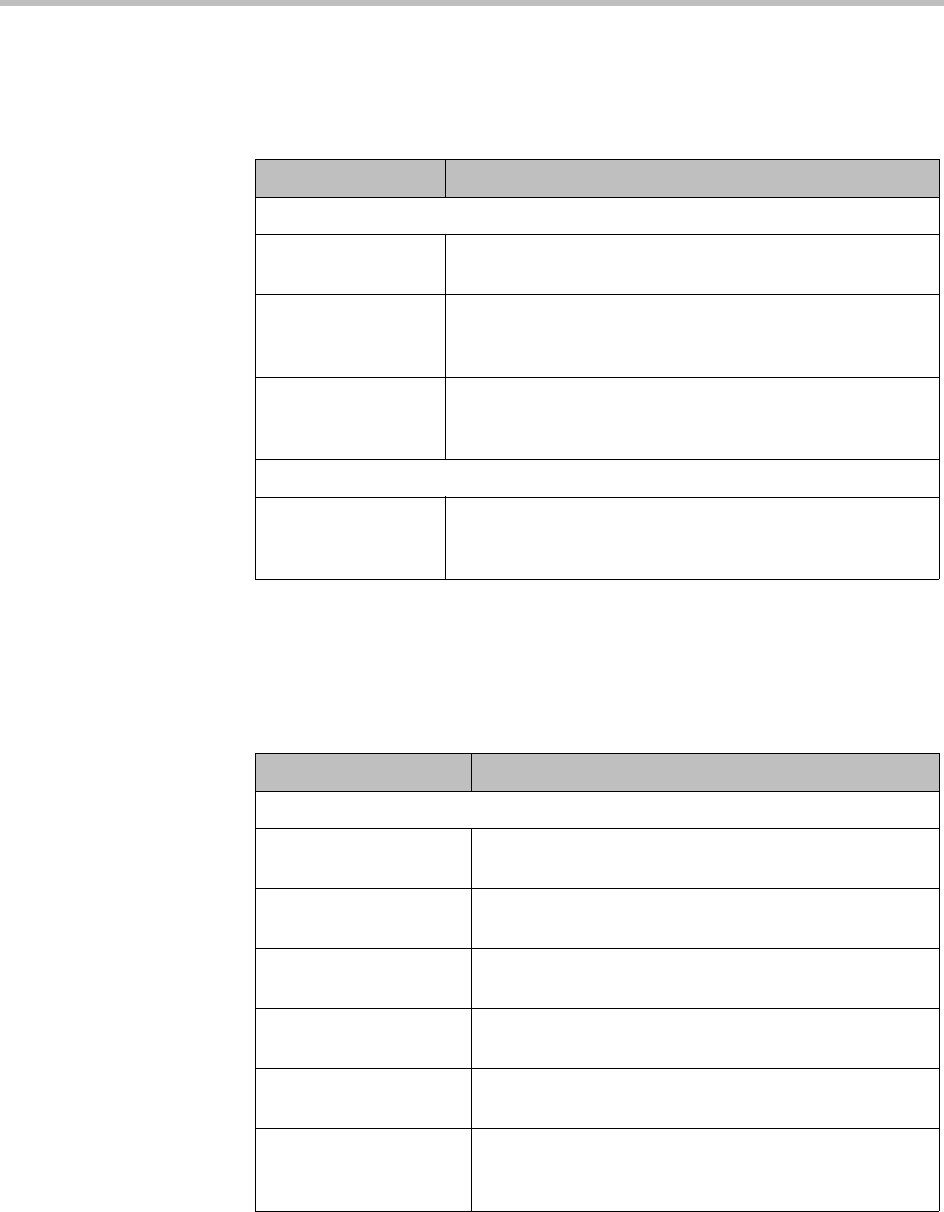
Polycom CMA System Operations Guide
32 Polycom, Inc.
Local User Account Management
The Local User Account Management page allows an administrator to change
but not disable the following local user account settings:
Local Password Requirements
The Local Password Requirements page allows an administrator to change
but not disable password security requirements by specifying password age,
length, and complexity.
Field Description
Account Lockout
Failed login
threshold
Specify how many consecutive login failures cause the
system to lock an account. Possible value is 2 to 10.
Failed login window
(hours)
Specify the time span within which the consecutive failures
must occur in order to lock the account. Possible value is 1
to 24.
Customized user
account lockout
duration (minutes)
Specify how long the user’s account remains locked.
Possible value is 1 to 480.
Account Inactivity
Customize account
inactivity threshold
(days)
Specify the inactivity threshold that triggers disabling of
inactive accounts. Possible value is 30 to 180.
Field Description
Password Management
Maximum password
age (days)
Specify at what age a password expires. Possible value
is 30 to 180.
Minimum password age
(days)
Specify how frequently a password can be changed.
Possible value is 1 to 30.
Password warning
interval (days)
Specify when users start to see a warning about their
password expiration. Possible value is 1 to 7.
Minimum length Specify the number of characters a password must
contain. Possible value is 8 to 18.
Minimum changed
characters
Specify the number of characters that must be different
from the previous password. Possible value is 1 to 4.
Reject previous
passwords
Specify how many of the user’s previous passwords the
system remembers and won’t permit to be reused.
Possible value is 8 to 16.


















