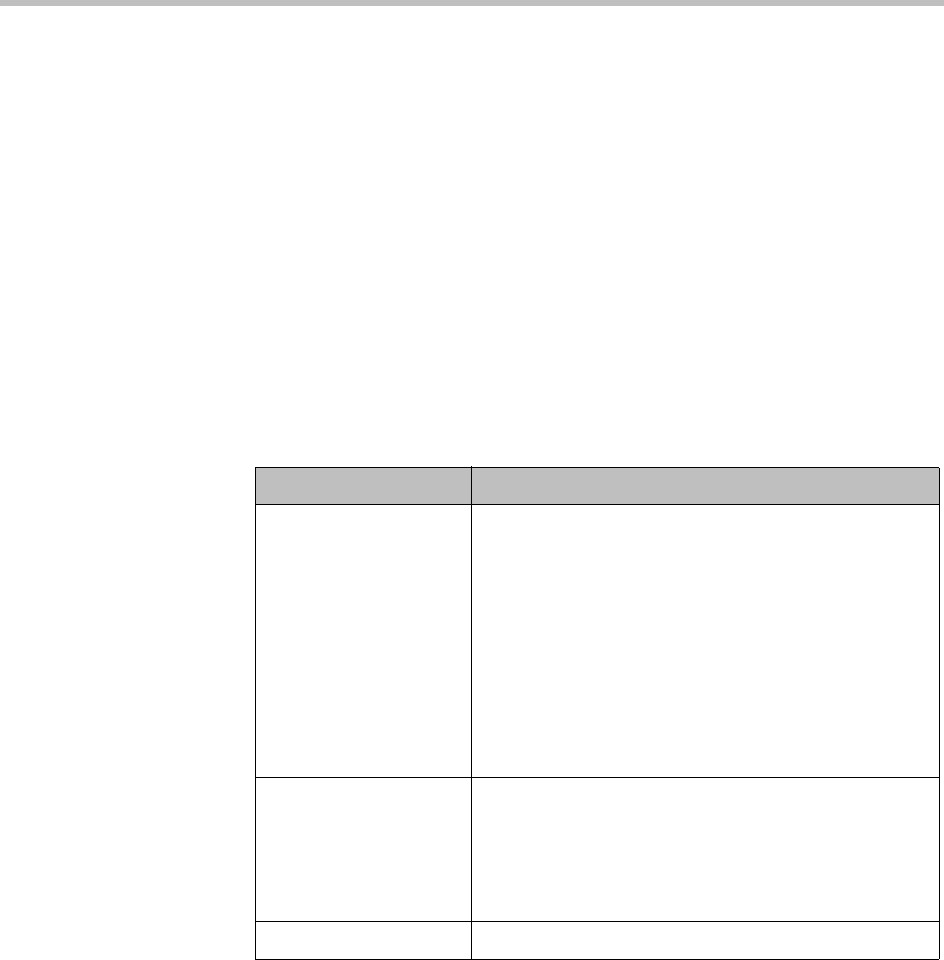
Endpoint Management Overview
Polycom, Inc. 101
Scheduled Software Update View
Use the Scheduled Software Update View, available from the Endpoint
menu, to:
• View the list of endpoints that are eligible for a scheduled software update
• Schedule one or more endpoints for a software update
• Cancel a software update.
Endpoint List in the Scheduled Software Update View
By default, the Endpoint list in the Scheduled Software Update View
displays all endpoints eligible for scheduled software update.
The Endpoint list in the Scheduled Software Update View has the following
information.
Field Description
Filter Filter choices for this view include:
•Type—Filters the list by endpoint type.
•Name—Searches the list by the endpoint’s system
name.
• IP Address—Searches the list by endpoint’s IP
address.
• ISDN Video Number—Searches the list by
endpoint’s ISDN video number.
•Alias—Searches the list by endpoint’s alias.
•Site—Searches the list by site location.
Status The status of the endpoint’s last scheduled software
update. Possible values include:
• Success
•Failed
• Clear
Name The system name of the endpoint.


















