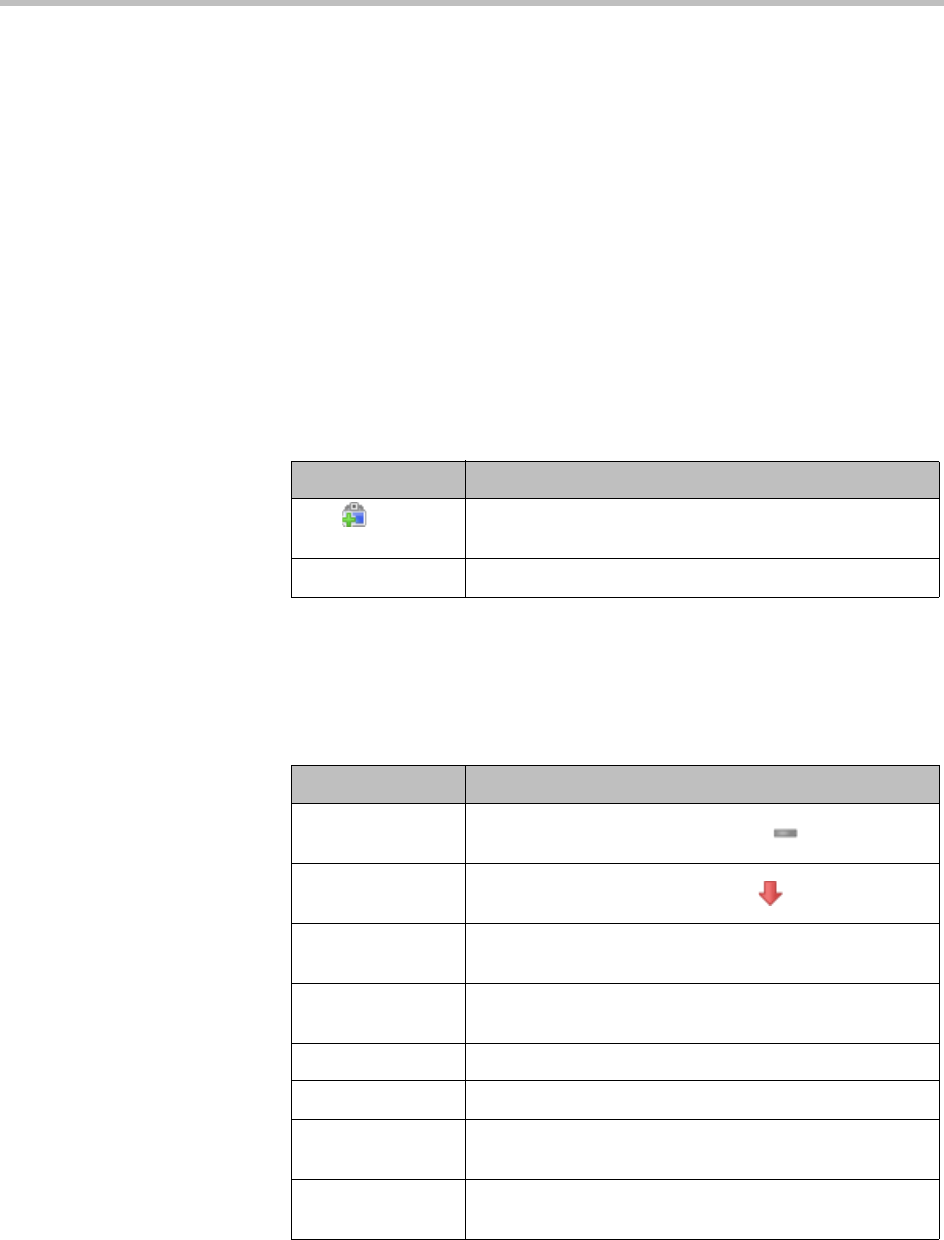
Operating in Maximum Security Environments
Polycom, Inc. 19
Endpoint Management in Maximum Security Mode
Endpoint management functionality is available to users assigned the Device
Administrator role. Users assigned the standard Administrator role may only
monitor endpoints.
The endpoint management workflow on a CMA system operating in
maximum security mode changes in that it only supports HDX endpoints
operating in dynamic management mode. The system changes made to
support this workflow change include:
• The Scheduled Provisioning and Scheduled Software Update pages and
the ACTIONS associated with them are not available.
• Only HDX endpoints that are automatically provisioned by the CMA
system are displayed in the endpoint list.
• The ACTIONS on the Endpoint > Monitor View page changes as follows:
• The Device Summary section of the Endpoint > Monitor View page does
not change.
• The Device Status section of the Endpoint > Monitor View page changes
as follows:
Actions Use this action to...
Add Not available. Endpoints can only be added to the
system during automatic provisioning.
Search Devices Not available.
Field Description
Gatekeeper
Registration
The status of the device’s registration with the
gatekeeper service always indicates Unknown.
Directory
Registration
The status of the device’s registration with the Global
Directory Service always indicates Not Registered.
Presence
Registration
Not available.
Exchange
Registration
Not available.
SIP Registration Not available.
Device Managed Indicates Heartbeat Timeout.
Gatekeeper
Address
The IP address of the gatekeeper to which the device is
registered.
Last GK
Registration
Not available.


















