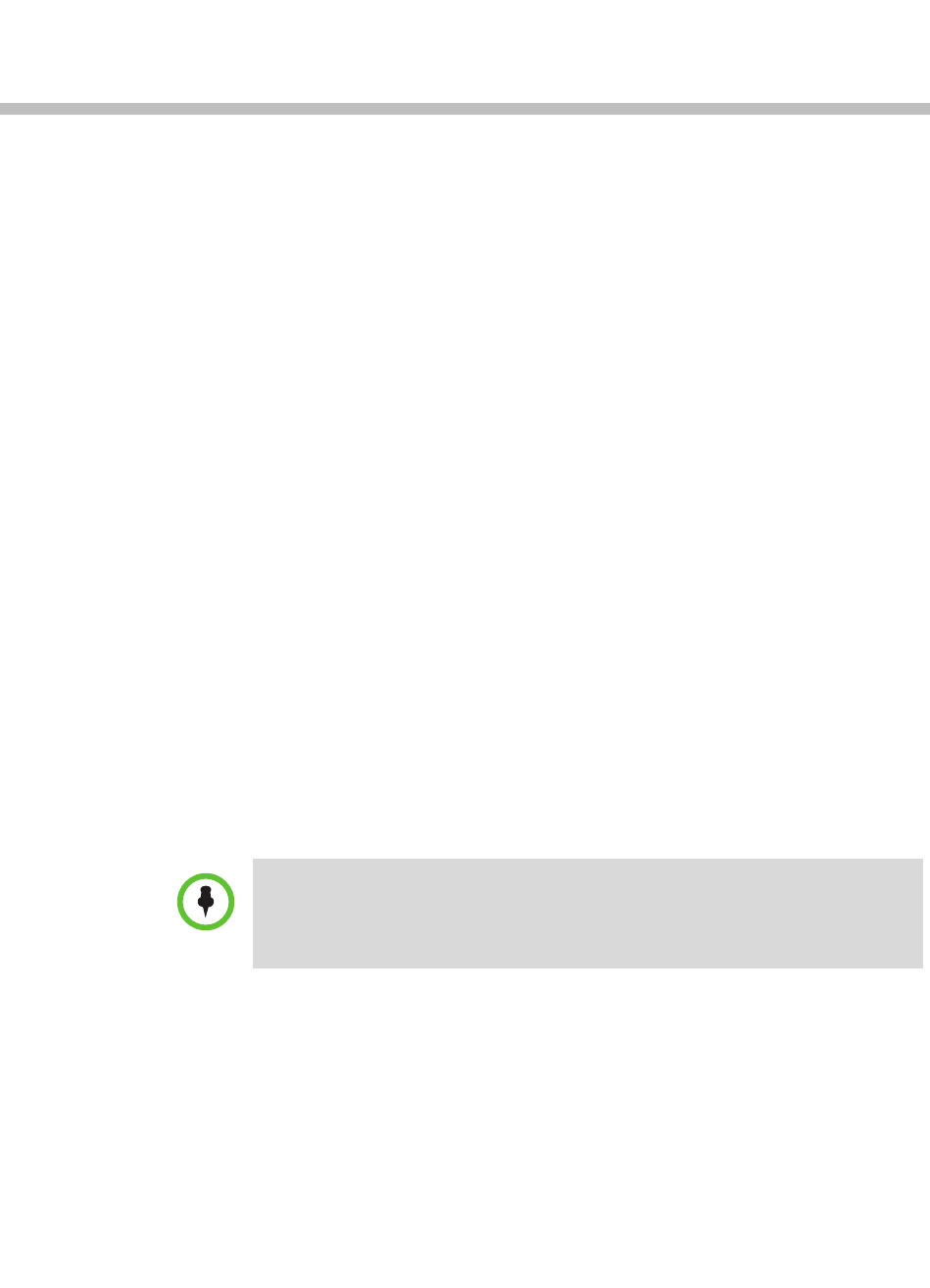
Polycom, Inc. 9
2
Polycom CMA System Configuration
This chapter describes the configuration tasks that may be required, based on
your system design and installation to complete your implementation of a
Polycom
®
Converged Management Application™ (CMA®) system after First
Time Setup. It includes these topics:
• Add DNS SRV Record for Polycom CMA System Services
• Configure the Connection to the External Database
• Configure the Connection to an External Enterprise Directory
• Configure Redundancy
• Set Up Video Call Routing
• Set Up Automatic Provisioning
• Set Up Automatic Softupdate
• Set Up Conference Templates
• Set Up Directory Services
• Set Up a Certificate for the Polycom CMA System
• Distribute Polycom Applications
Add DNS SRV Record for Polycom CMA System Services
You must configure the DNS server, if you wish it to resolve queries for the
CMA system by the CMA system’s host name or IP address.
We recommend that the DNS server be configured to find the CMA system by
its fully qualified domain name (FQDN). This ensures that client systems
running desktop Polycom CMA Desktop can access the CMA system.
IMPORTANT
If during First Time Setup, you enabled the Maximum Security option, please see
“Operating in Maximum Security Environments” on page 17 for information about
how the system operates in this configuration.


















