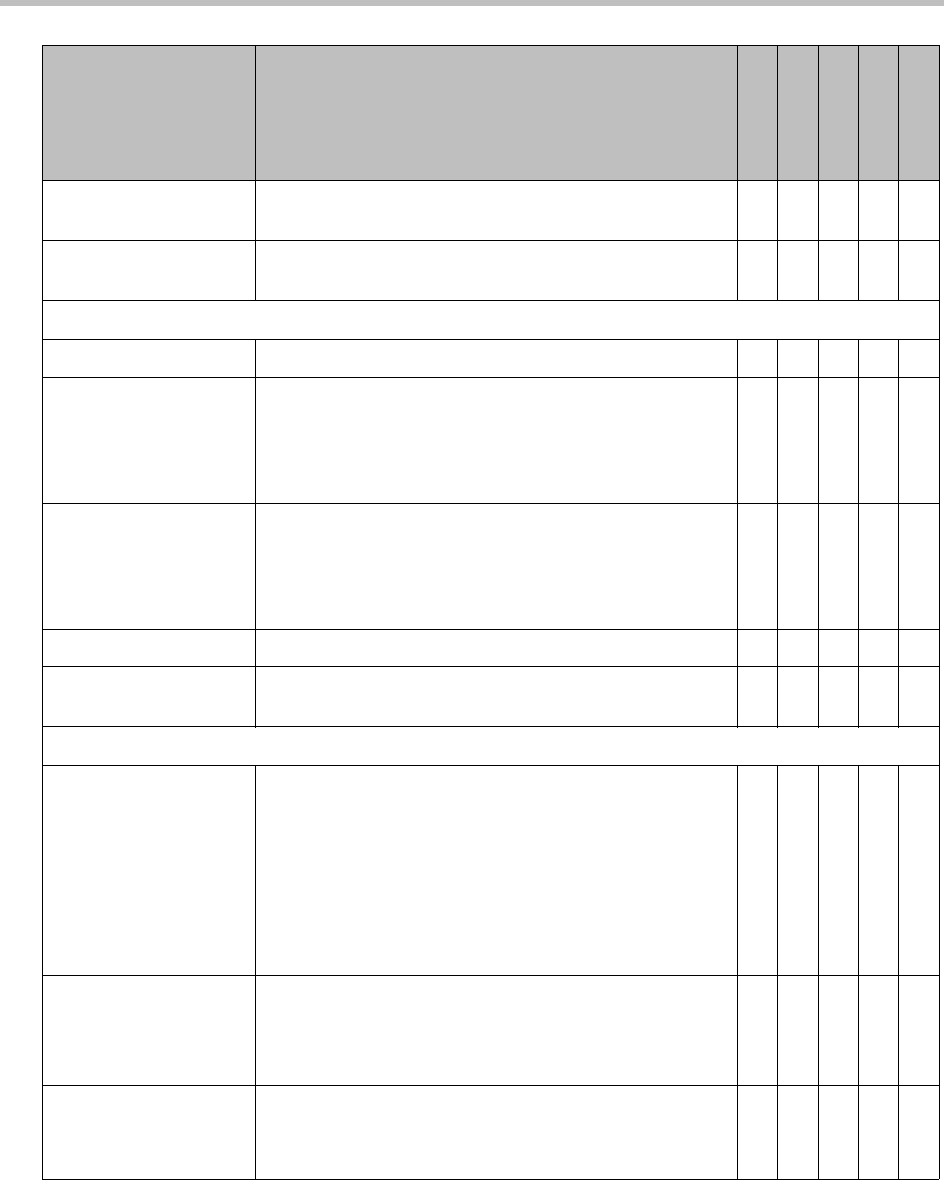
Endpoint Management Overview
Polycom, Inc. 119
Time Server Specifies connection to a time server for automatic
system time settings.
YY Y
Primary Time Server
Address
Specifies the address of the time server to use when Time
Server is set to Manual.
YY Y
Video Network > IP Network > Call Preferences
Enable IP H.323 Allows the system to make IP calls Y Y — Y
Enable H.239 Specifies standards-based People+Content data
collaboration. Enable this option if you know that H.239 is
supported by the far sites you will call. If callers
experience issues when sharing content with other
Polycom systems, disable this setting.
YY— Y
Enable Transcoding Specifies whether the system allows each far-site system
to connect at the best possible call rate and audio/video
algorithm. If transcoding is disabled, the Polycom HDX
system down-speeds all connections to the same call
rate.
YY—
ISDN Gateway Allows users to place IP-to-ISDN calls through a gateway. Y Y — Y
IP Gateway Allows users to place ISDN-to-IP or IP-to-IP calls through
a gateway.
Y——
Video Network > IP Network > Gatekeeper
Use Gatekeeper Specifies whether to use a gatekeeper. Gateways and
gatekeepers are required for calls between IP and ISDN.
•Off — Calls do not use a gatekeeper.
•Auto — System attempts to automatically find an
available gatekeeper.
• Specify — Calls use the specified gatekeeper. Enter
the gatekeeper’s IP address or name (for example,
gatekeeper.companyname.usa.com, or 10.11.12.13).
YYYYY
Gatekeeper IP Address If you chose to use an automatically selected gatekeeper,
this area displays the gatekeeper’s IP address.
If you chose to specify a gatekeeper, enter the IP
address.
YYYYY
Outbound Call Route Choices:
• Gateway
• ISDN
——Y Y
Field For the endpoint systems being provisioned...
HDX Series
V\VSX Series
FX/EX
ViewStation
QDX Series


















