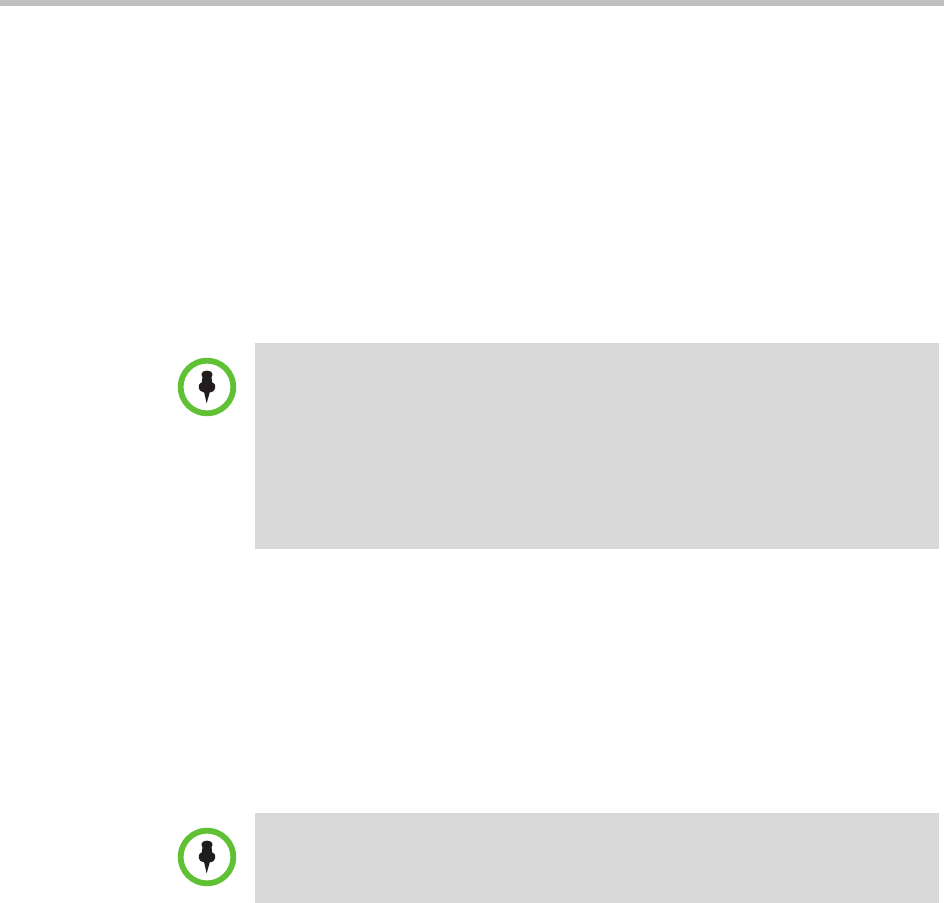
Polycom CMA System Operations Guide
252 Polycom, Inc.
Roles and Permissions
The CMA system is a role and permissions based system.
• Users are assigned one or more user roles either directly or through their
group associations.
• User roles are assigned a set of permissions.
• Users see only the pages and functions available to their roles and
associated permissions. Permissions are cumulative, so users see all of the
pages and functions assigned to all of their roles and associated
permissions.
• If your company has implemented the Areas feature, users only see
endpoints assigned to their areas.
An administrator has several options when implementing user roles.
1 Implement only the default user roles and keep the standard permissions
assigned to these roles.
2 Implement only the default user roles but change the permissions
assigned to these roles.
3 Implement either option 1 or 2, but also create additional unique,
workflow-driven user roles and determine which permissions to assign
to those user roles.
While the CMA system allows businesses almost unlimited flexibility in
defining roles, for simplicity and clarity, we recommend keeping the default
roles with their default permissions and responsibilities. Because users can be
assigned multiple roles, and permissions are cumulative, your business can
combine roles as needed to reflect the workload your people undertake to
manage and use the system.
Notes
• Users inherit roles from their parent groups—local or enterprise. They cannot
inherit roles from groups more distantly removed—for example, from their
grandparent groups.
• The role names Administrator, Operator, and Scheduler are stored in the
system database and are not localized into other languages. If you wish to
localize their names into your language, edit the roles and enter new names for
them.
Note
To ensure CMA system access and stability, the default Administrator role cannot
be deleted or edited.


















