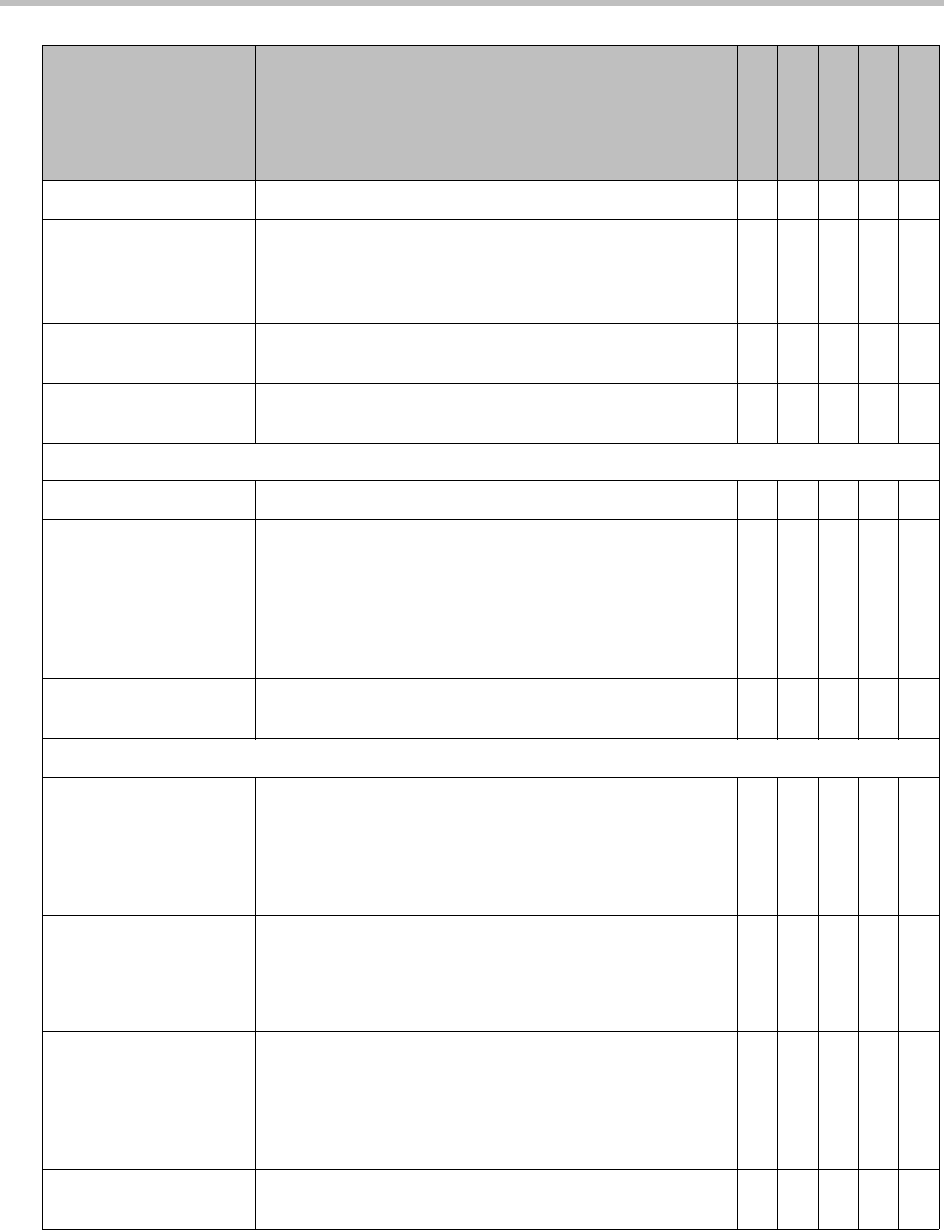
Polycom CMA System Operations Guide
128 Polycom, Inc.
Master Audio Volume Sets the volume level for audio from the far site. Y Y Y
Midrange Speakers Specifies whether to use the system’s built-in midrange
speaker. You may prefer to turn off the midrange speaker
if you connect the audio output to Monitor 1 or if you
connect an external speaker system.
—Y
Bass Sets the volume level for the low frequencies without
changing the master audio volume.
YY
Treble Sets the volume level for the high frequencies without
changing the master audio volume.
YY
LAN Properties > LAN Properties 1
Connect to My LAN Enables connection to the local area network Y Y
IP Address Specifies how the system obtains an IP address.
• Obtain IP Address Automatically — Select if the
system gets an IP address from the DHCP server on
the LAN.
• Enter IP Address Manually — Select if the IP
address will not be assigned automatically.
YY Y
Use the Following IP
Address
If you selected Enter IP Address Manually, enter the IP
address here.
YY Y
LAN Properties > LAN Properties 2
DNS Servers Displays the DNS servers currently assigned to the
system.
If the system does not automatically obtain a DNS server
address, enter up to four DNS servers here.
Changing this setting causes the system to restart.
YY Y
Default Gateway Displays the gateway currently assigned to the system.
If the system does not automatically obtain a gateway IP
address, enter one here.
Changing this setting causes the system to restart.
YY Y
Subnet Mask Displays the subnet mask currently assigned to the
system.
If the system does not automatically obtain a subnet
mask, enter one here.
Changing this setting causes the system to restart.
YY Y
WINS Server Displays the server running the Windows Internet Name
Service
—Y
Field For the endpoint systems being provisioned...
HDX Series
V\VSX Series
FX/EX
ViewStation
QDX Series


















