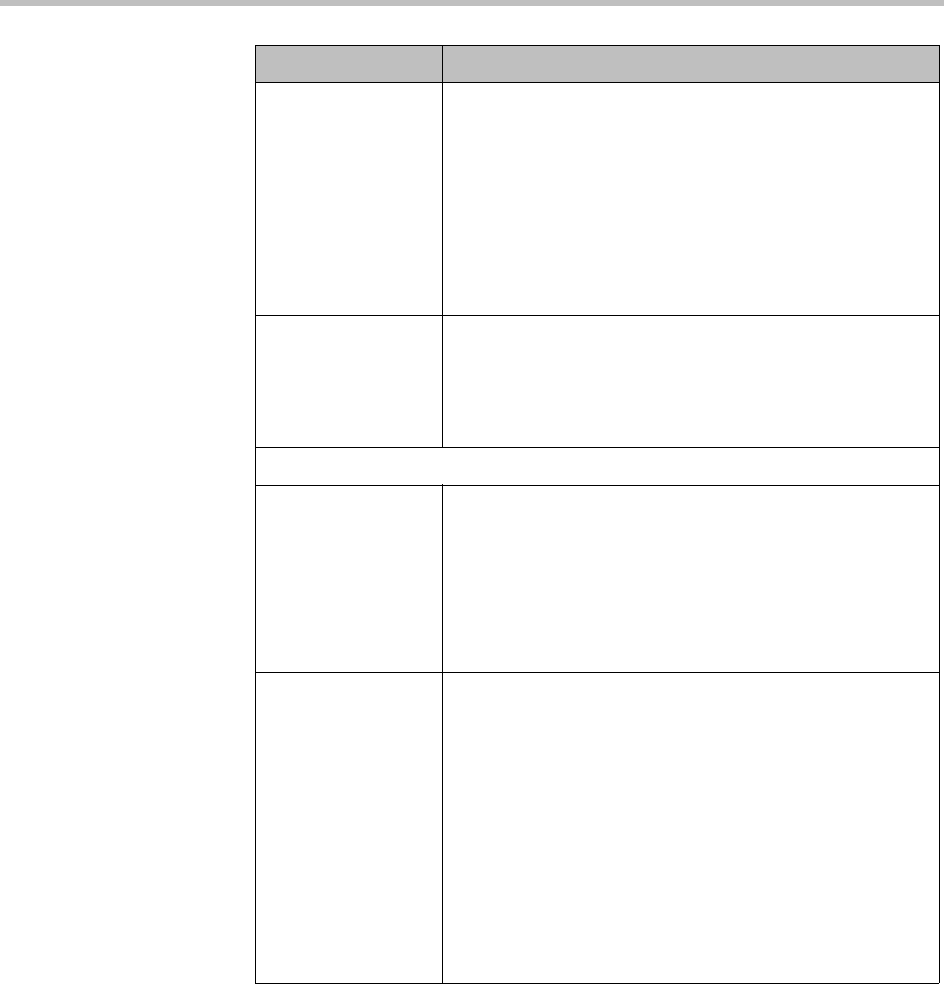
Conference Setup Overview
Polycom, Inc. 329
Video clarity (MPM+
and MPMx only)
Applies video enhancing algorithms to incoming video
streams of resolutions up to and including SD. Clearer
images with sharper edges and higher contrast are sent
back to all endpoints at the highest possible resolution
supported by each endpoint.
This option is not available if you select any of the following:
•Motion option for Video quality
• Video switching (VSW) option (RMX General
Settings)
Auto brightness (v7) Detects and automatically adjusts the brightness of video
windows that are dimmer than other video windows in the
conference layout.
This option is not available if you set Telepresence mode
to On (RMX Video Settings).
RMX Video Quality > Content Video Definition
Content settings Select the transmission mode for the content channel:
•Graphics — Basic mode, intended for normal graphics.
• Hi-resolution graphics — Higher bit rate intended for
high resolution graphic display.
• Live video — Content channel displays live video.
Selection of a higher bit rate for the content results in a
lower bit rate for the people channel.
Content protocol The possible values are:
• H.263 – Content is shared using H.263 even if some
endpoints have H.264 capability.
•Up to H.264 – H.264 is the default content sharing
algorithm. When selected:
Content is shared using H.264 if all endpoints have
H.264 capability.
Content is shared using H.263 if all endpoints do not
have H.264 capability.
Endpoints that do not have at least H.263 capability
can connect to the conference but cannot share
content.
Field Description


















