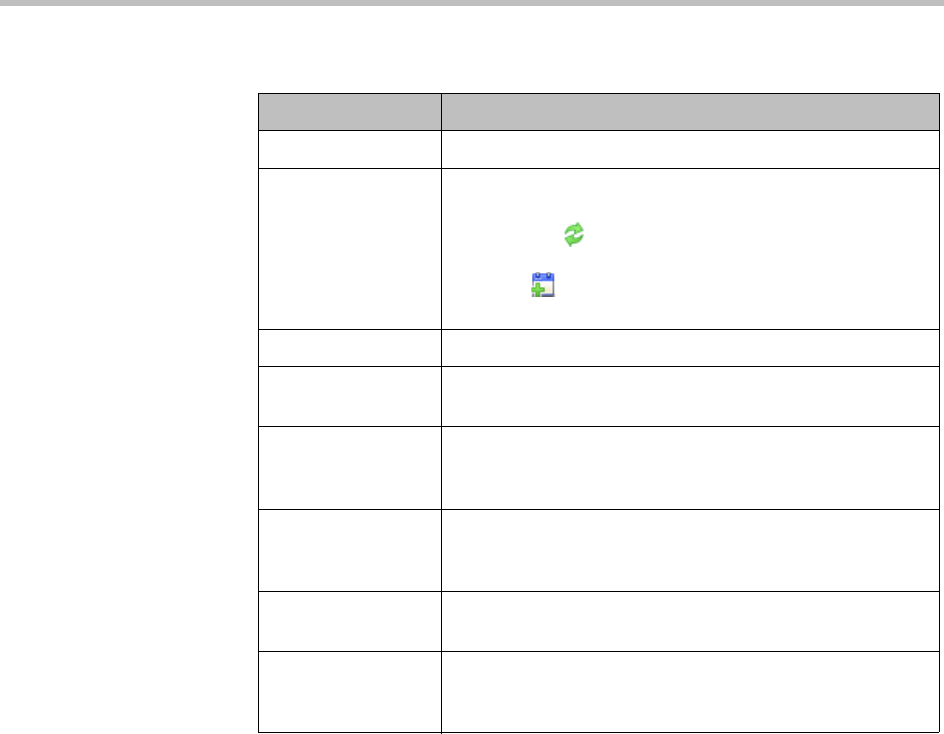
Polycom
®
CMA
®
System Conference Scheduling Overview
Polycom, Inc. 41
The Conference views have these sections.
Section Description
Views The views you can access from the page.
Conference Actions The set of available commands. The constant commands in
the Conference views are:
• Refresh —Use this command to update the display
with current information.
•Add —Use this command to create a new video
and/or audio conference.
Conference List The context-sensitive Conference list for the selected view.
Conference Details Displays information about the selected conference. For
more information, see “Conference Details” on page 81.
Conference
Features
Displays the status of system features for the selected
conference. For more information, see “Conference
Features” on page 83.
Bridge (MCU)
Features
Displays the status of MCU features for the selected
conference. For more information, see “Bridge (MCU)
Features” on page 84.
Participants Displays the list of participants for the selected conference.
For more information, see “Participants List” on page 85.
Participant Details Displays information about the participant selected in the
Participants list. For more information, see “Participant
Details” on page 86.


















