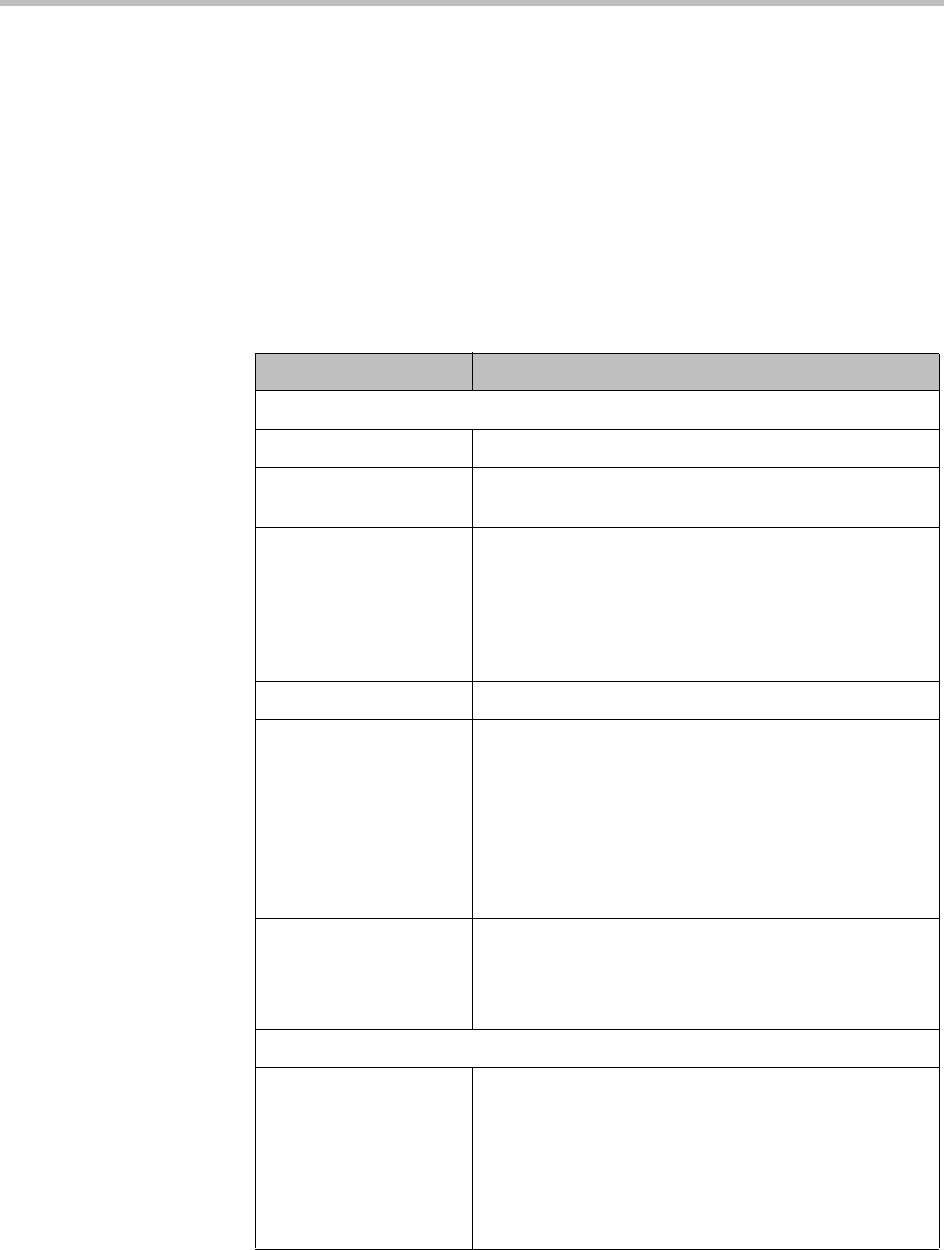
Polycom CMA System Operations Guide
492 Polycom, Inc.
Dial Rule Operations
Dial rules describe how the CMA system gatekeeper should resolve addresses
in an incoming dial string to route a call. This dial string may include an IP
address, a string of numbers that begin with a prefix associated with a service,
a string that begins with a country code and city code, or a string that matches
a particular alias for a device.
Dial strings may match multiple dial rules. However, you can assign a priority
to each dial rule. When the CMA system gatekeeper receives a call request and
associated dial string, it reviews the dial rules in order of priority. The first
matched (highest priority) dial rule is executed.
Field Description
General Info
Name Name (ASCII only) of the dial rule.
Description Description (ASCII only) of the dial rule, which can be
up to 256 characters long.
Priority Priority number of the dial rule, which determines which
rule the CMA system uses first. The smaller the number
the higher the priority.
More than one dial rule may have the same priority. In
that case, rules with the same priority are applied in
random order.
Enabled Select the check box to enable the rule.
Pattern Type Specify the type of pattern to be matched. Available
patterns include:
• Local Directory Services
• DNS Name
• IP Address
• Prefix
• Prefix Range
Applicable Site Site to which this pattern applies. You can select a
specific site or all sites.
This field is not available when the Pattern Type is
Local Directory Services.
Routing Action > Dial String Manipulation
IP Address Pattern Data Specify the criteria (ASCII only) to use to match the
pattern type and additional changes to make when
routing the call.
This field is available when the Pattern Type is DNS
Name, IP Address, or Prefix.
This field is not available when the Pattern Type is
Local Directory Services or Prefix Range.


















