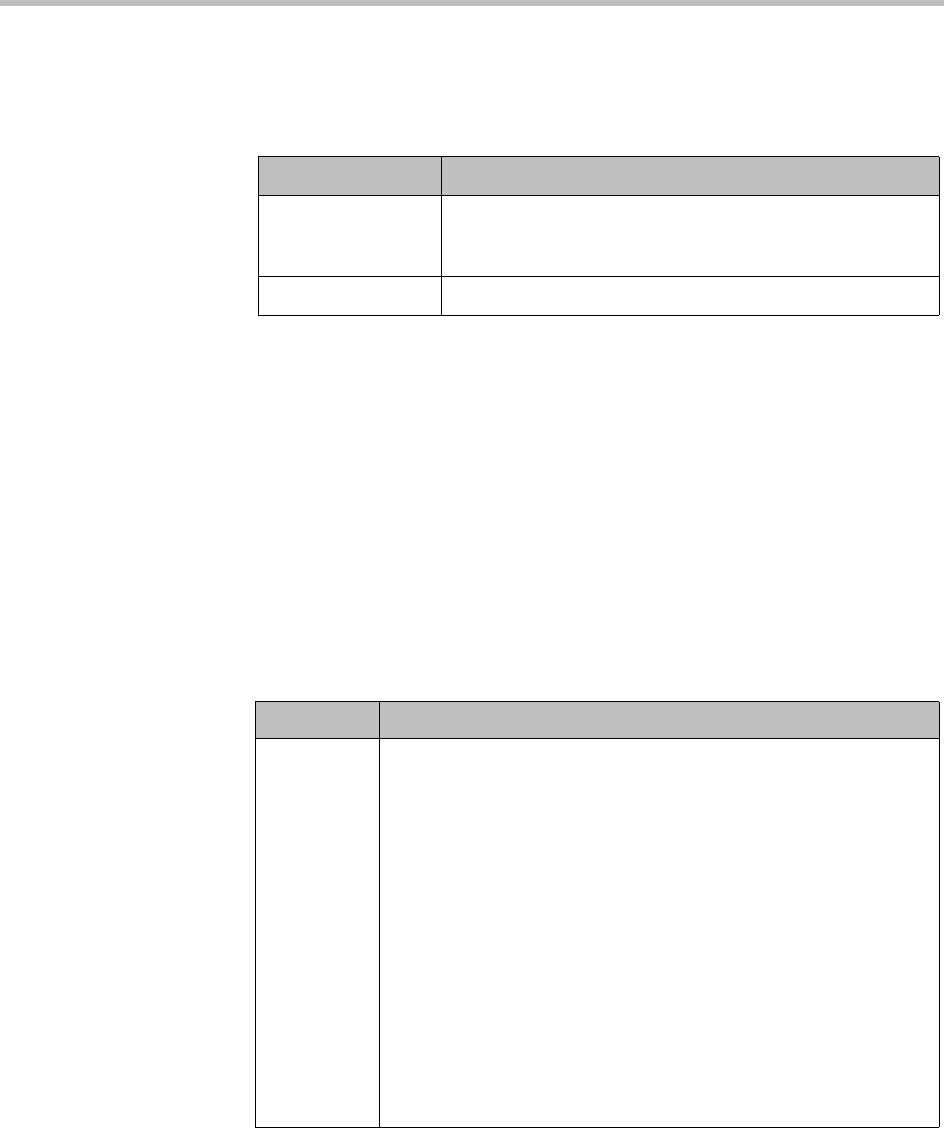
Polycom CMA System Operations Guide
96 Polycom, Inc.
Actions in the Bundled Provisioning View
The Actions section of the Bundled Provisioning View may include these
context-sensitive commands.
Automatic Provisioning View
Use the Automatic Provisioning View to see the list of endpoints that are
registered to the system for automatic provisioning.
Endpoint List in the Automatic Provisioning View
By default the endpoint list in the Automatic Provisioning View displays the
list of Polycom HDX and RealPresence Group Series system endpoints
registered to the CMA system for automatic provisioning.
The endpoint list in the Automatic Provisioning View has the following
information.
Action Use this action to...
Download Create a new provisioning bundle by downloading the
bundle from an HDX or RealPresence Group Series system
on the network.
Delete Delete the selected bundled from the bundle list.
Field Description
Filter The filter choice for endpoint types that can be automatically
provisioned. Possible values include:
•All—Displays all dynamically managed endpoint systems
registered to the system.
• HDX Series—Displays just the HDX endpoints registered to the
system and deployed in dynamic management mode.
• CMA Desktop—Displays just the CMA Desktop clients
registered to the system.
• VVX—Displays just the VVX systems registered to the system.
• RealPresence Mobile-—Displays just the RealPresence
Mobile clients registered to the system.
• RealPresence Group Series -—Displays just the
RealPresence Group Series endpoints registered to the system.
• RealPresence Desktop-—Displays just the registered
RealPresence Desktop clients registered to the system.


















