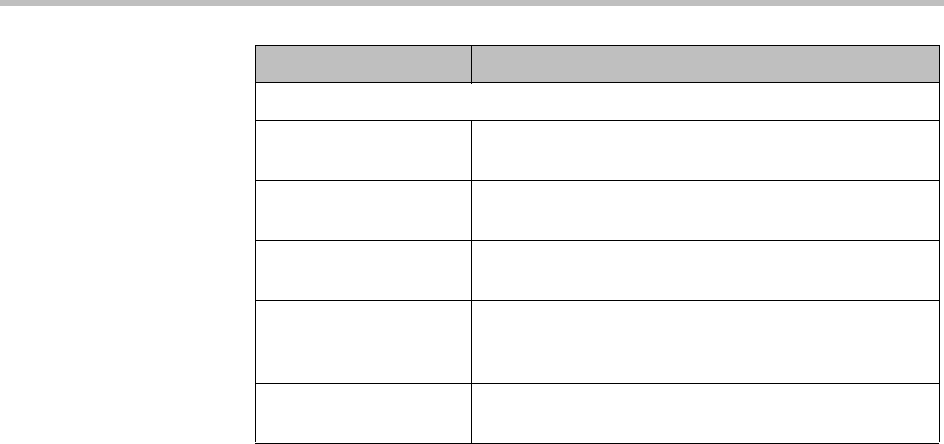
Operating in Maximum Security Environments
Polycom, Inc. 33
Reset System Passwords
The CMA system has several underlying service passwords. The Reset
System Passwords page allows an administrator to reset these underlying
service passwords. When you select this option, all of these underlying service
passwords will be changed to the same obscured system-generated value.
Dial Plan and Sites
The Dial Plan and Sites workflow on a CMA system operating in maximum
security mode has changed. The Least Cost Routing and Services menu
options and their associated functionality are not displayed. Also, because the
CMA system is not the gatekeeper, the CMA system Site Topology display is
less informative. It used data provided to it by the gatekeeper functionality.
Backup System Settings
A CMA system operating in maximum security mode offers the Backup
System Settings feature, which allows an administrator to create an archive
that includes not only a backup of the CMA system databases but also all CMA
system configuration settings.
The process for backing up the CMA system settings is documented in
“Backup Internal Databases and System Configuration” on page 525.
Password Complexity
Lowercase letters Specify the number of lowercase letters (a-z) that a
password must contain. Possible value is 1 or 2.
Uppercase letters Specify the number of uppercase letters (A-Z) that a
password must contain. Possible value is 1 or 2.
Numbers Specify the number of digit characters (0-9) that a
password must contain. Possible value is 1 or 2.
Special characters Specify the number of non-alphanumeric keyboard
characters that a password must contain. Possible
value is 1 or 2.
Maximum consecutive
repeated characters
Specify how many sequential characters may be the
same. Possible value is 1 to 4.
Field Description


















