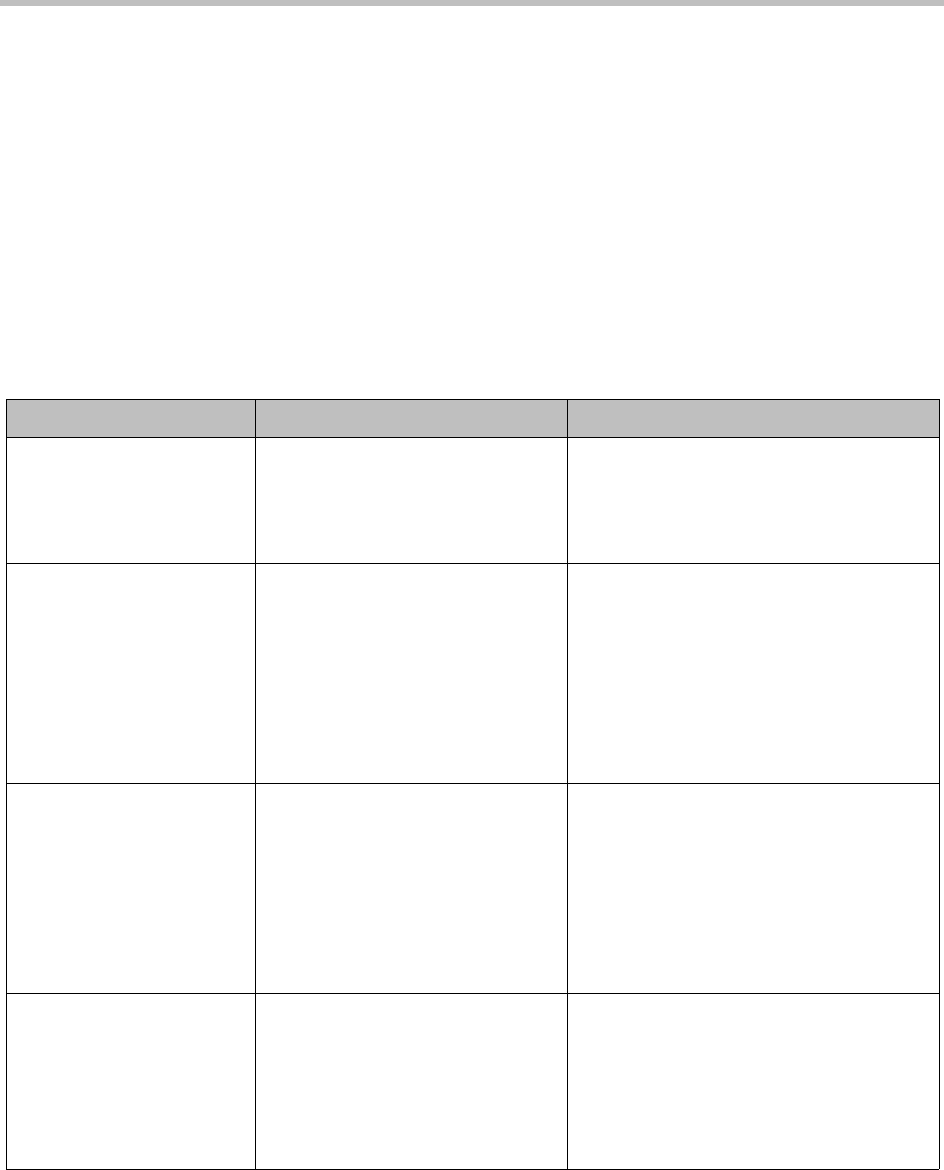
System Troubleshooting
Polycom, Inc. 531
Troubleshooting Specific Types of Issues
This section describes information on troubleshooting specific types of issues
on the CMA system. It includes these topics:
• Registration Problems and Solutions
• Point-to-Point Calling Problems and Solutions
• MCU and Gateway Dialing Problems and Solutions
• Conference On Demand Problems and Solutions
Registration Problems and Solutions
Problem Description Solutions
Unable to place calls to an
MCU conference room from
a registered Polycom HDX
system
The CMA system rejects the ARQ
stating that the "endpoint is not
registered" to the gatekeeper even
though the system indicates it is
registered.
• The MCU is not registered to the
gatekeeper
When the gatekeeper
registration is set to auto-
discovery, endpoints do not
register.
When auto-discovery is used, a
GRQ message is broadcast and
sent over multicast. However, the
CMA system must be able to
receive one of these messages, and
does not respond to this message if
it is not the default gatekeeper.
• Verify that the Default Gatekeeper
check box is selected in the Admin >
Gatekeeper Settings > Primary
Gatekeeper page.
• Verify that a UDP broadcast from the
endpoint’s network can reach the CMA
system, or that multicast is enabled on
all routers between the endpoint and
the CMA system.
An endpoint cannot register
with the CMA system.
The endpoint is configured to use
the CMA system as its gatekeeper,
but is being rejected during
registration.
In the gatekeeper diagnostic log, an
error has occurred during the
RRQ/RCF process that caused the
registration to fail.
• Review the gatekeeper diagnostic logs
for the RRQ attempt by the endpoint
and determine the RRJ reason.
• Verify that the endpoint alias is not a
duplicate of other endpoint aliases.
• Verify that the endpoint does not have
NAT enabled.
• Verify that enough licenses remain.
An endpoint cannot register
with the CMA system.
An endpoint cannot register with
CMA, but the gatekeeper
diagnostics do not indicate a
problem.
The gatekeeper sent the RCF
message, but the endpoint did not
receive it.
• Verify that the IP address that the
gatekeeper sent to the endpoint is
correct.


















