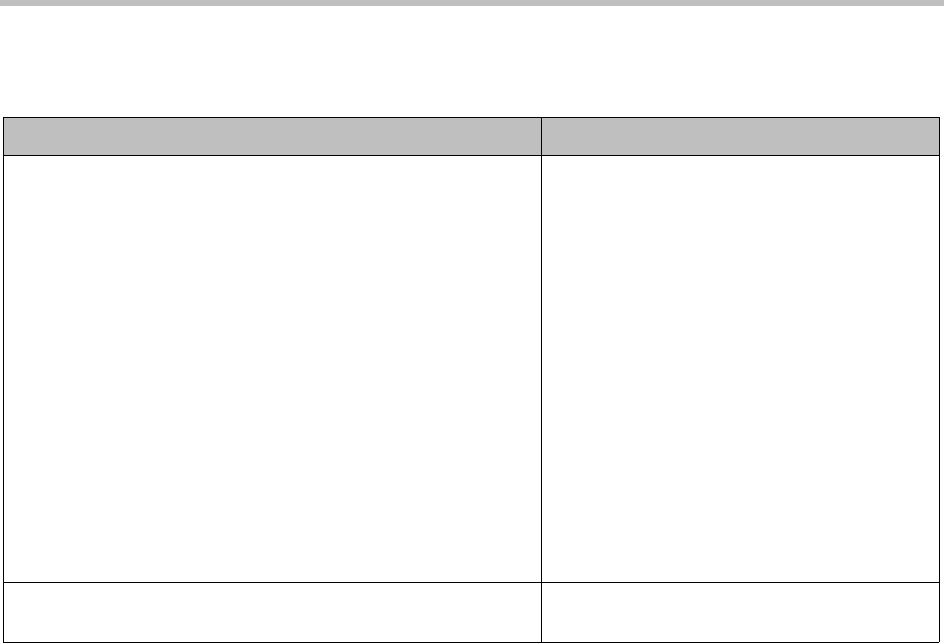
Polycom CMA System Operations Guide
362 Polycom, Inc.
The following table illustrates some more advanced examples of exclusion
filter expressions.
Polycom CMA System and Windows Authentication
To allow Microsoft Active Directory users with dynamically-managed
endpoints to securely log into their endpoint without typing in their network
credentials, the CMA system must be integrated with an Active Directory
server and trusted by Active Directory.
When the CMA system starts up, it performs the following actions.
• Uses Microsoft's LDAP ping mechanism to determine the site in which the
system is located.
• Uses a DNS SRV record query to find a domain controller within the same
site.
When an Active Directory user attempts to log into the CMA system, it
authenticates the user by connecting to the domain controller that it is
connected to and passes the user's credentials using NTLMv2. The credentials
are seamlessly passed to the CMA system utilizing a secure channel
connection from the user's workstation, using the credentials with which they
logged into the workstation.
Search baseDN expression Description
!(| (memberof=CN=Sales,DC=europe,DC=example,DC=com)
(memberof=CN=IT,DC=europe,DC=example,DC=com))
Includes only users that are members of the
‘Sales’ or ‘IT’ Groups in the domain
europe.example.com.
Notes:
• The expression should be in continuous
line with no carriage returns or extra
spaces (not possible in this document’s
format).
• By excluding an entity, we implicitly mean
to include all other entities. Conversely, by
including an entity, we are implicitly
excluding all other entities. Hence, this
exclusion filter will suffice for a case where,
for example, the administrator wants to
include Sales and IT but exclude Human
Resources, Engineering, etc., within the
specified domain.
&(objectCategory=person)(objectClass=user)(userAccountContr
ol:1.2.840.113556.1.4.803:=2)
Excludes all users who are disabled. Note this
is using a different but valid notation.


















