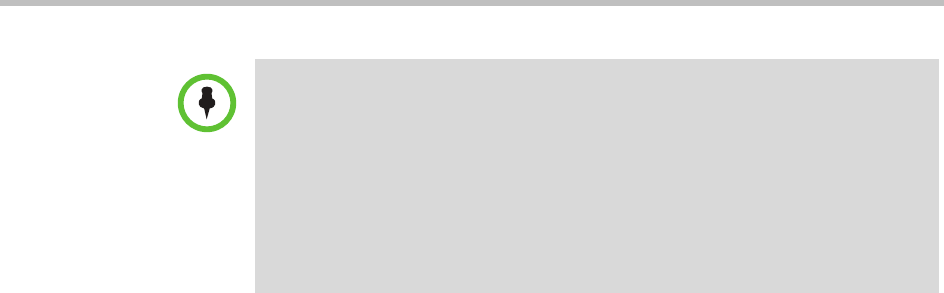
Polycom CMA System Operations Guide
402 Polycom, Inc.
The Include dynamically-managed devices in the Global Address Book
option changes the Global Address Book so that it includes all standard
endpoints and all dynamically-managed endpoints such as CMA Desktop and
Polycom VVX 1500 endpoints in the Global Address Book. In this case, the
Global Address Book limit is increased to 5000 entries. (Dynamically-managed
endpoints are always included in the enterprise LDAP directory.)
By default the Include dynamically-managed devices in the Global Address
Book option is selected. This brings all of your devices and users together into
one endpoint directory. However, you may not want to take advantage of this
feature if you have legacy endpoint systems such as VSX, ViewStation, and FX
endpoints. These endpoint systems cannot handle the increased size of the
Global Address Book. For information on clearing this option, see “Remove or
Include Dynamically-Managed Endpoints in the Global Address Book” on
page 368.
The second Directory Setup option affects both the Global Address Book and
the enterprise LDAP directory. The CMA system Guest Book includes static
user entries. By selecting the Show Guest Book entries in the Directory, these
static entries are included in the endpoint directory, regardless of whether the
endpoint directory is the Global Address Book or the enterprise LDAP
directory. The Show Guest Book entries in the Directory option is also
selected by default.
Notes
• The CMA system Global Address Book lists endpoints. Endpoints may or may
not have users or rooms associated with them. On an endpoint, the Global
Address Book does not list users unless they have endpoints associated with
them.
• If your company has more than 100 endpoints, don’t limit the Global Address
Book on the endpoint side or the endpoint user won’t have access to all Global
Address Book entries.
• The CMA system Global Address Book does not support unicode data.


















