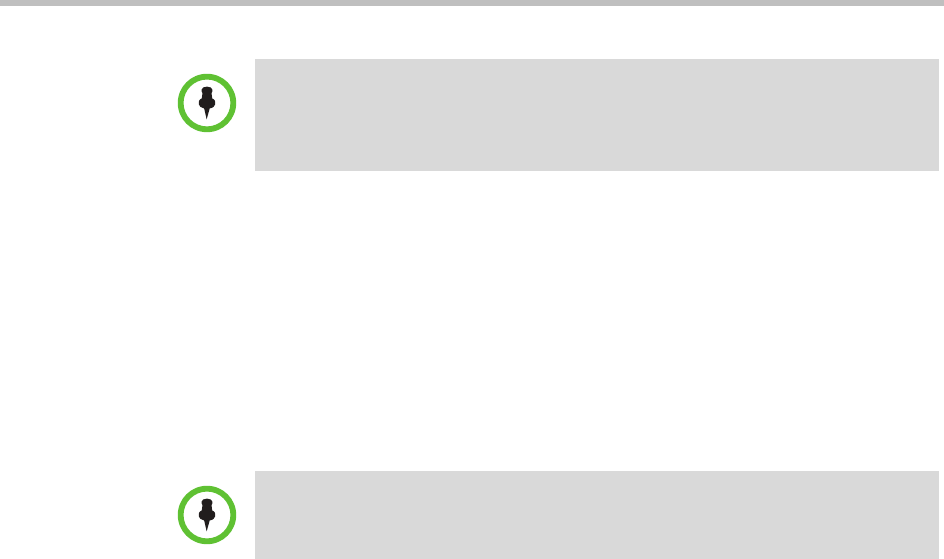
Polycom CMA System Operations Guide
108 Polycom, Inc.
Currently, automatic provisioning is available for:
• Polycom VVX systems deployed in dynamic management mode
• Polycom HDX systems deployed in dynamic management mode
• Polycom RealPresence Group Series systems
• RealPresence Desktop clients
• RealPresence Mobile clients
• Polycom CMA Desktop clients
How Automatic Provisioning Works
In dynamic management mode, when an endpoint starts up and at designated
intervals thereafter, it automatically polls for new provisioning information
from the CMA system. The provisioning information is sent in XML format
over a secure HTTPS connection.
Endpoints do not poll for provisioning information if they are in a call. They
restart polling after the call ends.
When you add an automatic provisioning profile, the CMA system
immediately rolls it out. If it rolls it out first thing in the morning, people who
need to attend a “start the day” conference will have to first wait for their
endpoint to be provisioned. Better to implement profiles in the middle of the
work day and then let the provisioning occur at the designated polling
interval.
Provisioning information is applied in the following order:
1 Bundled provisioning, if one exists for the same model.
2 Automatic provisioning profile, if the endpoint is part of a group
assigned a profile.
3 Site provisioning, which takes precedence.
Note
Some settings on dynamically managed endpoints that the CMA system provisions
are associated with the site where the endpoint system is located. Site provisioning
takes precedence.
Note
Polycom CMA Desktop provisioning occurs on a session by session basis.


















