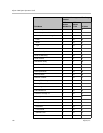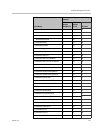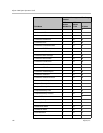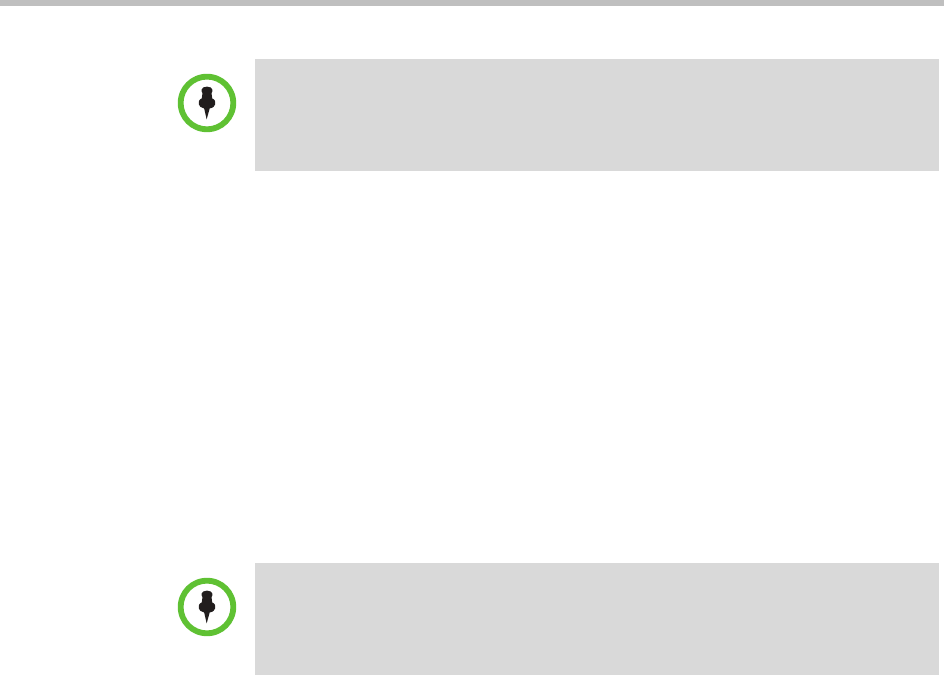
Endpoint Management Overview
Polycom, Inc. 135
Peripheral Software Updates
You can update the platform (operating system) and applications (if
applicable) for peripherals connected to endpoints. Peripheral software
updates can be in any of the following states:
• Production - The software update is configured for one or more groups
that are using the software in production.
•Trial - The software update is configured for one or more groups that are
trialing the software.
•Both - The software update is configured for one or more groups that are
trialing the software and for one or groups are using the software in
production.
Scheduled Software Updates
The scheduled software update feature is enabled at the CMA system. An
administrator with System Setup permissions can schedule software updates
for one endpoint or a group of endpoints to occur immediately or for a date
and time in the future.
Scheduled software updates are available for these endpoint types.
• ViewStation
• ViewStation FX & EX
• V and VSX Series
• TANDBERG MXP series
• HDX Series--Polycom HDX systems operating in standard management
mode
Some notes about scheduled software updates:
• Until the CMA system successfully updates an endpoint scheduled for
updating, the update remains in the Pending or In Progress state and the
CMA system attempts to update the endpoint until it succeeds or until the
update is cancelled.
Note
Currently to roll back a Polycom CMA Desktop client to an older version, you must
first remove the existing Polycom CMA Desktop client via the Windows Add or
Remove Software selection. Then you can install the older software package.
Note
When doing peripheral upgrades on redundant systems running Microsoft SQL
Server 2005 or 2008 R1, you may receive an SQL server exception. To resolve this
exception, upload the peripheral upgrade package to the secondary server as well.