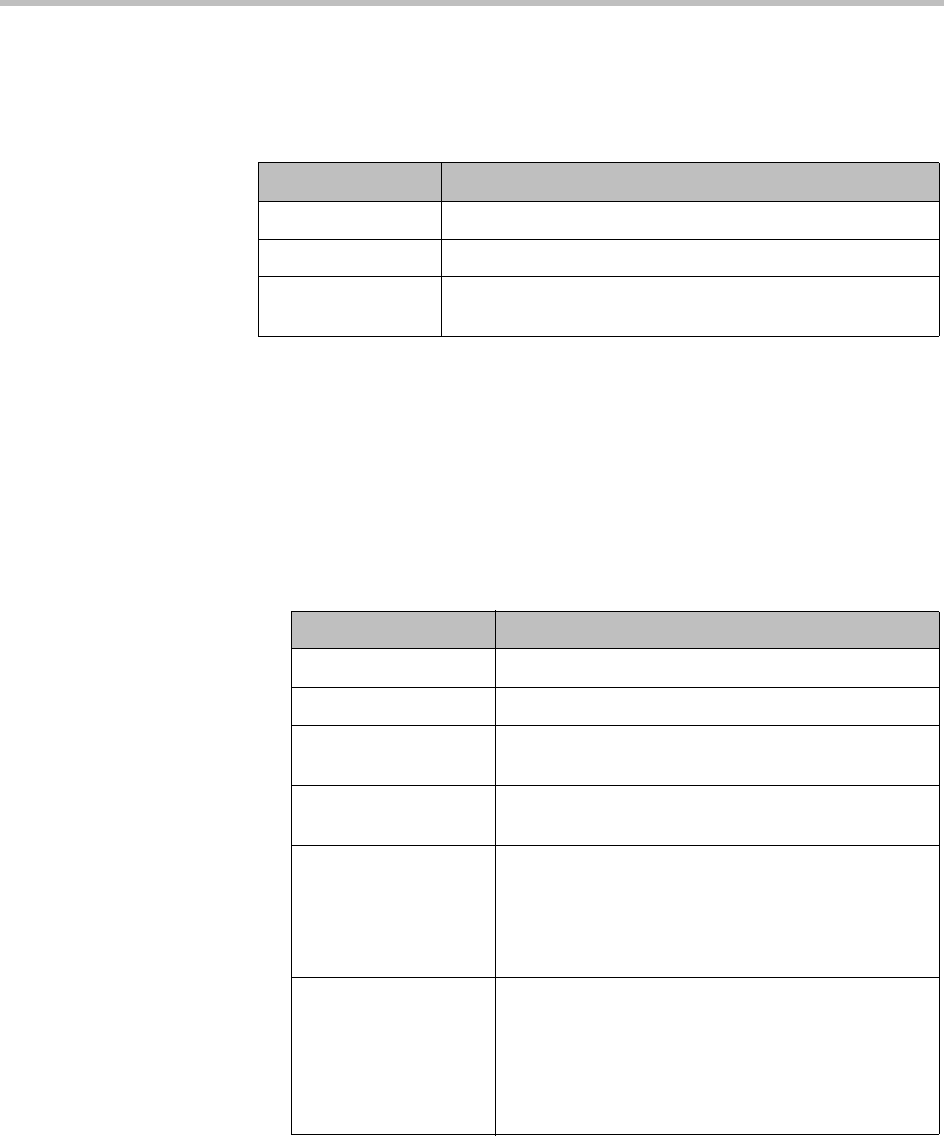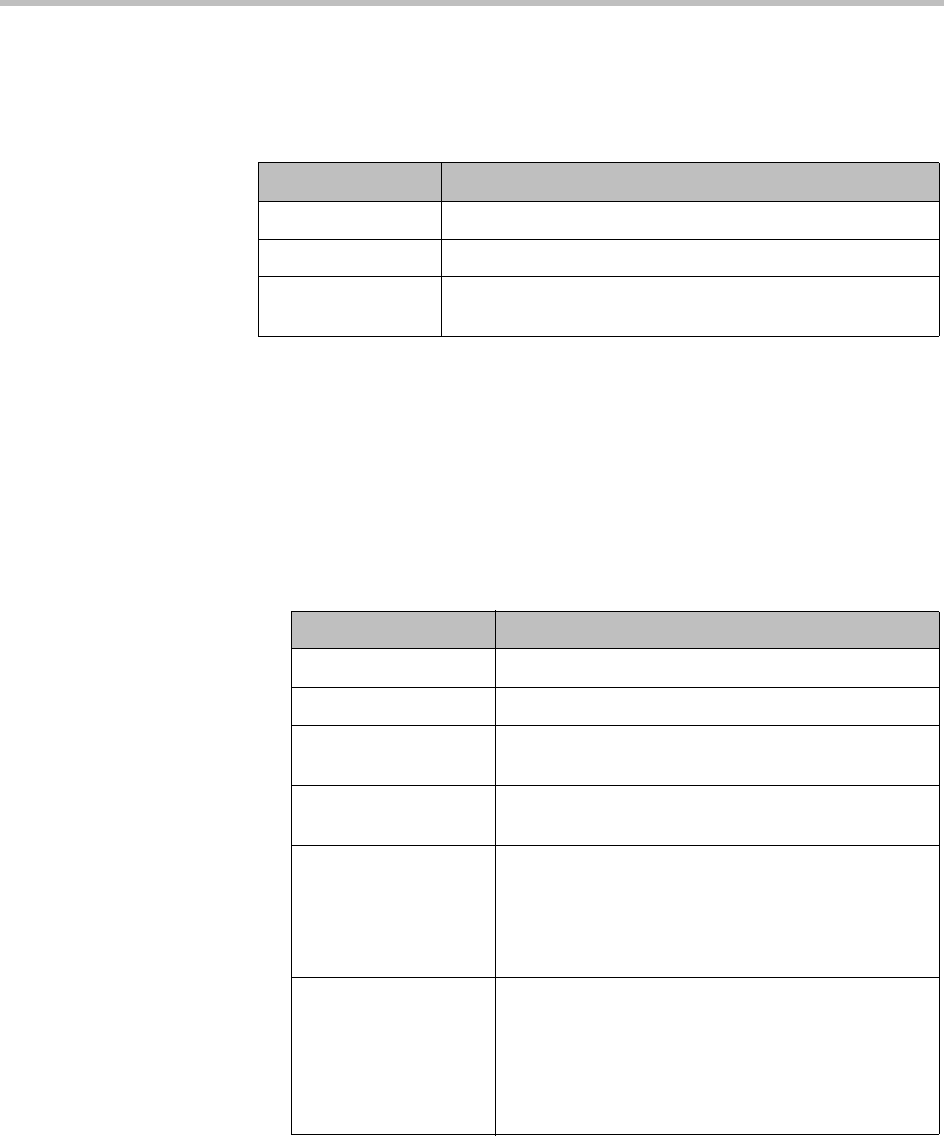
Polycom CMA System Operations Guide
276 Polycom, Inc.
Context-Sensitive Guest Book Actions
The Actions section of the Guest Book page may include these
context-sensitive actions depending on what is selected.
Add a Guest to the System Guest Book
To add a guest to the system Guest Book
1 Go to User > Guest Book and click Add Guest.
2 Configure the Guest Information section of the Add New Guest dialog
box.
Actions Description
Add Guest Use this command to add a new guest user.
Edit Guest Use this command to change information for a guest user.
Delete Guest Use this command to delete a guest from the Guest Book.
Deleting a guest is a permanent operation.
Field Description
First Name The guest’s first name.
Last Name The guest’s last name.
Email The guest’s E-mail address. The system only
validates the structure of the E-mail address.
Location The location of the guest’s endpoint system. This is a
free-form field that the system does not validate.
Dial Type Specify the protocol that the guest’s endpoint
supports: H.323 (IP), SIP (IP), or H.320 (ISDN).
This selection will determine what other sections of
the Add New Guest dialog box you will need to
complete.
Join Mode Specify whether the guest’s endpoint is an audio or
video endpoint.
Note
A guest may have multiple endpoints. Create a
separate Guest Book entry for each endpoint.