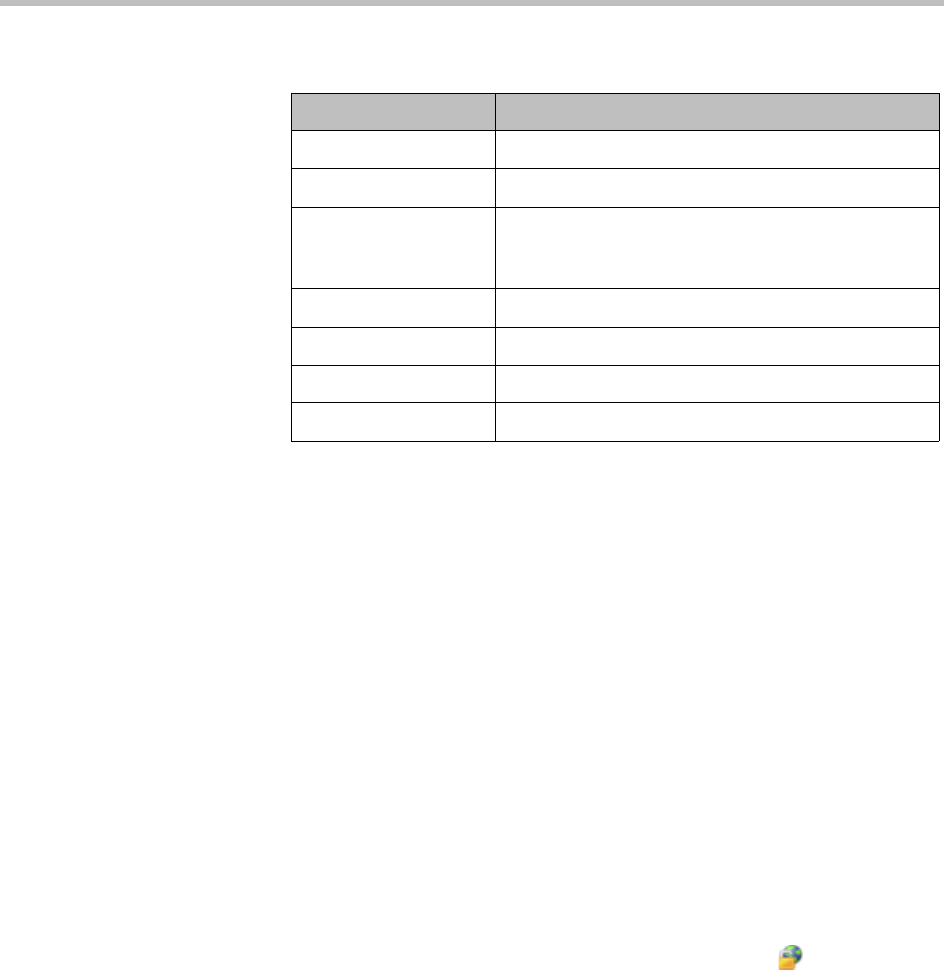
Polycom CMA System Operations Guide
372 Polycom, Inc.
The user information found in the Global Address Book includes:
Set or Change the GAB Password
You can require that endpoints be provisioned with a password in order to
access the Global Address Book on the CMA system. To do so, set a Global
Address Book password as described here. Use the same procedure to change
the Global Address Book password.
Note that even if the Global Address Book is password protected, some
third-party endpoints may not be required to provide a password because
they are not directory-password aware. They have unrestricted access to the
Global Address Book.
To provision this password to endpoints, see “Add a Scheduled Provisioning
Profile” on page 186.
To set or change the password for the Global Address Book
1 Go to Admin > Directories > Global Address Book.
2 In the Global Address Book, click Set GAB Password .
3 In the Set Client Password dialog box, enter the Old Password and the
New Password. (Note that the password fields are ASCII only.)
4 Confirm the new password and click Save.
Once you set this password, endpoints that are not provisioned with this
password cannot access the Global Address Book on the CMA system.
Column Description
Owner The associated user or resource ID.
Name The name of the registered endpoint.
GAB Display Name The name of the registered endpoint as it will be
displayed to other endpoint users. This display name
is an ASCII only field.
Type The type of endpoint.
IP Address The IP address of the endpoint.
Phone Number The phone number of the endpoint.
Alias The alias associated with the endpoint.


















