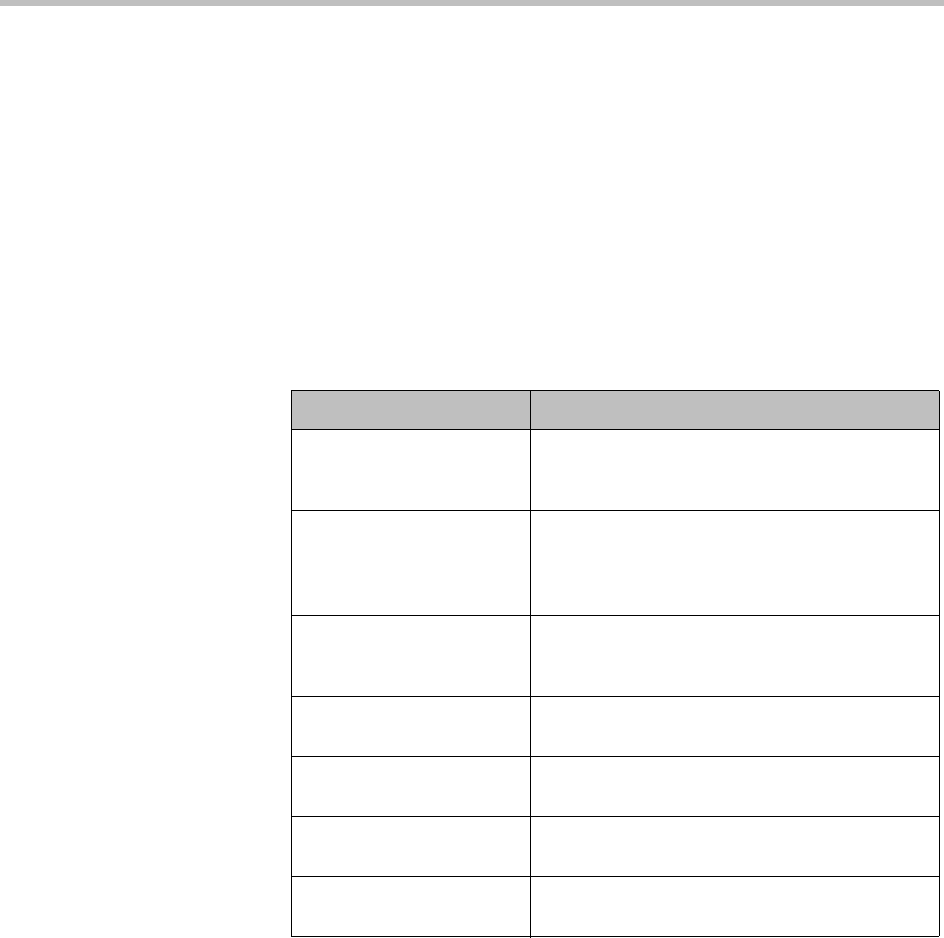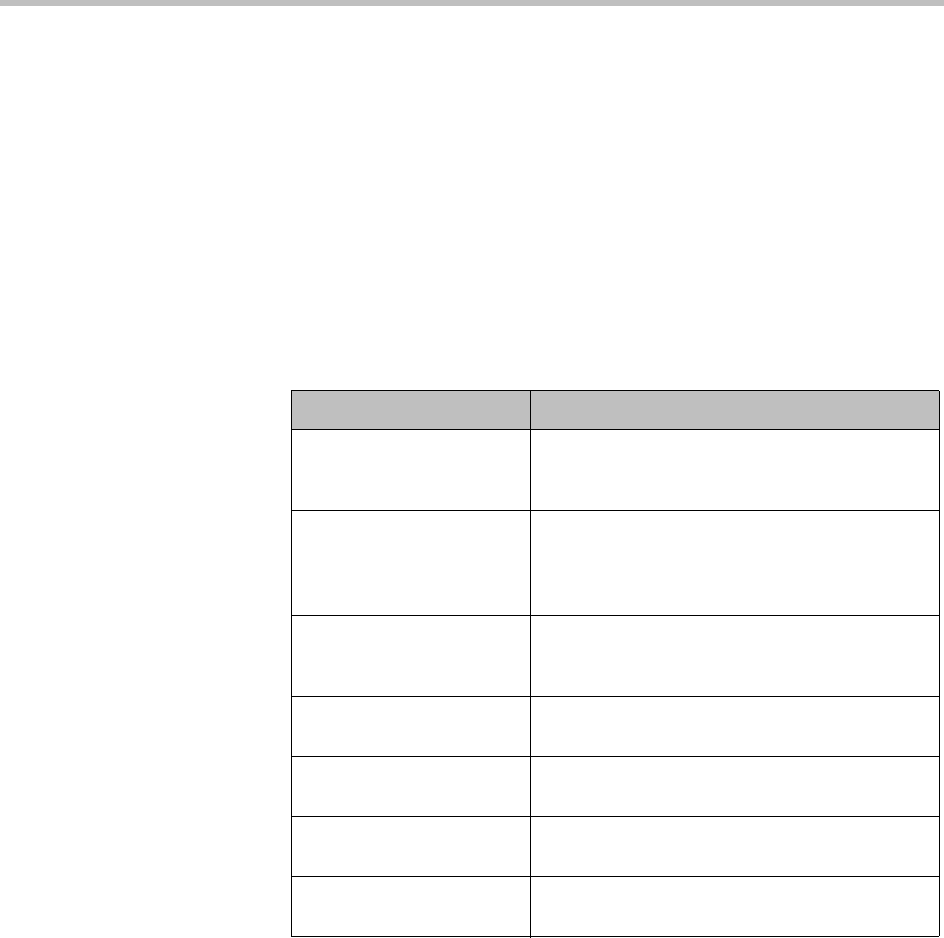
Polycom CMA System Operations Guide
192 Polycom, Inc.
4 In the Device Details section, expand the Software Update Details tab.
For more information, see “Software Update Details” on page 219.
View Automatic Software Update Packages
To view the list of automatic software update packages
1 Go to Admin > Software Updates > Automatic Software Updates.
The Automatic Software Updates page appears and the Polycom HDX
Series automatic software update packages are displayed. The Automatic
Software Updates page includes this information.
2 To view the Polycom CMA Desktop automatic software update
packages, click the CMA Desktop tab.
Field Description
Version to use Displays the default automatic software update
profile to be used for the endpoint type and
model.
Allow this version or newer When checked, indicates that when a newer
automatic software update package for the
endpoint type and model is added, that package
should be used as the default package.
Endpoint Type The type of endpoint system. For valid endpoint
system types, see “Endpoint
Configuration/Provisioning” on page 105.
Version The version of the software package associated
with the automatic software update package.
Description The meaningful name given to the automatic
software update package when it was created.
Uploaded The date and time when the automatic software
update package was created.
Trial Group The trial group assigned to the software update
package, if applicable.