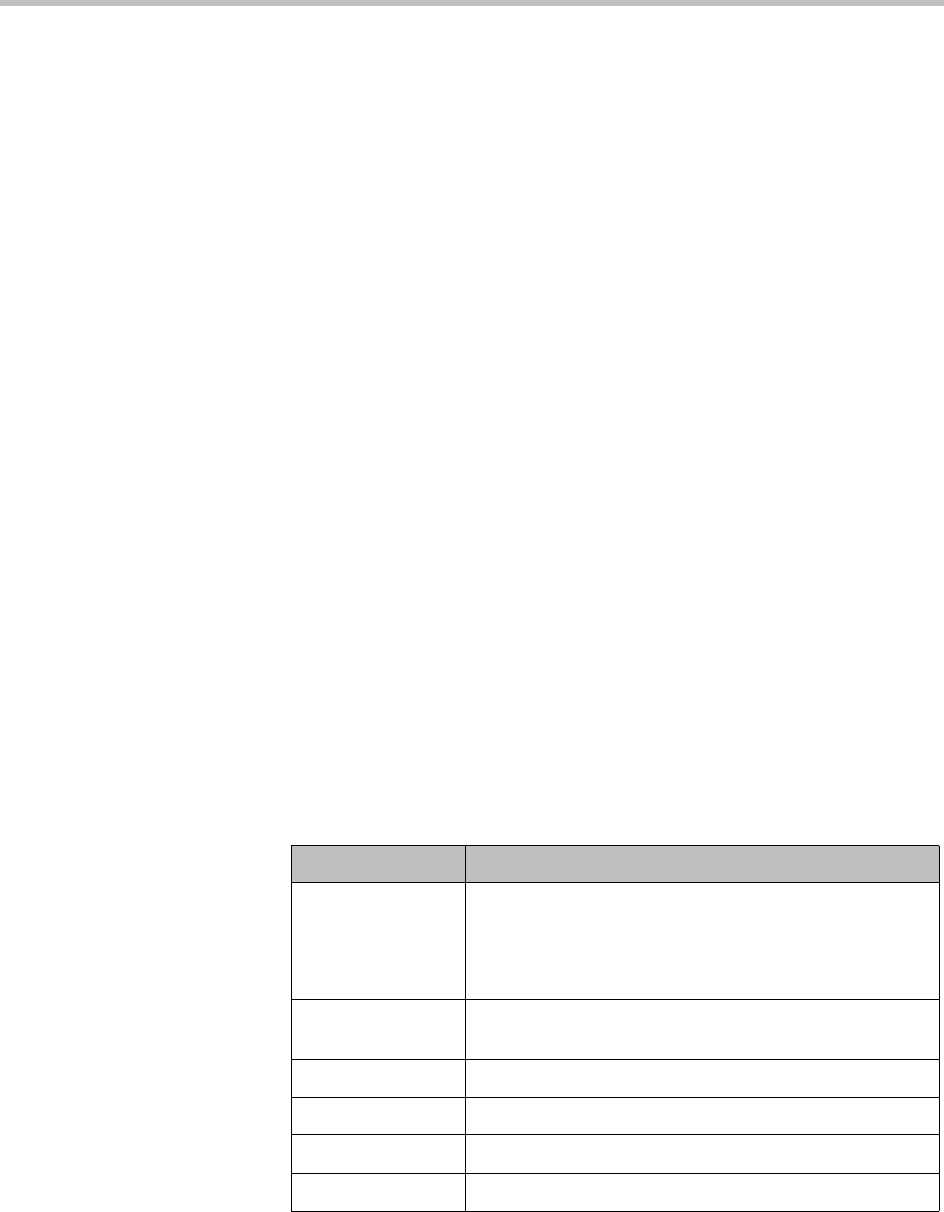
Polycom CMA System Operations Guide
178 Polycom, Inc.
5 In the Last Name field of the Associate User dialog box, enter all or part
of the user’s last name and click Search.
The system displays the list of users who meet your search criteria.
6 Select the user of interest and click Close.
Search for Endpoints in a Range of IP Addresses
To search for a set of endpoints within a range of IP addresses
1 Go to Endpoint > Monitor View and click Search Devices.
2 In the Search Devices dialog box, enter the starting IP address and
ending IP address for the search range and click Search.
The system begins searching for endpoints. A progress bar displays the
status of the search and a results message displays the number of
endpoints searched and the number of endpoints found within the IP
range.
View Peripherals
If an endpoint has one or more peripherals connected, you can view
information about the peripherals.
1 Go to Endpoint > Monitor View and select an endpoint that has
peripherals connected.
2 Click View Peripherals.
3 From the Peripherals dialog box, select the peripheral of interest to see
the following information.
Field Description
Status The status shows if a paired peripheral is one of the
following connection states:
Connected
Disconnected
Paired Endpoint Name of the HDX or RealPresence Group Series
endpoint that the peripheral is connected to.
Serial Number The serial number of the peripheral.
IP Address IP address of the peripheral, if applicable.
Hardware Version Version of the peripheral hardware.
Software Version Version of the peripheral software.


















