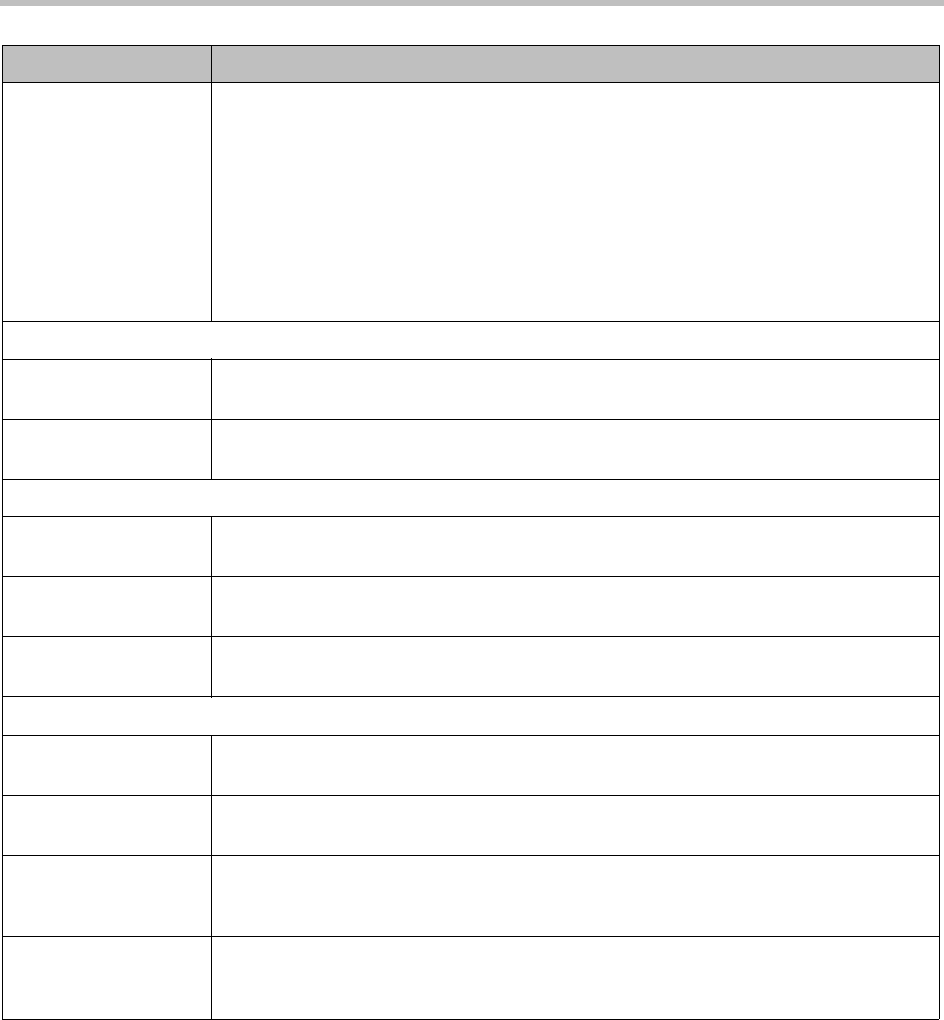
Polycom CMA System Operations Guide
472 Polycom, Inc.
Enter all IPs allowed to
Connect via the web
Specify (by IP addresses using regular expression notation) which systems can access
an endpoint’s web interface. Addresses are matched by pattern, which means that you
could allows IP address that you did not mean to allow. For example, if you entered an IP
address of 15.1.2.111, all of the following results would match:
• 15.1.2.111
• 15.182.1.11
• 15.1.252.111
If you want to allow a range of IP addresses, use the * wildcard instead. For example,
enter 10.11.*.* to allow all IP addresses that begin with 10.11.
General Settings
Heartbeat Posting
Interval (minutes)
Specify the frequency at which the endpoint systems poll the CMA system for a
heartbeat.
In Call Stats Posting
Interval (minutes)
Specify the frequency at which the endpoint systems poll the CMA system for in call
statistics.
Calendaring Settings
Automatically Discover
Exchange Server
Specify that the CMA system should discover the Microsoft Exchange server for the site
by searching DNS records.
Specify Exchange
Server
Specify that the CMA system should use the Microsoft Exchange server specified in the
Exchange Server Address field.
Exchange Server
Address
Specify the IP address or DNS name of the Microsoft Exchange server for the site.
LDAP Settings
Group Display Name Specify whether the CMA system should identify groups by their common name (cn) or
their DisplayName. These names are extracted from the Active Directory.
User Display Name Specify whether the CMA system should identify users by their common name (cn) or
their DisplayName. These names are extracted from the Active Directory.
Enterprise Directory
Admin Group
Specify the Active Directory group whose members should have access to the Admin
settings on the HDX system. This name must exactly match the name in the Active
Directory server for authentication to succeed.
Enterprise Directory
User Group
Specify the Active Directory group whose members should have access to the User
settings on the HDX system. This name must exactly match the name in the Active
Directory server for authentication to succeed.
Field For the endpoint systems at the site being provisioned...


















