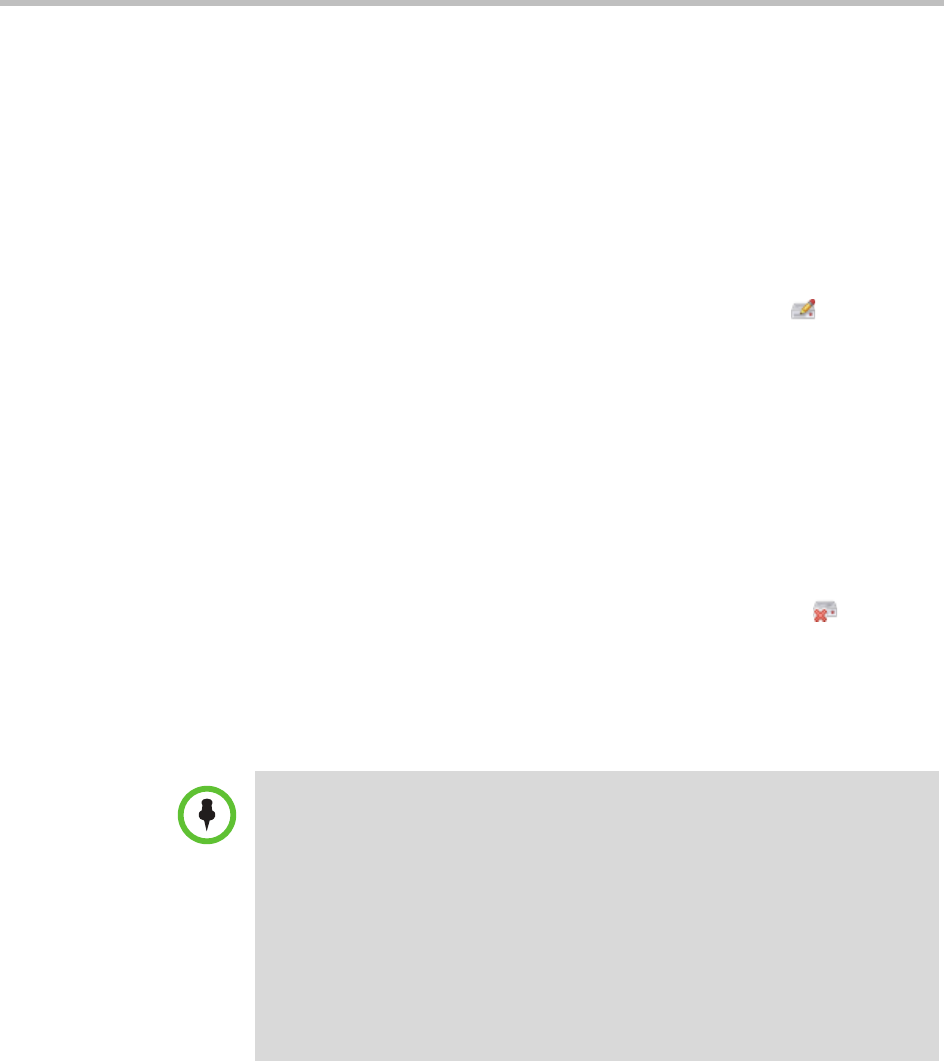
Management Operations for Other Network Devices
Polycom, Inc. 241
3 Enter the SSH or console Password for the root user and click OK.
The Polycom VBP device appears in the Network Device list.
Edit a Polycom VBP Device
To edit a Polycom VBP device
1 Go to Network Device > VBPs
2 Select the Polycom VBP device of interest and click Edit .
3 Configure these settings as needed in the Edit VBP dialog box.
4 Click OK.
Delete a Polycom VBP Device
To delete a Polycom VBP device from a CMA system
1 Go to Network Device > VBPs.
2 Select the Polycom VBP device of interest and click Delete .
3 Click Yes to confirm the deletion.
Identify Endpoints Using the Polycom VBP Device
To identify which endpoints are using the Polycom VBP firewall
1 Go to Endpoint > Monitor View.
2 Click Select Filter and select IP Address.
Note
This procedure identifies only Polycom HDX, Polycom RealPresence Group Series,
and CMA Desktop systems that are:
• Registered to the CMA system
• Using the Polycom VBP firewall
• Operating in dynamic-management mode.
One Polycom HDX or legacy endpoint system operating in standard management
mode, registered to the CMA system, and using the Polycom VBP firewall may also
be displayed in the Endpoint list. This entry may represent multiple endpoints,
since all Polycom HDX or legacy endpoint system operating in standard
management mode register with the same information.


















