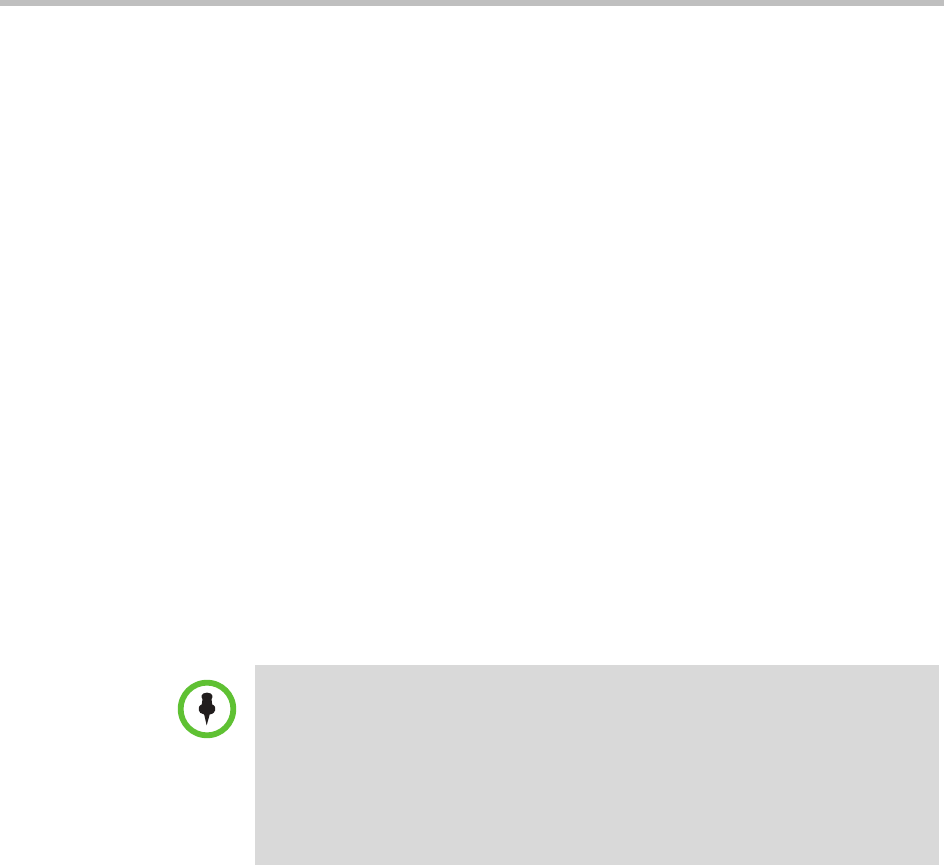
Polycom CMA System Setup Overview
Polycom, Inc. 399
In Routed mode, the number of concurrent calls supported by a CMA system
is derived from the number of device licenses at a 3/10 ratio (calls/devices).
So, for example, a system in Routed mode licensed for 5000 devices supports
up to 1500 calls.
The advantage of Routed mode is that it enables advanced features such as
Simplified Dialing, Conference on Demand, Alternate Routing, Least Cost
Routing, MCU board hunting and firewall traversal for a Polycom VBP system
in "Enterprise" or "E" mode. Routed mode is also supported for the Polycom
VBP system in "Service Provider" or "S" mode.
The disadvantage of routed mode is that a gatekeeper failure and restart
terminates all running conferences that include a registered device. Calls are
not reestablished after a system failure and restart. Conferences show a status
of Active, but participants show a status of Disconnected.
In either mode, CDR information for calls is accurate if the CMA system does
not fail and the endpoints send a DRQ (Disconnect Request) at the end of the
call.
Polycom CMA System Integration with Microsoft Outlook
Polycom now supports two conferencing methods when integrating Polycom
conferencing with Microsoft Outlook: Reserved and Reservationless.
Standard Polycom CMA System and Reserved Conferencing
Reserved conferencing is standard with the CMA system. All conferences
scheduled either through the CMA system web scheduler or one of the
Scheduling Plugins are reserved conferences, which means the CMA system
reserves video bridge, network resources, and video endpoints at the
scheduled time. In this case, the calendars for the endpoints are stored and
maintained by the CMA system.
When the conference is scheduled using the Scheduling Plugin for Microsoft
Outlook and the participants use Microsoft Outlook as their E-mail and
calendaring tool, the scheduled conferences are also posted as meetings on the
participants’ Outlook calendars. However, the endpoints themselves do not
have Outlook calendars.
Note
If you wish to implement both reserved conferencing (enabled by a CMA system)
and reservationless or ad hoc conferencing (enabled by a Polycom DMA system),
you should create two pools of RMX bridges as described in “DMA View” on
page 225. However if you do, Polycom does not recommend using both the
Polycom Scheduling Plug-in for Microsoft Outlook (Reserved Conferencing) and
the Polycom Conferencing Add-in for Microsoft Outlook (Reservationless
Conferencing) on the same client system.


















