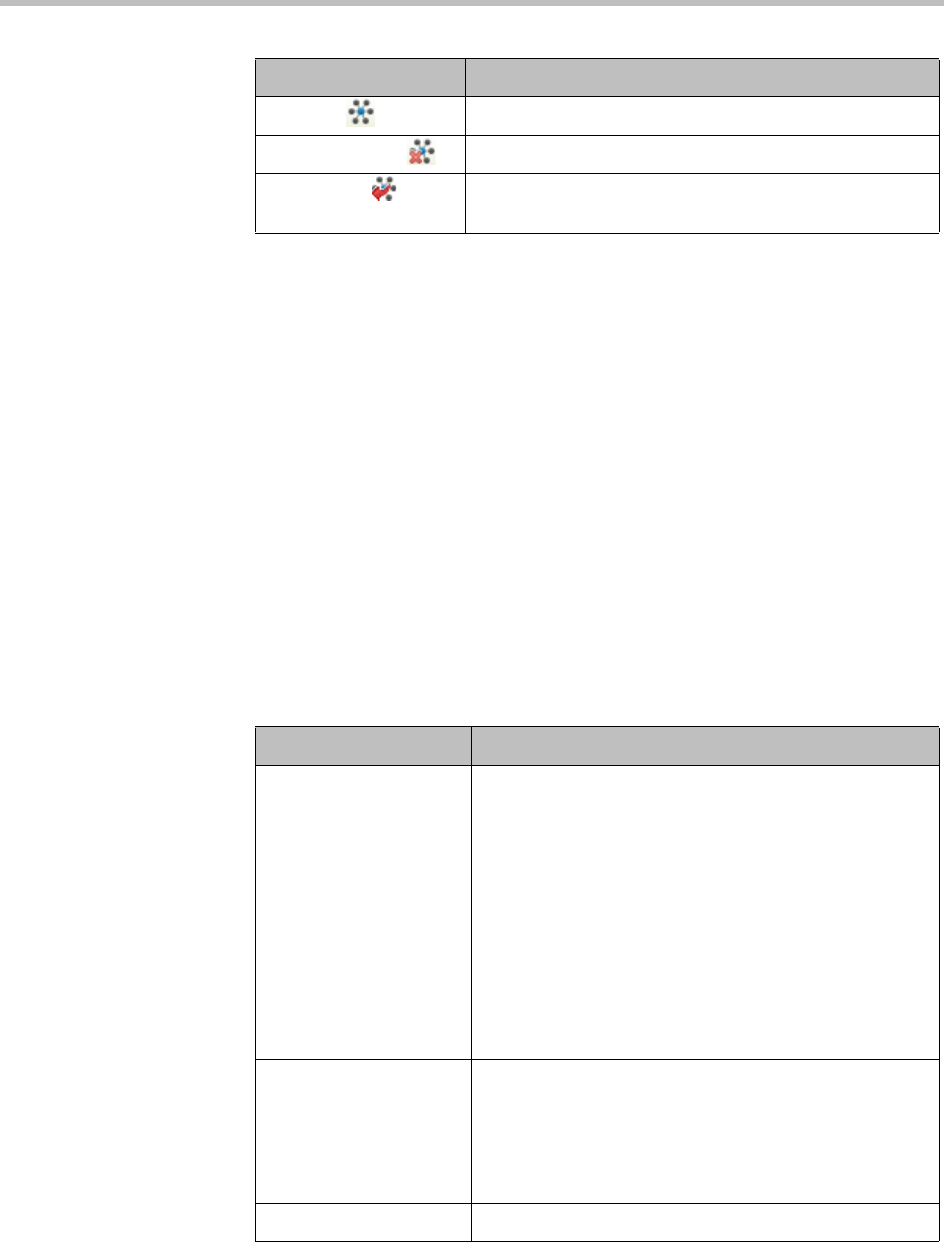
Endpoint Management Overview
Polycom, Inc. 99
You can perform these operations on multiple endpoints at the same time. To
select multiple endpoints, hold the control key while you select the endpoints.
For information about these endpoint actions, see “Endpoint Provisioning
Operations” on page 181.
Automatic Software Update View
Use the Automatic Software Update View, available from the Endpoint
menu, to view the list of endpoints that have registered to the system for
automatic software updates.
Endpoint List in the Automatic Software Update View
By default, the Endpoint list in the Automatic Software Update View
displays all endpoints eligible for automatic software update. It has the
following information.
Action Use this action to...
Provision Schedule provisioning for the selected endpoint(s).
Cancel Provision Cancel a previously scheduled provisioning operation.
Clear Status Change the status column for a endpoint to the Clear
state.
Field Description
Filter Filter choices for this view include:
•Type—Filters the list by endpoint type.
•Name—Searches the list by the endpoint’s system
name.
• IP Address—Searches the endpoint list by IP
address.
• ISDN Video Number—Searches the endpoint list
by ISDN video number.
• Dial String— Searches the endpoint list by dial
string (SIP, H.323, or ISDN).
•Site—Searches the endpoint list by site location.
Status The status of the endpoint’s last software update.
Possible values include:
• Success
•Failed
• Clear
Name The system name of the endpoint.


















